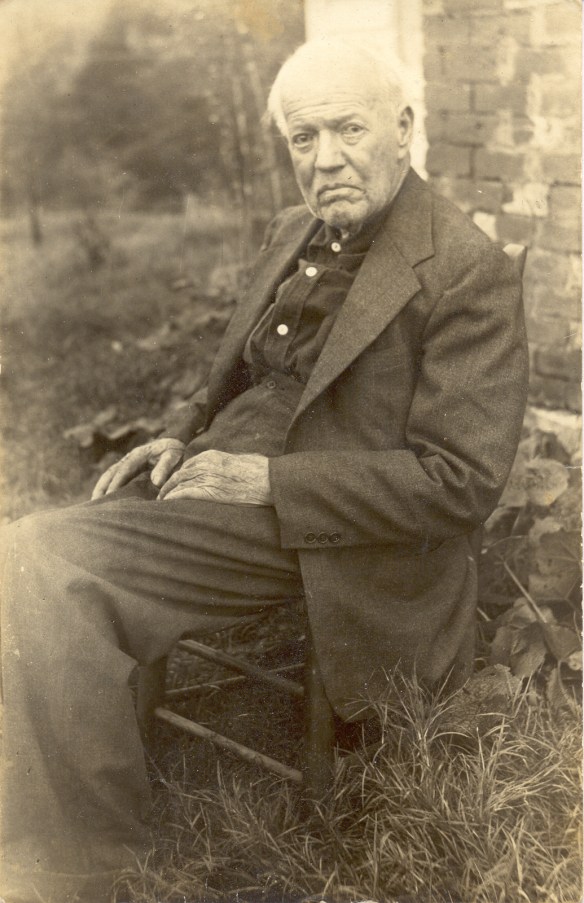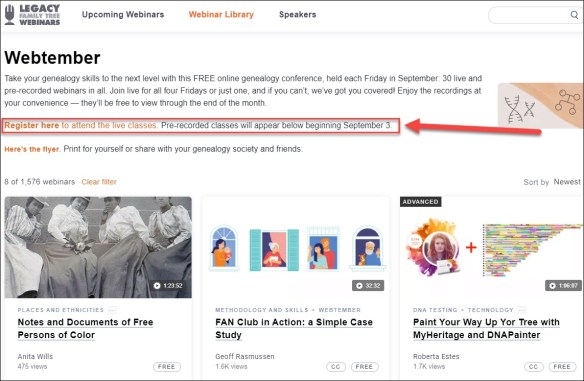This is the fourth in the series of “DNA Beginnings” articles. Previous articles you might enjoy include:
- Announcing DNA Beginnings – A New Series
- DNA Beginnings: What is a Match?
- DNA Beginnings: How Many Matches Do I Have?
Why Is Matching Important?
For genealogists, DNA matching to other people is the key to verifying your ancestors, beginning with your parents and continuing up your tree. You can also meet new cousins who may have information, including photos, that you don’t.
Each of the four major vendors has benefits that the others don’t have. As we review matches at each vendor, we’ll discuss the plusses and minuses of each one and how to use their unique features to benefit your genealogy quest.
Let’s start with Ancestry.
Ancestry
The highest total number of people have tested their DNA with Ancestry, although I’m not certain that holds true for testers outside the US.
This means that you are likely to find at least some close matches at Ancestry. Every vendor has people in their database that no other vendor has though. I recommend testing at the 4 major vendors, including FamilyTreeDNA, MyHeritage, and 23andMe.
At Ancestry, Where Are My Matches?
You’ll find the list of people who match you under the “DNA”, then “DNA Matches” tabs at Ancestry.
Ancestry packs a lot of information into your match pages. Let’s take a look at what that means to you as a genealogist and how you can make it work for you.
I’ll be discussing each one of these areas, below, so refer back. Let’s start with the basic page arrangement.
- Features at the top apply to managing and working with all of your matches
- Features under each match apply to that match only.
Pretty straightforward.
I’ll begin at the top and review each item, but first, let’s talk about testing your parents.
Test Your Parents
First, if you have either or both parents available to test, by all means, test both parents and not just at Ancestry. This is sage advice for all vendors.
Be aware that if one or both of your parents are not your biological parents, DNA testing will reveal that fact.
When your parent tests, matches that Ancestry can automatically attribute to that parent’s side of your family based on matching you and your parent, both, are noted as such.
While this is useful, especially since maternally and paternally assigned matches are your closest matches, Ancestry only automatically assigns about as many matches as fall into your close matches category. Someplace between half and 1% of your total matches. I sort of deflated like a balloon when I made that discovery.
It’s still definitely worth testing your parents, though, because you will be able to view your matches to see if they match you and a parent both. Even if Ancestry doesn’t assign them maternally or paternally, you can certainly derive clues from who you match in common – and you can assign matches yourself.
We will talk about exactly how to do this in a bit!
Now, back to the function bar.
The Function Bar
The function bar beneath the ad promoting parental testing is your driver’s seat.
You’ll find a variety of filters and functions like searching and sorting your matches. In other words, these are the actions you can take. Let’s start with the filters, on the left.
- Unviewed – The “Unviewed” filter widget displays only matches you have not yet viewed. Unviewed matches are annotated with a blue dot. Because your matches are displayed in highest to lowest order, you’ll see your closest unviewed match first. I use this filter a lot because it means I don’t have to scroll through the matches I’ve already viewed and analyzed.
I have a “one initial touch” policy. When I initially view a match, I step through all the functions I can utilize to identify how that person is (potentially) related to me and I make notes.
The rest of these filters and functions are important steps in that analysis process.
Please notice that you can combine filters.
I’ve clicked both the “Unviewed” and the “Common Ancestors” filters, meaning BOTH of these filters are simultaneously functioning. If you just want one filter, be sure to “Reset Filters” before clicking a second filter button.
- Common Ancestors – That infamous little green leaf. In this case, when viewing DNA matches, that green leaf is very important because it indicates that Ancestry has found a (potential) common ancestor between you and your match.
Clicking on the little green leaf shows you the most recent common ancestor(s) that Ancestry believes you share with that match based on:
- The fact that your DNA does match
- And that you have common ancestors either in your tree
- Or ancestors that can be linked to both of you through other people’s trees
Notice Ancestry’s careful wording about these potential ancestors. Megan “could be” my 5th cousin once removed. “Could be.” Ancestry isn’t using weasel words here, but trying to convey the fact that people’s genealogy, Megan’s, mine or other peoples’ can be wrong.
In other words, Ancestry has found a potential link between me and Megan, but it may not be valid. These connections use trees to suggest common ancestors and some trees are not reliable. It’s up to me (and you) to confirm that suggested ancestral path.
Clicking on “View Relationship” takes me to the Ancestry tool known as ThruLines which shows me how Megan and I may be related.
I have Stephen Miller in my tree, but not his son John J. Miller as indicated by the hashed boxes.
I can click on the Evaluate button to see what type of evidence and which trees Ancestry used to assign John J. Miller as the son of Stephen Miller. In other words, I can accumulate my own evidence to validate, verify, or refute the connection to Daniel Miller for me and Megan.
I wrote about ThruLines here and here.
- Messaged – The “Messaged” filter button shows matches I’ve sent messages to through Ancestry’s messaging feature.
You can track your messages in the little envelope button by your name at upper right.
- Notes – The “Notes” filter shows your matches and the notes you’ve made about that match. I use notes extensively so I don’t replow the same field.
In my case, I took a second test at Ancestry several years ago when they introduced a new chip to compare to the results of my original test. I noted that this is my V2 test in this example.
Normally my notes are genealogy-related, especially in cases where I’ve discovered more than one set of common ancestors through multiple lines. I record hints here, such as which of my closest relatives this person also matches. I also record our common ancestor when I identify who that is or even who it might be.
You can create a note by clicking on the match, then on “Add Note” near the top.
- Trees – The “Trees” filter provides the ability to view matches who have only specific tree statuses.
Perhaps you only want to view only people with public, linked trees. Why are public, linked trees important?
Public trees can be seen and searched by your matches. Private trees cannot be seen by matches.
A public, linked tree means that your match has linked their DNA test to their own profile card in a public tree. The linking process tells Ancestry who “they are” in their tree and allows Ancestry to begin searching from that person up their tree to see if they can identify common ancestors with their matches. In other words, linking allows Ancestry’s tools to work for you and allows other people to view your position in your tree so that can see how you might share ancestors.
Some people don’t understand the linking process, so I normally take a look at unlinked trees too, especially if the person only has one tree.
Be sure your DNA test is linked to your tree by clicking on the little down arrow by your user name in the upper right-hand corner of the screen, then, click on “Your Profile,” then click on the settings gear beneath your name.
Then click on DNA:
You’ll see the tests that you own, so click on the little right arrow (>) to work with a specific test.
Finally, you’ll see the name on the test, the profile it’s connected to, and the name of the tree.
Not accurate or what you want? You can change it!
Ok, back to working with filters. Next, Shared DNA.
- “Shared DNA” allows you to view only specific relationships of matches.
I use this tab mostly to see how many matches I have.
- The “Groups” filter categorizes matches by the colored dot groups you establish. Matches can be assigned to single or multiple groups.
The good news is that you have 24 colored dot buttons that represent groups to work with. The bad news is that you have only 24 that you can assign.
Generally, I assign colored dots, and therefore matches, to a couple, not an individual. In some cases, especially with two marriages, I have assigned match buttons to a single ancestor. Of course, that means that one couple uses 2 colored buttons☹
After you’ve created your groups, you can assign a match to a group, or multiple groups, by clicking on your match.
“Add to group” is located right beside “Add note,” so I do both at the same time for each match.
I have one group called “Ancestor Identified” which is reserved for all ancestors who don’t have colored group dots assigned. I can tell which ancestor by reading the notes I’ve entered.
To view every match in a particular group, click on that group, then “apply” at the bottom.
The matches displayed will only be the 17 matches that I’ve assigned to the blue dot group – all descended from Antoine Lore (and his wife).
However, looking at who I match in common with these 17 people can lead me to more people descended from Antoine, his wife, or their ancestors.
- Search – The “Search” function at far right allows you to search your matches in multiple ways, but not by the most important aspect of genealogy.
- You can search by the match’s name; first, last or Ancestry user name.
- You can search by surname in your matches’ trees. I sure hope you don’t have Jones.
- You can search by birth location in matches’ trees.
- You CANNOT search by ancestor. Say what???
Seriously.
Come on Ancestry…don’t make this intentionally difficult.
- “Sort” allows you to sort your match list either by relationship (the default) or by date. I’d trade this for search by ancestor in a New York Minute.
We are finished with the filters and functions for managing your entire list, so let’s see what we can do with each individual match.
Match Information
We’ve already learned a lot about our matches just by using different filters, but there’s a lot more available.
You’ll need to click on various areas of the match to view specific or additional information.
Click on the predicted relationship, like 5th-8th cousin, to view how closely Ancestry, thinks you are related based on the amount of DNA you share. If you click on the relationship, Ancestry displays the various relationship possibilities and how likely each one is.
Looks like there’s a bit of a disconnect, because while Ancestry predicts this relationship with 17 shared cM of DNA at 5th-8th cousin, their chart shows that variations of 3rd or 4th cousin are more likely. This is a great example of why you should always click on the predicted relationship and check for yourself.
Conversely, if you’re related to a match through multiple lines, or through one set of ancestors more than once, Ancestry may predict that you are related more closely than you actually are – because you may carry more of that ancestor’s DNA. Ancestry, nor any other vendor, has any way of knowing why you carry that amount of ancestral DNA.
Ancestry also shows you a little more information about how much DNA you share, and how many segments. Unfortunately, Ancestry does not provide a chromosome browser, so there isn’t any more you can do, at Ancestry, with this information – although you can certainly transfer your DNA to MyHeritage, FamilyTreeDNA, or GedMatch (a third-party tool) who all provide chromosome browsers.
Ancestry shows you the number of cMs, or centiMorgans of DNA you share. Think about a centiMorgan as a length measure, for practical purposes. Each vendor has their own matching threshold and a matching piece of DNA with another person must be larger than that bar. Ancestry’s minimum cM threshold is 8 cM, the highest of all the vendors.
This means that any match lower than 8 cM is not considered a match at Ancestry, but that same person might appear on your match list at another vendor whose match threshold is lower.
Ancestry also removes some of your matching DNA before considering matches. In areas where your DNA is “too matchy,” Ancestry removes some segments because they feel that DNA may be “older” and not genealogically relevant.
There’s a great deal of debate about this practice, and strong feelings abound. Some people feel this is justified because it helps reduce the large number of matches, especially for people who descend from highly endogamous populations.
Other people who have one endogamous line among many others find that many or most of their matches from that population were removed by Ancestry when they did one of their two purges. That’s what happened to my Acadian and many of my African American matches.
Regardless, Ancestry tells you for each match if they removed DNA segments using their Timber algorithm, and if so, how many.
Clearly, when viewing this match, 1 cM of removed DNA isn’t going to make much if any difference unless that 1cM was the difference between being a match and not matching. You can read Ancestry’s paper about how their matching works beneath the hood, here.
There are only two real differences that DNA removal makes at Ancestry:
- Whether you match or not, meaning you’re either over or under that 8 cM bar.
- Shared matches under 20 cM won’t show, so if you have 22 cM of shared DNA with someone and Ancestry removes 3, you won’t show as a shared match to people you match in common. And people you match in common, if they have less than 20 cM shared DNA won’t show to you either.
Since Ancestry doesn’t provide their customers with advanced tools to compare segments of DNA with their matches, other than the two circumstances above, the removal of some DNA doesn’t really matter.
That might be more than you wanted to know! However, if you find some matches confusing, especially if you know two people are both matching you and each other, but they don’t show as a shared match, this just might be why. We’ll talk about shared matches in a minute.
Do Your Recognize Your Matches?
Ancestry provides a way for you to assign relationships.
If you click on “Learn more,” you’ll view the match page that shows their tree, common ancestors with you, if identified, and more.
If you click “Yes,” you’ll be prompted for how you match.
Ancestry will ask if you know the specific relationship based on the probabilities of that relationship being accurate.
After you confirm, that individual will be assigned to that parental side of your family, or both, based on your selection.
Shared Matches
Shared matches are a way of viewing who you and one of your matches both match.
In other words, if you recognize other people you both match, that’s a HUGE clue as to how you and your match are related. However, it’s not an absolute, because you could match two people through entirely different lines, and they could match each other through another line not related to you. However, shared matching does provide hints, especially if your match matches several relatives you can identify who descend from the same ancestor or ancestral couple.
This match only has initials and a private unlinked tree. That means they aren’t linked to the proper place in their tree, and their tree is private so I can’t view it to evaluate for hints.
How can I possibly figure out how we are related?
Click on the match.
Clicking on Shared Matches shows me the people that T. F. and I both match.
Notice that T. F. and I match my 5 top matches on my mother’s side. Clearly, T. F. and I share common ancestors on my mother’s side.
Furthermore, based on my notes and the amount of DNA we share, our common ancestor is probably my great-grandparents.
This match was easy to unravel, but not all are. Lets’s look at a different shared match list.
In this example, all 4 people have unlinked trees. The smallest shared match is 20 cM – because Ancestry doesn’t show smaller shared matches below 20 cM. Of course, there are probably a lot of smaller shared matches, but I can’t see them. In essence, this limits viewing your shared matches to the 4th-6th cousin range or closer.
Just be aware that you’re not seeing all of your shared matches, so don’t assume you are.
Summary
By reviewing each match at Ancestry using a methodical step-by-step approach, there’s a great deal of information to be gleaned.
Let’s summarize briefly:
- Your matches listed first on your match list are your closest, and likely to be the most useful to you in terms of identifying maternal and paternal sides of your family for other matches.
- Test either or both parents if possible
- Link yourself and the DNA kits you manage to their proper place in your tree so that Ancestry can provide you with parental sides for your matches if your parents have tested. Ancestry uses linked trees for ThruLines tii.
- Manually assign “sides” to matches if your parents aren’t available to test.
- Use the filters or combinations. Don’t forget to reset.
- Click on “Common Ancestors” to view potential common ancestors – matches exhibiting those green leaves. This is Ancestry’s strength.
- From Common Ancestors, check ThruLines to view matches linked to a common ancestor.
- Don’t neglect unlinked trees.
- Assign dot colors to ancestral couples or a way that makes sense to you.
- Assign matches by colored dot group.
- Make notes that will help you remember details about the match and what you have and have not done with or learned about that match.
- Search by location or surname or a combination of both.
- Assign relationships, when known. At least assign maternally or paternally, or both if the match is related through both sides of your family. Hint – your full siblings, their children, and your children are related to both sides – your mother’s and father’s sides, both.
- Click on your match’s profile to view additional information, including common ancestors and their tree. Scroll down to view common surnames, locations and ancestors from both people (you and your match) found in those locations.
- View shared matches to see who else you and your match are both related to. Your shared matches may well hold the key to how you and an unknown match are related. Don’t forget that Ancestry only displays shared matches of 20 cM or larger.
- If you’d like to utilize a chromosome browser for additional insights and to confirm specific common ancestors by shared segments of DNA, download a copy of your raw DNA data file and upload, free, to both FamilyTreeDNA and MyHeritage, here. They both provide chromosome browsers and advanced tools.
You can find step-by-step instructions for downloading from Ancestry and uploading elsewhere, here.
Join Me for More!
I’ll be publishing similar articles about working with matches at FamilyTreeDNA, MyHeritage and 23andMe soon.
If you haven’t tested at all of these vendors and would like to, just click on these links for more information or to order tests:
- Ancestry
- FamilyTreeDNA
- 23andMe
- MyHeritage
- You can also try a MyHeritage data and records subscription with a free trial, here.
Subscribe to this Free Blog
Did you enjoy this article?
You can subscribe to receive my articles in your email for free at www.dnaexplain.com by entering your email address and clicking on the Follow button.
Follow DNAexplain on Facebook, here or follow me on Twitter, here. You can always forward any of my articles or links to friends.
____________________________________________________________
Disclosure
I receive a small contribution when you click on some of the links to vendors in my articles. This does NOT increase the price you pay but helps me to keep the lights on and this informational blog free for everyone. Please click on the links in the articles or to the vendors below if you are purchasing products or DNA testing.
Thank you so much.
DNA Purchases and Free Uploads
- FamilyTreeDNA – Y, mitochondrial and autosomal DNA testing
- MyHeritage DNA – Autosomal DNA test
- MyHeritage FREE DNA file upload – Upload your DNA file from other vendors free
- AncestryDNA – Autosomal DNA test
- 23andMe Ancestry – Autosomal DNA only, no Health
- 23andMe Ancestry Plus Health
Genealogy Products and Services
- MyHeritage FREE Tree Builder – Genealogy software for your computer
- MyHeritage Subscription with Free Trial
- Legacy Family Tree Webinars – Genealogy and DNA classes, subscription-based, some free
- Legacy Family Tree Software – Genealogy software for your computer
- Charting Companion – Charts and Reports to use with your genealogy software or FamilySearch
- RootsMagic Software – Genealogy software for your computer
- Newspapers.com – Search newspapers for your ancestors
- NewspaperArchive – Search different newspapers for your ancestors
Books
- com – Lots of wonderful genealogy research books
Genealogy Research
- Legacy Tree Genealogists – Professional genealogy research