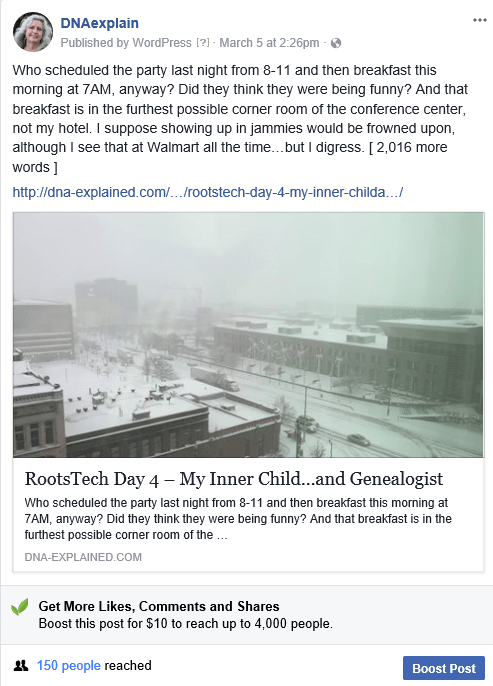As you may or may not have noticed, your Facebook feed has probably changed lately.
Many people depend on social media for connectivity with family, valued groups such as genealogy and DNA, and to some extent to receive notifications from companies with whom we do business.
Facebook announced on January 11th that they would be making significant changes to their proprietary algorithm that prioritizes what is shown in your feed. You can see Mark Zukerberg’s post here.
What does that mean to you?
Let’s talk about three things today.
- Messages that no longer appear in your news feed.
- Why this is happening and ways to address that problem.
- Creepy targeted scamming, what to do about it and security preventions.
Group Messages Not Appearing in Newsfeed
The first thing that happened is that the postings from several groups I am quite fond of just quietly disappeared from my newfeed. After a few days, I though it was quite odd that I hadn’t seen any activity, so I checked the group to see.
They were still quite active, but I had received nothing at all.
I then checked other groups and found the same thing.
Here’s how to fix this part of the problem.
Go to the page of the person, group or business you want to follow and see regularly.
Click on the “Following” button, where you will see the following options:
- See First
- Default
- Unfollow
Click on “See First.”
You can select any number of groups, businesses and personal accounts to “see first.” That just means that they are the items you want to see before anything else in your newsfeed, if Facebook decides to post their item to your timeline.
Unfortunately, that’s only half the problem. Tagging to “See First” doesn’t mean you’ll see everything, but you can do other things to increase the number of items from any particular group that you will see.
Facebook’s New Policy Restricting Content Delivery
Several years ago, I created a business page for DNAexplain. That was a big mistake. I should have simply have created a group type page.
Live and learn.
What I’m about to explain pertains to businesses both large and small, consulting and community pages. It may also apply to others, but these are the ones I know of for sure. The remedy for how to fix this problem applies to all Facebook pages, so read on.
On the DNAexplain page, shown below from my administrator’s view, you can see at the bottom left hand side of the posted article, it says “150 people reached” which is a small percentage of the people who follow this page. Facebook does that on purpose so I will pay to reach more people – which also means that you probably won’t see my content unless I pay.
If I click on that blue “150 people” link, then the box with the green checkmark that looks like leaves shows up, above the link. It says that I can pay $10 to boost this point to reach up to 4,000 people.
If I then click on “Boost Post,” I receive a menu.
I can then target this posting to various groups of people, in differing locations.
When you see those “Sponsored” items in your news feed, they come from a business, community or consulting page that paid to have their content more widely distributed.
For me to reach all of my page subscribers instead of about 10% of them, I have to pay for every single posting. So far, I’ve published more than 950 articles, so the total outlay at $15 per article for Facebook to deliver this content to the people who have “liked” my page would have cost me $14,250. I don’t know if the fees vary depending on the size of the business or the number of subscribers, but I do know this isn’t just painful, it’s impossible for a small business that offers a blog with free content.
This new policy doesn’t just apply to “business pages.” For example, one of my favorite pages is Northern Michigan Wildlife Photos which is listed as a “community” and posts free wildlife photos, with nothing for sale. Before the change, they reached their subscribers with no problem, but no longer.
They were on the verge of shutting the page down because Facebook applied a “governor” to the number of subscribers their postings reached, reducing them from 31,000+ to just a few hundred. Of course, they could pay to reach more. Fortunately, various subscribers told them how to improve the situation by having people change their feed to “see first,” but IN ADDITION also by doing the following:
- Like every post, which means you’re more likely to see future posts, and so are others
- Comment on posts
The more you interact with a Facebook site (person, group or business), the more often Facebook will think that you want to see their content. So, the strategy for seeing as much of a particular person or page as possible in your newsfeed is to BOTH tag to “See First” AND like and comment on every posting in that group or on that person’s page.
Scammers Directly Targeting People
The third and last thing I’d like to chat about is that scammers are directly targeting people by a type of electronic stalking. Yes, that’s really creepy.
How does this work?
A scammer often utilizes the photo of someone looking either “interesting” or “respectable” or even animals, like puppies and kittens.
They send you a friend request. You think, “looks good, what can it hurt,” especially if they are friends with someone you know, leading you to believe they are legitimate, and you accept.
The answer is that it can hurt a lot.
I am normally extremely vigilant, but I fell for this recently, because I was individually targeted.
A man whose name I had never seen before commented on a thread I was included in, on someone else’s genealogy topic feed. We chatted about the topic and common interest. Then he friended me.
I accepted, without checking further. After all, we had just been chatting.
Mistake.
What I didn’t realize is that someone else had quickly grabbed his photo, set up a fake account with only one letter different in the surname, and quickly friended me. So, yes, “someone” was watching and specifically targeted me.
My first actual warning was this:
Just so you know, I didn’t take this screen shot until after I had quickly unfriended Adam, so that’s why the top of the message says we’re not connected on Facebook. He tried to refriend me immediately. Adam, whose real name certainly isn’t Adam, is a pro at this game and knows exactly what to do.
A real contact would have not begun with “How are you today?” but with a continuation of the topic we were chatting about minutes before. Scammers try to chat you up and gain your confidence. I’ve seen this before, so my red internal neon danger sign was flashing bright red.
A couple years ago, my 94-year-old cousin died. About 6 weeks later, he was apparently risen from the grave, because he requested me to friend him on Facebook. Ironically, the scammer appeared to have lifted his photo either from his website (yes, he had a website at 94) or his obituary.
I’m guessing the obituary, because the next step after the “hello,” just like above, mentioned something about Sally, his daughter who was identified in the obituary. And yes, the next steps were to attempt to scam me after trying to gain my confidence with some of these exact same words.
By the way, right now one of the big scams is people attempting to get you to purchase iTunes gift cards as a form of currency.
I knew my cousin was dead, so there was no doubt in that case, barring a miracle of Biblical proportions. Although I must admit, I did tell the scammer how amazing it was that he was risen from the dead and it wasn’t even Easter.
I reported this fake account to Facebook and they took care of it within minutes, but the threat is greater than you simply being scammed.
These bad actors then friend everyone on your friend list. If you have a public friend list, they don’t even have to trick YOU into friending them to gain access to your friends.
If you have your friends list locked down, it’s better, but nothing is 100%. If you do accept their friend request, they can see, and target, all of your friends and family.
Here’s what to do to prevent this from happening.
- With every friend request, click on the link to their page and look to see how many friends are listed, how many common friends are listed, and their activity. A barren account is a sure sign of a scammer.
- Just because there are common friends listed doesn’t mean the scammer didn’t trick those people too.
- Ask yourself why this person would be friending you.
- If you still have questions, copy their Facebook profile photo, and search using Google’s reverse photo search where you drag and drop or paste a photo and Google searches for other instances of that photo. You’ll be surprised how many different people one photo may be if scammers are utilizing it heavily.
Unfriending and Blocking Scammers
If you accepted a friend request, then realized it was a mistake, quickly click on their personal page, then on the friends button, then unfriend them. That makes your page unavailable to them. You can take it one step further by blocking them as well, which means you can’t see them and they can’t see your page at all.
Secondarily, you may need to block their private messages to you, which you can do by opening the message they sent to you, then click on the gear, then click on “block message.”
Reporting Scammers to Facebook
Lastly, you should report suspicious activity to Facebook. In my experience, Facebook has been quite prompt in addressing fake accounts and removing them once notified.
Of course, those same people will creep up again, kind of like whack-a-mole, but you’ve at least taken care of this one.
To report them to Facebook, on the scammers cover photo on their fake page in the bottom right corner, click on the little three dots.
You’ll see “Help us understand what is happening.” Click on “Report this profile.”
Then, on the next page, you can report the account as fake.
Conversely, on your own page, you can click on the question mark at the top right and click on “Report a Problem.”
While you’re there, do a privacy checkup too.
Help
As the old proverb says, an ounce of prevention is better than a pound of cure.
The best resource I’ve found about Facebook ins, outs, privacy and security is FaceCrooks whose website you can search by keyword. You can also follow them at this link on Facebook.
Remember to “Like” their page and set your display setting to “See First.”
In particular, please read the article, How to Lock Down Your Facebook Account for Maximum Privacy and Security.
Don’t let the bad guys scam you, trick you into friending them or use you, your Facebook page and your friend list as a free ticket to friending and scamming others.
And yes, before you ask, please feel free to share this article far and wide. That’s the purpose!
_____________________________________________________________________
Disclosure
I receive a small contribution when you click on some of the links to vendors in my articles. This does NOT increase the price you pay but helps me to keep the lights on and this informational blog free for everyone. Please click on the links in the articles or to the vendors below if you are purchasing products or DNA testing.
Thank you so much.
DNA Purchases and Free Transfers
- Family Tree DNA
- MyHeritage DNA only
- MyHeritage DNA plus Health
- MyHeritage FREE DNA file upload
- AncestryDNA
- 23andMe Ancestry
- 23andMe Ancestry Plus Health
- LivingDNA
Genealogy Services
Genealogy Research
- Legacy Tree Genealogists for genealogy research