Why should you take the time to complete the information about your earliest known ancestor, your EKA, at Family Tree DNA?
The answer is simple – because it helps you with your genealogy and it helps others too. Genealogy, and in particular, genetic genealogy is by definition a team sport. It takes at least two to test and match – and the more, the merrier. From there, it’s all about information sharing.
Maybe the easiest way to illustrate the benefit of providing Earliest Known Ancestor information is by showing what happens if you DON’T complete the EKA field.
To be direct, you lose important opportunities to work with other genealogists and, if others don’t complete their EKA, you also lose the opportunity to see who their earliest known ancestors are. This information, when viewing your Y and mitochondrial DNA matches, shows immediately who is from your genetic line. It can also help you break down brick walls to push your own EKA back a few generations. I’ve used this tactic, successfully, repeatedly with both Y and mitochondrial DNA.
Earliest Known Ancestors Are Used 7 Ways
- Matches – Every Y and mitochondrial DNA match displays your matches’ Earliest Known Ancestor
Here’s what your matches look like if they don’t complete their EKA information.

How depressing to see blanks listed for the Earliest Known Ancestor for your matches. These are exact full sequence mitochondrial matches, but no ancestors listed. A few do have trees, as indicated by the blue pedigree icon, but the ability to quickly view a list of ancestors would be so beneficial.
Looking at the matches for one of my Estes male cousins, below, you can see a much more helpful example.

You may see a genealogical line you recognize. Or, several you don’t which may serve as a huge hint.

- Surname and other types of projects, meant to attract more testers, also suffer when Earliest Known Ancestors and Countries of Origin, when known, aren’t completed.
- Matches Maps – Another place where your Earliest Known Ancestor information will help is on the Matches Map which displays the location of your matches Earliest Known Ancestors, available for both Y DNA tests and mitochondrial DNA tests as well as Family Finder.

Looking for clusters of matches can be very revealing and can point your research in a specific direction. Genetic clues are indispensable, as is the information about the earliest ancestors of your matches. I am clearly related to these clusters of people in Scandinavia – but it’s up to me to figure out how, and when. It would be very useful to know of any of them share the same EKA.
Additional places where your EKA is utilized to provide information about your ancestry include:
- Ancestral Origins: A page provided for both Y and mtDNA results where locations of your matches’ EKA are shown.
- Haplogroup Origins: A page provided for both Y and mtDNA where locations of your haplogroup are found.

I wrote about Ancestral Origins and Haplogroup Origins, here, and here, with lots of examples.
- Two public places where Country of Origin is utilized in on the public Y DNA haplotree, shown here, and corresponding public mitochondrial DNA phylotree, shown here.
I wrote about the Y tree, here, which shows locations for each haplogroup. An article about the mitochondrial tree can be found here. These are the most comprehensive trees available, anyplace, and they are completely free and accessible to anyone, whether they have tested at FamilyTreeDNA or not. Science at work.
That’s 7 different ways your Earliest Known Ancestor information can benefit you – and others too.
However, this information can’t be utilized unless testers complete their EKA information.
Here’s how to enter your EKA information.
How Do You Complete Your Earliest Known Ancestor Information?
Your ancestor information lives in three separate places at FamilyTreeDNA – and they are not all interconnected meaning they don’t necessarily feed each other bidirectionally.
The information is easy to complete. We will step through each location and how to update your information.
What is Direct Paternal and Direct Maternal?
Before we go any further, let’s take just a minute and define these two terms.
When completing Earliest Known Ancestor information, you’ll be asked for your “Direct Paternal Ancestor” and “Direct Maternal Ancestor.” This does NOT mean the oldest person on each side, literally. Some people interpret that to mean the furthest person back on that side of your family. That’s NOT what it means either.
Your direct paternal ancestor is the furthest person in your tree on your father’s, father’s father’s direct paternal line. In other words, your most distant patrilineal ancestor.
Your direct maternal ancestor is the further person in your tree on your mother’s mother’s mother’s direct maternal line. This is your most distant matrilineal ancestor.

In this view of my cousin’s tree, Holman Estes is the Earliest Known Ancestor on the paternal, meaning patrilineal, line. Of course, that’s also the Y DNA inheritance path too.
Sarah Jones is the Earliest Known Ancestor on the maternal, or matrilineal line. Mitochondria DNA descends down the matrilineal line.
The home person in this tree inherited the Y DNA of Holman Estes (and his patrilineal ancestors) and the mitochondrial DNA of Sarah Jones (and her matrilineal ancestors.)
Ok, let’s put this information to work.
Step 1 – Earliest Known Ancestor
When you sign on, click on the down arrow beside your name on the upper right hand corner of your personal page.

Click on “Account Settings.”
On the “Account Settings” page, click on “Genealogy,” then on “Earliest Known Ancestors.”

In our example, above, the tester has completed the Direct Paternal Ancestor information, but not the Direct Maternal Ancestor.
Note that “Country of Origin” and “Location” are somewhat different. Location can mean something as specific as a city, county or region, along with map coordinates.
Country of Origin can mean something different.
To select a location and to complete your ancestor’s information, click on “Update Location.” If you don’t click on “Update Location,” you’ll need to save this form before exiting.
When you click on “Update Location,” the system takes you to the Matches Map screen where you can easily plot ancestral locations.

In our example, we see that our tester has already entered his paternal EKA, Nicholas Ewstes in Deal, in the UK. We don’t need to do anything to that information, but we need to add a Maternal Location.
Click on “Edit Location”

You’ll see a screen where you can click to edit either the Maternal or Paternal Location. In this case, I’m selecting Maternal.

Enter the name of your ancestor. I tend to enter more information that will uniquely identify her to someone looking at their match list, such as when and where she lived.

If there’s room, I could also add “m 1849 Hayesville, Ohio to John Parr” which would further uniquely identify Sarah – especially given that her surname is Jones. If a match sees “Sarah Jones,” that doesn’t provide much context, but “Sarah Jones married in 1849 in Hayesville, Ohio to James Parr,” even if the tester doesn’t provide a tree, gives the match something to sink their teeth into.
When finished, click “Next.”
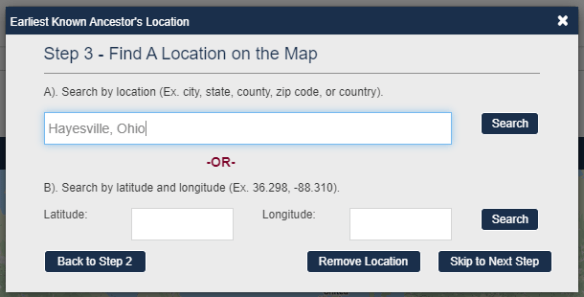
Enter the location and press “Search.” Longitude and latitude will be filled in for you.

Click “Select” if this is the correct location.
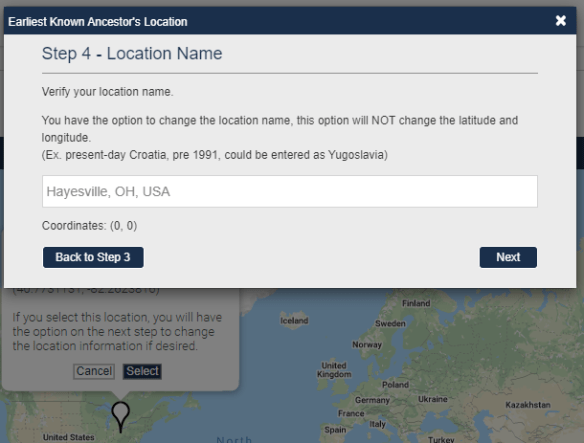
By changing the location name here, you could enter a historical name, for example, if the location name has changed since your ancestor lived there.

You’ll see the final information before you Save and Exit.

You’ll view the map with your direct paternal ancestor and direct maternal ancestor both shown with pins on your map. This is before matching, of course.
Now, if you look back at the Direct Maternal Ancestor field under Account Settings, you’ll see the information you entered on the map, except for the Country of Origin.

This information doesn’t feed backwards into the EKA “Country of Origin” field, because country of origin can mean different things.
For example, my cousin’s direct maternal ancestor’s location would be United States because that’s where she lived. But is it where her line originated?

When looking at the Country of Origin dropdown box, you can see that United States can actually mean different things.
- Does it mean she was born here and we know her ancestors were European or African, but the specific country is uncertain?
- Does it mean her ancestors were Native American – and if so, do we actually know that, or is it yet unproven oral history?
- Or does United States simply mean that my cousin’s genealogy is stuck in Ohio?
In his case, it means stuck in Ohio. The mitochondrial haplogroup of this woman’s direct matrilineal descendants and her Matches Map tells us that her ancestors were European in origin, not Native or African.
In his case, “Unknown Origin” is not inaccurate, but by making that selection, other people won’t know if the tester really doesn’t know, or if they simply forgot to enter a location. I generally enter “United States” when the US is where I’m stuck.
Please note that the actual geographic location, including longitude and latitude, does populate from map selections.
When exiting the Direct Maternal or Direct Paternal Ancestors page, always click on the orange Save button, or it won’t.
Step 2 – Matches Map
You’ve already had a preview of this functionality in Step 1.

The second way to populate EKA information is to select Matches Map directly from the menu on your personal page at Family Tree DNA.
I clicked on Matches Map from my cousin’s Y DNA page, so we’ll see his Y DNA Matches displayed. These pins displayed on his map are there because his matches entered their Earliest Known Ancestor information. The different colors indicate the relative closeness of matches.
His white pin that shows his own ancestor is displayed behind several other men’s pins (red arrow at right) who have also tracked their Y DNA ancestor to Deal, England and match the tester.
My cousin can update or enter his EKA information by clicking on “Update Ancestor’s Location” (red arrow at bottom) where a box allowing him to select between Paternal and Maternal will be displayed.
Please note that every pin on this map has an associated match that can be displayed by either mousing over the individual pins or by clicking on “Show Match List” in the bottom left corner.
Step 3 – Trees
Be sure to upload your tree too.

Y DNA and mitochondrial DNA match pedigree icons looks like this, indicating your match has uploaded or created a tree.

The Family Finder pedigree icon will be blue if a tree is provided and greyed out otherwise.
Always check your match’s tree because sometimes the Earliest Known Ancestor and the earliest ancestor in your match’s tree are not the same person.
Additional research may have been completed, but regardless of the reason for a discrepancy, you want to view the most distant person in that line.
Sometimes people get confused about who belongs in the Earliest Known Ancestor field, so a tree check is always a good idea.
- Hint: If you see a male in the maternal field, you know they are confused. Same for a female in the paternal field.
To create or upload a GEDCOM file click on “myTree” at the top of your personal page.

Then, select your choice of creating a tree manually or uploading a GEDCOM file that you already created elsewhere.

If you need to download a tree from Ancestry to upload to FamilyTreeDNA, I wrote about how to do that, here.
Whether you upload or create a tree, choose yourself (assuming it’s your test, or select the person whose DNA test it is) as the home person in the tree.

Bonus – Ancestral Surnames
Once your tree is uploaded, if you have NOT previously entered your Ancestral Surnames (under Account Settings,) uploading a GEDCOM file will populate the surnames, but not just with your direct ancestral lines. It populates ALL of the surnames from your tree. This isn’t a feature that I want. I recommend adding only direct line surnames manually or from a spreadsheet. If you have a small tree or don’t mind having surname matches not in your direct line, then allowing the surnames to auto-populate is probably fine.

If you’re wondering how Ancestral Surnames are used, the two Family Finder matches below illustrate the benefits.

When you have matching surnames in common, they float to the top of the list and are bolded. The first match matches the tester and they bothhave those bolded surnames in their trees.
With no matching surnames, the list is still present, but no bolding, as shown in the second match.

You can then click on the ancestral surnames to see all of the surnames listed by that match.
If you search for matches that include a specific surname on Family Finder, that surname is displayed blue, the common surnames are bolded, and the rest aren’t.

By looking at these common ancestral surnames, I can often tell immediately how I’m related to my match.

Summary
Using Earliest Known Ancestors, Matches Maps and Ancestral Surnames at Family Tree DNA is as easy a 1-2-3 and well worth the effort.
If you provided this information previously, is it still up to date? For your kit and any others you manage?
What hints are waiting for you?
Have other people uploaded their trees or added EKAs since you last checked?
You can always send an email to your matches who need to add Earliest Known Ancestors by clicking on the envelope icon. Feel free to provide them with a link to this article that explains the benefits of entering their EKA information along with step-by-step instructions.
DNA is the gift that just keeps on giving – but it can give a lot more with Earliest Known Ancestors and their locations!
_____________________________________________________________
Disclosure
I receive a small contribution when you click on some of the links to vendors in my articles. This does NOT increase the price you pay but helps me to keep the lights on and this informational blog free for everyone. Please click on the links in the articles or to the vendors below if you are purchasing products or DNA testing.
Thank you so much.
DNA Purchases and Free Transfers
- FamilyTreeDNA – Y, mitochondrial and autosomal DNA testing
- MyHeritage DNA – ancestry autosomal DNA only, not health
- MyHeritage DNA plus Health
- MyHeritage FREE DNA file upload – transfer your results from other vendors free
- AncestryDNA – autosomal DNA only
- 23andMe Ancestry – autosomal DNA only, no Health
- 23andMe Ancestry Plus Health
- LivingDNA
Genealogy Products and Services
- MyHeritage FREE Tree Builder – genealogy software for your computer
- MyHeritage Subscription with Free Trial
- Legacy Family Tree Webinars – genealogy and DNA classes, subscription-based, some free
- Legacy Family Tree Software – genealogy software for your computer
- Charting Companion – Charts and Reports to use with your genealogy software or FamilySearch
Genealogy Research
- Legacy Tree Genealogists – professional genealogy research



A question
My terminal SNP was formed after my Andersons arrived in Australia Post 1850 and my EKA lived in England and has a different terminal SNP
How should I record all this in ftdna so it appears accurately in SNP tracker etc
Thnx
I have not utilized SNP tracker.
Your post made me realize that I had never tried to sort my father’s mt-DNA matches by the EKA. I did not know if it could be done…and it can…except it is listed by the first name of the EKA not her surname. So, to find any other possible descendants of Mary Ann Blackburn White (Dad’s EKA), I would still have look at all 395 pages of matches (that’s 9875 and counting.) Any workaround to make that quicker?
Download them. Spreadsheets are easier to search.
I consider including these ancestors as cousin bait. Do not underestimate the importance of getting their attention. People are able to make connections this way. Another thing I do on the account settings page is include some short facts that get to the point.
Like:
I’m trying to find the parents of my 3rd Great Grandfather “Firstname Middlename Lastname” (Birth-death). His descendants match a certain cluster of people (include a few details). Please feel free to contact me. My GEDMATCH ID is: xxxxxx.
So far, I’ve gotten a few nibbles – mostly “hey, i trace to him, too!”
My 3C1R is waiting for the results of his ydna test. He and I match all the people we expected to match in our cousin group. I have every reason to believe we’ll match ydna.
However, if for some reason we don’t match, how do we tell if it is a result of a NPE, testing error (extremely, extremely rare) or a significant mutation in less than 4-5 generations (also extremely rare)?
Fun comforting thought on this Friday: It’s really neat when you see triangulation groups that match lots of people from a certain county in old Virginia.
Indeed. I’ve received 2 new pieces of information this week. Bait works!!!
What really bothers me are people who list their ancestors as “private”!!
Do they mean unknown to them or that people who died > 50 + years ago wouldn’t want their info known?? What difference can it make to present day family searchers??