To optimize your DNA tests, each tester needs to take advantage of the features offered by each vendor.
In order to do that, we need to perform the following tasks.
- Upload or create a tree (except at 23andMe who does not support trees)
- Connect our own test to our own profile card on our tree
- Connect other tests we manage to their (or our) tree, depending on the vendor
- Connect matches who are known relatives to their profiles on our tree
Each vendor handles these situations differently, so we’ll look at each one of the vendors with step-by-step instructions for handling those situations. We all want to get the most out of the tests we’ve taken!
Plant a Tree
If you have not created or uploaded a tree at each one of the vendors (except 23andMe who does not support genealogy trees), please do so. However, 23andMe does provide for links to your tree elsewhere, so we will review that function.
I manage my “master tree” on my own computer, but I also maintain trees at both Ancestry and MyHeritage where I attach documents and research found at that vendor. I also update my ancestors at WikiTree to be sure other researchers benefit from new discoveries.
I have not uploaded my full tree from my computer anyplace because I have many private notes that are not appropriate for disclosure, not to mention speculative and unproven relationships. I created a pared-down tree at one time to upload to both Ancestry and MyHeritage, and build those trees out from there.
I’m often asked about replacing your tree at the various vendors with an updated tree. If you do that, be aware that you will lose your DNA connections and document links. I do NOT recommend that. I simply maintain multiple trees. I wrote about this in the article, “Genealogy Tree Replacement – Should I or Shouldn’t I?” If you are considering that option, PLEASE read that article first.
RootsMagic, Family Tree Maker, and Legacy Family Tree Software all provide a syncing option with various vendors and FamilySearch, although not every vendor allows access to each of those software companies. I probably should experiment with the syncing option, but given a family member’s terrible experience some years back, I’ve been unwilling to do that. My biggest fear is that I will corrupt the file and not notice it until it’s far too late to revert to a backup.
When you upload or create a tree, make sure deceased and living people are marked as such, and you’ve opted to share your tree. If you don’t, you accidentally have a private tree. Worse yet, you might not realize it. I wrote about that in Quick Tip: Trees, Death Dates and Unintentionally Private Ancestors.
Now, let’s take a look at each vendor.
23andMe
23andMe does not support traditional genealogy trees, but they do provide a location for you to link your tree at another vendor or source.
Under your name at the right side, you’ll see “View Your Profile” under the dropdown.
I’ve not been able to find a generic Ancestry tree link that will allow non-Ancestry subscribers to view my tree, but it’s easy to do at MyHeritage. Simply open your tree at MyHeritage and just copy the link at the top. Don’t worry, people won’t see anyone living.
If you want to use “one world” types of trees, you can also link to other trees such as FamilySearch or WikiTree, but just remember that you don’t control that content.
You don’t need to connect yourself to your tree at 23andMe, because there is no genealogy tree. However, 23andMe constructs a “genetic tree” for you using your closest matches, based on how you match other people, and how they match each other.
You can view your tree under “Family and Friends,” then “Family Tree.”
I added my ancestors’ names so it’s easy to keep straight. You can do that by simply clicking on the colored circle representing the ancestor, starting with your parents.
If you know that one of your matching relatives is not in exactly the correct tree location, you can click on their circle, and then click on Edit to make modifications.
You may want to add a relative that you can identify but who isn’t connected on the tree that 23andMe constructed.
Looking on the far-right side of the tree, in the lower corner, you’ll see “Add a Relative.” Click there and follow the instructions.
Ancestry
At Ancestry, you need to link your test to “you” in a tree. Your test can only be linked to one person in one tree at a time. You can change this, but you will lose any ThruLines you currently have. They will be regenerated based on the new tree you connect your test to, but based on the tree and other factors, they may not be the same. My recommendation is if you’re going to disconnect yourself and reconnect yourself elsewhere, record everything first.
Alternatively, you can take a second DNA test and simply link that second test to another tree. IMHO, that’s a better alternative. You can leave one in place as your research tree and use the second test to experiment with.
To link your test to your tree, select the “DNA” tab. At far right, you’ll see “Settings.”
You need to tell Ancestry who you are in your tree. Click on “Settings,” then scroll to “Tree Link.”
You can also link other tests you directly manage to their placards in your tree as well.
These links allow Ancestry to form ThruLines using both DNA matches and common ancestors in trees for 7 generations.
On your DNA Match page, Ancestry will ask you if you recognize a match.
If you click on “Yes,” you’ll be asked which side the match is on.
Then you’ll be given a long list of possible relationships in most-likely to least-likely order. Literally, Erik is the last option offered.
Select and confirm.
I’m not positive exactly HOW this helps Ancestry help you, but I suspect it confirms and helps Ancestry perfect ThruLines, relationship predictions, and perhaps even “sides” of ethnicity.
I wrote about Optimizing Your Tree at Ancestry for More Hints and DNA ThruLines.
FamilyTreeDNA
At FamilyTreeDNA, every DNA test kit has its own kit number and associated tree, so you don’t need to tell FamilyTreeDNA who you are if you create a tree from scratch on their site.
FamilyTreeDNA offers a unique family matching feature that sorts your matches into maternal and paternal sides.
In order to take advantage of this, you will need a tree. You can upload a GEDCOM file, although the upload at FamilyTreeDNA does not seem to do well with very large files.
If you don’t have a GEDCOM file on your computer, you can download a tree from either Ancestry or MyHeritage and upload to FamilyTreeDNA.
I wrote about this in the article Download Your Ancestry Tree and Upload it Elsewhere for Added Benefit.
If you upload a tree, you’ll be asked to select the person in the tree that is “you,” meaning the person who tested their DNA.
You’ll want to link known matches to your tree to enable Family Matching, aka bucketing, so that FamilyTreeDNA can divide and assign your matches maternally and paternally.
If you are building your tree at FamilyTreeDNA from scratch, simply click to begin and complete the information on the placards to add your information, then your parents, building out from there. You’ll want to add the ancestral lines to connect with your closest matches on your match list.
Family matching, or bucketing, is enabled by linking known matches to their proper place on your tree. FamilyTreeDNA then evaluates each match, determining if they match a common segment with you and someone you’ve linked. If that match does share a segment with both of you, meaning they triangulate, then that person is assigned either maternally, paternally, or both. I wrote about Triangulation in Action at FamilyTreeDNA, here.
The best people to link are your parents and grandparents, of course, but that’s not always an option. You’ll want to link as many matches as you can.
To link people, either click on the Family Tree tab at the top of the page, or on the “Link on Family Tree” under Relationship Range for individual matches.
Simply click on “Link Matches,” then drag and drop your match to their placard.
Here’s an example of linking parents.
Once someone is linked, the green dot will appear signifying that they are linked, and which type of test. Green is a Family Finder autosomal test, blue means they’ve taken a Y DNA test, and pink is a mitochondrial DNA test.
If your parents aren’t available to test, link every upstream relative that you can identify. By this, I mean that your children and full siblings will match you on both sides, so aren’t helpful for parental-side assignment.
People who have DNA tests from both parents can expect around 80% of their matches to be assigned maternally, paternally, or both.
If you have relatives who have tested at other vendors, you can ask them to upload to FamilyTreeDNA for free matching.
MyHeritage
At MyHeritage, you will connect yourself and any relatives whose tests you manage to your tree.
Under “DNA,” select “Manage DNA kits.”
At the right, you’ll click on the three dots, also known as a hamburger menu (who knew.)
Select Assign (if this is a new test or a transfer) or Re-assign a kit.
Be sure to do this for every kit you manage. I made that mistake and wrote about how I discovered and fixed the problem, here. Kit assignment enables Theories of Family Relativity and other super-helpful features.
I wrote about several things you can do to optimize your chances of receiving Theories of Family Relativity, here.
You can upload DNA kits to MyHeritage from tests taken at other vendors, here.
Fish in All the Ponds
I have provided step-by-step download/upload instructors for all vendors, here. It’s important to fish in all available ponds by making sure you have DNA tests at all four vendors. Then, upload or create trees and complete this bit of housekeeping to increase your chances of catching fish!
_____________________________________________________________
Follow DNAexplain on Facebook, here or follow me on Twitter, here.
Share the Love!
You’re always welcome to forward articles or links to friends and share on social media.
If you haven’t already subscribed (it’s free,) you can receive an email whenever I publish by clicking the “follow” button on the main blog page, here.
You Can Help Keep This Blog Free
I receive a small contribution when you click on some of the links to vendors in my articles. This does NOT increase the price you pay but helps me to keep the lights on and this informational blog free for everyone. Please click on the links in the articles or to the vendors below if you are purchasing products or DNA testing.
Thank you so much.
DNA Purchases and Free Uploads
- FamilyTreeDNA – Y, mitochondrial and autosomal DNA testing
- MyHeritage DNA – Autosomal DNA test
- MyHeritage FREE DNA file upload – Upload your DNA file from other vendors free
- AncestryDNA – Autosomal DNA test
- 23andMe Ancestry – Autosomal DNA only, no Health
- 23andMe Ancestry Plus Health
Genealogy Products and Services
- MyHeritage FREE Tree Builder – Genealogy software for your computer
- MyHeritage Subscription with Free Trial
- Legacy Family Tree Webinars – Genealogy and DNA classes, subscription-based, some free
- Legacy Family Tree Software – Genealogy software for your computer
- Newspapers.com – Search newspapers for your ancestors
- NewspaperArchive – Search different newspapers for your ancestors
My Book
- DNA for Native American Genealogy – by Roberta Estes, for those ordering the e-book from anyplace, or paperback within the United States
- DNA for Native American Genealogy – for those ordering the paperback outside the US
Genealogy Books
- Genealogical.com – Lots of wonderful genealogy research books
Genealogy Research
- Legacy Tree Genealogists – Professional genealogy research










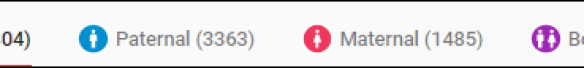










Family Tree DNA still has a problem with the trees they support. If someone is not specifically marked “deceased” their information is blocked. Even if they were born 150 years ago.
My DNA test results are on my free Ancestry account while my family tree is on my husband’s paid Ancestry account. How do I link my test results to the tree on his account? A second cousin invited me to link to his tree but I didn’t know how to do that on my free account.
I don’t know. I’d have your husband contact Ancestry support.
You can give your husband’s account access to your DNA results with manager rights. His account can also give your account access to the tree with editing rights. Essentially, you would be adding your DNA profile to his account or adding his tree to yours. The account controlling both will then have the option to make the link in the DNA settings.
This question is unrelated to linking to trees. As I didn’t find any blogs about x-matches, so I thought I would ask my question here.
I have a mysterious close female autosomal match who is also an x-match. Is there any chance she could be related to my paternal grandfather or paternal great grandfather? Family history seems to point to his paternal grandfather’s side. Any chance she could be related to my grandfather’s sister? We have Jewish ancestry (lots of endogamy). Or would x-matches be through my paternal grandmother’s side or my mother’s side only?
The X match is not necessarily from the same line. With endogamy, it’s even more questionable.
I hadn’t realized that FTDNA allows linking mt and Y matches. Only autosomal links work for bucketing, right? Do you know if there is or will be any functionality for Y and mt links?
I don’t know at this point.
Having said that, I think they use Y for their time tree.
If you sync to Ancestry with RootsMagic, all the notes, links, and images are preserved.
The downside is you have to examine each difference individually, so I just use the sync feature to back-up the tree to my laptop. I did keep both trees, and work on both trees for a while, but that “approve each change” got to be too much.
Now, I just make the changes to both trees, but still keep Ancestry as the primary tree.
Can’t afford MyHeritage what with their $$$ for DNA, and a *separate* set of $$$ for Trees and records.
FamilySearch made a tree for me when I corrected somebody’s “mistake” that my parents were deceased. Contemplating Wikitree … but it will be smakker, separate trees like the Ancestry DNA trees are.
A very useful post, Roberta, as usual. Thanks!
One issue I’d like to see Ancestry use trees to help correct is their over-reliance on the “separateness” of their various Indigenous Americas categories. It’s like they don’t get how much these regions overlap today — or that they have no way of knowing how ancestors from 200 years ago might even have had a different overlap.
With this latest update, I lost one of six Indigenous Americas segments. It’s now marked as “Unassigned” — but only for me. For my daughter, who inherited the segment from me, it’s still marked as Indigenous Americas – North (as it was for me in the previous update_.
The problem — which I was able to see through the “hack” that someone discovered before the official release of the update — is that Ancestry identified this one segment as Indigenous Americas – Mexico. But just for me, not for my daughter.
Because this one segment by itself doesn’t represent at least 0.5% of my ancestry, Ancestry-the-company doesn’t report it. And because they don’t report it, they mark the associated segment as “Unassigned” and I have a gray gap in its place.
I have MANY cousins who share either my Indigenous American ancestry on my maternal grandfather’s side or my Indigenous American ancestry on my maternal grandmother’s side — or both, in the case of my siblings and our descendants.
One of my nieces has no Indigenous Americas – North but has 1% Indigenous Americas – Mexico. Her mother has eight segments to my six at 23andMe, but four of those segments are quite small; and my sister’s total is 1.7% to my 1.9%. My sister’s segments which don’t match mine are limited to three of the four small segments, so the other five segments are in the same locations as five of my six — including my Indigenous Americas – Mexico segment that Ancestry doesn’t identify.
Then there’s a second niece who also lacks Indigenous Americas – North. However, she has 1% Indigenous Americas – Ecuador. This niece’s mother also has eight segments to my eight, but my sister’s total is 1.6%/ Again, the segments we *don’t* have in common are pretty small.
It is unlikely that either niece’s Indigenous Americas came from anyone other than their mothers — both of whom have identical ancestry to me. I realize my sisters don’t have identical DNA (even apart from the fact that I’m their *brother*), but it nevertheless seems clear to me that Ancestry thinks its Indigenous Americas regions are more distinct than they actually are — or, presumably, were in the past.
Has it not crossed their minds how much Indigenous Americans *moved* since contact with Europeans? Do they not think that in a few hundred years, tribes almost anywhere might have received DNA from relatives that used to be somewhere else?
I really think that with Indigenous Americas categories, in particular, Ancestry should simply tell customers they will treat all of them as “in common” for match purposes, and they should not apply the 0.5% limitation when the total percentage of ALL Indigenous Americas regions is greater than 1%.
Hopefully, they’ll look at named Indigenous Americas ancestors included in various trees and figure out how many different regions they’ve passed on to their descendants!
23 and me provided a “tree”. I filled it in a little every day so when I connect with someone they could view it. So 23 &me took it upon themselves to add people on my father’s side to my mother’s side. 23 & me REMOVED some of my 2nd greats and all of my 3rd greats I had carefully added !. They switched sides of the father and mother pairs: they put the mother on the left side of the pair and the father on the right! I had put them in the fashion as if you looked at it like a fan chart. The man always on my left side of the couple. I sent them a message about it. I sent several complaints. They refused to correct their ways and continued to remove ancestors and to add living people on the wrong sides of my family. They had no business putting living people in my tree. I finally removed everything off the “tree” that I had added and told them I do not want a “tree” on my 23&me. One of my Facebook friends had the same issue and she also removed her tree because she had worked as hard as I did to make it accurate. I do not recommend using the “tree” on 23&me. It is a complete waste of your time.
Yes, my mother is on the left and my father is in the right. You do have to stick whatever physical side they put your parent on.
The left-right thing threw me for a loop at first too. When I went from basic account to 23Plus I had to totally re-do my tree AND doublecheck the relationship status on the profile of anyone I had put on it. After getting through with that… I was ok again. For the tree itself, the only living that gets put on there (beside the dna match) is what you add yourself. In fact, you don’t have to add name/data to a node at all. So I have been just putting names in places only when I really need it to tell what branch is what.
Thanks Roberta for another informative article. I have a few 6th cousins in Ancestry who show as such in the thrulines feature, however there is no 6th cousin label option in the drop down list to ‘edit relationship’ – it only goes as far as 5th cousin. There doesn’t seem to be a 5C1R option either; I have some of these too.
I emailed Ancestry support, but they were hopeless. They had me explain the problem several different times, in different ways, each time to a different staff member, trying to understand what I was asking about. The subject line of my email to them was “Please add 6th cousin option to the ‘edit relationship’ feature”, which seems a simple request.
They looked at my account and said the 6th cousins mentioned were not in my relative match list (they were) and had me send screenshots to prove it (which I did) but still they couldn’t grasp what I meant. I was pointed to the FAQ (which didn’t help) and after each exchange was asked to rate the service!
Finally, I was given a link to a ‘suggestion’ form. Sigh. I had just given them a suggestion in 7 different emails, in words that anyone could comprehend and anyway the link didn’t work. At this point I gave up.
Perhaps I was naive to be excited about the ability to identify my 6th cousins, in the AncestryDNA site. I thought they might be interested at least but maybe nobody else has 6th cousins?
Thanks for all you do!
Dee
This was a helpful article, Roberta. I wonder if you know how to invite a non-family member to view your DNA results on MyHeritage? I can figure out how to invite non-family members to view my tree on MyHeritage, but not the DNA results.
I don’t think that’s possible.
Hi Roberta, I am trying to build my paternal great grandmother’s DNA. I have these tools: atDNA for myself and two siblings, my mother’s DNA, and a paternal first cousin’s atDNA. What process do I use? I have memberships in GEDmatch and MyHeritage.
I’m not really sure what you mean by “build” her DNA, and for what purpose. I paint segments attributed to an ancestor at DNAPAINTER.
Hi,
Is it possible to link DNA matches on My Heritage in my tree to known relatives as FTDNA allows you so it automatically tells you the relationship and if they are paternal or maternal
No. That’s an FTDNA only feature.
I like the crazy tree over at 23andMe so much, I wish they would sell it as a program. It has given me “visual lessons” on dna where reading words about it made my eyes cross; showed me how branches differ in cM; that generational ‘level’s are important and that it can differ; age matters(!); and how the dna in an ancestor spreads out or can descend directly down depending on relationships and how this match is related to others.
Once one gets past the “man-left, woman-right” violations, and that a branch may wave in the wind, I think it’s pretty cool. The big drawback I see – it’s not big enough! There is a 200 person limit, so only put connecting names when you just have to. All nodes do not require a name. If you do that, you can get about 35-40 actual dna matches on there. I have had to take a few off to be able to put some on a new branch so there was good representation for doing later comparisons. Just know that if you switch from plain account to Plus, you will probably have to redo your tree, so take a pic of it first before upgrading.