One of my readers asked about what type of research facilities are available in Salt Lake City (SLC). They are attending RootsTech for the first time.
I’m so glad they asked. This article will answer their question but is also a broader article about how I research specific lineages and locations. Please note that I’ll be including lots of links where you can find additional information.
The FamilySearch Library is extremely useful to genealogists, even if you can’t visit in person. This article isn’t just for in-person visitors, although that’s where I’m focused today. It’s really for everyone and will help you understand how to access the various types of research tools available, and where.
When in Salt Lake City, the Family History Library, now called the FamilySearch Library is THE place to go for research. It’s world-class and equivalent to Mecca for genealogists.
The FamilySearch Library is pictured above. Just a block away, with the red arrow, you’ll find the Salt Palace Convention Center where RootsTech is held. The large silver tower behind the red arrow is the brand-new Hyatt Hotel.
First, we’re going to discuss logistics, then how to prepare for utilizing resources at the library.
Family History Library Renamed FamilySearch Library
Just a few weeks ago, the Family History Library (FHL) rebranded itself as the FamilySearch Library, so you’ll hear both terms. Just know that by whatever name, this is the most comprehensive genealogy library in the US, as well as in the world.
The library is funded and sponsored by the Church of Jesus Christ of Latter Day Saints, also known as the Mormons. Genealogy is a part of their religion, so whether you are of the LDS faith or not, the library is beneficial, welcoming and does not attempt to recruit non-LDS visitors to the LDS faith. The staff and volunteers there are super-friendly and helpful. I am not LDS and I love this library.
The library hosts special hours, here, during RootsTech week, staying open 12 hours per day.
You can see lots of pictures, here and a map to the library, here.
If you haven’t visited in the past couple of years, the library has taken the opportunity to remodel and upgrade during the Covid down-time. I really look forward to visting the new facility.
Help
If you need help or direction, there are multiple ways to receive that, both virtually and in-person. Consultations are free and can be arranged, here.
On the library website, be sure to click on each of these helpful buttons to plan and get the most out of your visit.
Media
Within the FamilySearch Library, there are different types of resources you can access, including traditional books and microfilmed records through their complimentary workstations. The library is divided into sections, and you’ll find an information desk when entering.
Here’s a layout and a site map with additional information.
Food
Please note that while the library does have a breakroom where guests can eat, they don’t have food service. Many library patrons bring something in their bag and simply visit the breakroom quickly to eat. Peanut butter cheese crackers are a favorite of mine, along with protein bars. I refill a water bottle.
The closest restaurant is around the corner in the Salt Lake Plaza Hotel, and the next closest is the Blue Lemon.
However, most genealogists don’t want to pack everything up and then unpack after lunch, so they simply bring something to eat in the breakroom.
I strongly recommend a small rolling suitcase for your research, laptop, notebooks, pencils (I use mechanical pencils) and snacks. You’ll be carrying or pulling everything, all day long.
You may well leave with more than you arrived with, meaning copies.
Also, don’t neglect to bring phone charging cords (with electrical plug-in) in your library bag, along with a spare thumb drive or two. Voice of experience here. Your phone will double as your camera and prevent you from having to make copies. You can stand right at your table and photograph what you need.
Close to the RootsTech Conference
The FamilySearch Library is literally a block away from the Salt Palace Convention Center where RootsTech is held, directly across the street from the Marriott hotel. The Marriott has a Starbucks in the lobby.
The library is within easy walking distance and Salt Lake City keeps the sidewalks shoveled and clear of ice and snow, for the most part. Bring warm clothes that you can layer though, because it is the dead of winter.
There’s a coat check at RootsTech, but I don’t use it. I just wear a thin thermal-lined coat and stuff it in my rolling bag.
A word about parking. Don’t. I use Uber or Lyft. There is also public bus transportation from the airport. I’ve never used that. However, parking is very limited and if you’re going to drive or rent a car, you’ll probably want to park it at the Marriott, the conference center, or other paid parking and walk when you are downtown. Parking is quite expensive, especially given that you’re probably not going to use that car for days. Uber/Lyft is MUCH easier and if you need to Uber/Lyft to a restaurant downtown, it’s just a couple of dollars.
Most of us are so tired we just grab something quick at the end of the day and then just die in our beds. There are food vendors at RootsTech.
Research Prep
Ok, now that we have location and logistics out of the way, let’s talk about how to actually prepare to research.
Go to www.familysearch.org where you’ll be prompted to either sign in or create an account.
If you don’t have an account, create one. They are free and there are things you can’t see and do without an account.
Also, you can scroll down to view different kinds of assistance available, including at local Family History Centers and library affiliates across the world. However, this article is about preparing to research at the main FamilySearch Library in Salt Lake City.
Having said that, I do suggest you take a look to see where your closest facility is located, because items in the FamilySearch catalog are available:
- Online plus at the FamilySearch Library in Salt Lake City and in local Family History Centers
- At the FamilySearch Library in Salt Lake City ONLY
- At the local Family History Centers in addition to the library in Salt Lake City
When in Salt Lake City, you’ll want to focus your efforts on items that are available only at FamilySearch Library in Salt Lake City. You can utilize online resources at your convenience, and you can visit your local Family History Center or affiliate library easier than visiting SLC. In my case, I don’t have a local center or affiliated library anyplace even remotely close, so I’ll be accessing everything in SLC. Some local Family History Centers have very limited hours or aren’t active anymore, so check before you assume you can access something locally.
Family Tree
The FamilySearch Family Tree is a collaborate effort. Some people love it, some don’t. I use it judiciously to see if someone has found a record for an ancestor that I have not and attached it to that ancestor’s profile. You can access this tree from home, so I’m not covering it in this article.
What you’re going to do is Search and make a list of items to reference when in Salt Lake City.
I prepare either a spreadsheet or Word document as I search.
Of course, experiment with each search category, including images.
For all county searches, you don’t type the word “county.” Just “Just Hancock, Tennessee” for Hancock County, Tennessee.
Book Search
In the Book search, you’ll generally want to enter one word, such as “Estes” or experiment with the Advanced Search Options.
I was prompted to sign in before I could view this book. Because I can view it online, I’m not going to waste time viewing this book in SLC, but I might use it to prep, or view it later, so I’m adding it to my spreadsheet but not for SLC.
However, there will be books that you cannot view online.
This book is copyright restricted. You will be able to see some highlights, often including the index, but not the entire book. Click on the title to see additional information.
This book is physically located at the FamilySearch Library, so put it on your list for SLC using the:
- Title
- Author’s name
- Title number
- Call number
If you see a book that is ONLY available in off-site storage, contact the library before your visit to see if they can retrieve it for you. Be sure to record all call numbers on your spreadsheet. If you can’t find a call number, call the library.
Some locations of availability will be local Family History Centers, so be sure to read carefully. Additional books are available through the Catalog Search.
Catalog Search
My favorite search is the Catalog Search.
You can search in a wide variety of ways and combinations. Sometimes one search will pick something up that another won’t, so I use all of the searches.
In this case, I’m searching for items from Hancock County, TN. Sometimes I limit the search to “Online”, then search for “Any” because it’s easy to quickly tell if there is anything in a category that is not available online. For example, there are three items in the Cemeteries category, but only one item available online, I know to look in that category for two things that aren’t available online.
You can expand any of these categories to view the items listed.
By clicking on the title, you can easily see additional information.
The first book (series) is available in a number of ways.
The book volumes are available at the library in SLC, and also on microfiche at the library.
If these little film roll icons were the only availability, then YES, I would want to view these in SLC
The reel means microfilm only, and must be viewed in Salt Lake.
However, at the very bottom, the little camera tells you that some are available online with unrestricted images so long as you are signed into your FamilySearch account. This is why you need a FamilySearch account.
By unrestricted, I mean that you don’t have to be physically IN Sale Lake City to view the images.
This little magnifying glass icon means that the images are available, have been indexed and are searchable. Glory hallelujah.
So, if this is a group of marriage records, you can browse the records themselves, but if you search for a surname in record search with location, you’ll find people of that surname from these records.
Many records are not indexed or searchable, but some indexes have been filmed so you can cross-reference that way.![]()
If you see the image of a camera with a key, that means that the image is ONLY available to view at either a Family History Center or affiliate, or the FamilySearch Library. Generally, that has to do with the license FamilySearch was able to obtain from the owning entity.
You can read more about the availability of catalog items here.
Additionally, sometimes notes are provided that direct you to other viewing opportunities.
Clearly, I don’t need to view this item in SLC.
You may see this note which means you should definitely put this item on your SLC list.
Here’s another article about research methodologies.
FamilySearch Wiki
Additionally, I use the FamilySearch Wiki often. I just type my desired search into Google. “Hancock County, Tennessee FamilySearch wiki”
The FamilySearch wiki not only tells you what’s available specifically for Hancock County, but other relevant record collections not at FamilySearch, and where you can access them.
Additionally, these pages explain about formation, boundary changes, record loss, cities, towns and villages within the county, and neighboring counties. The information is updated regularly, so check back from time to time.
Prep Summary
I find these pages and tools invaluable. I hope you do too and will find goldmines of information just waiting for you that will provide those missing pieces to your ancestor puzzles.
Preparing wisely is the key to getting the most out of your limited research time in Salt Lake City.
Have fun!!!
____________________________________________________________
Follow DNAexplain on Facebook, here or follow me on Twitter, here.
Share the Love!
You’re always welcome to forward articles or links to friends and share on social media.
If you haven’t already subscribed (it’s free,) you can receive an email whenever I publish by clicking the “follow” button on the main blog page, here.
You Can Help Keep This Blog Free
I receive a small contribution when you click on some of the links to vendors in my articles. This does NOT increase the price you pay but helps me to keep the lights on and this informational blog free for everyone. Please click on the links in the articles or to the vendors below if you are purchasing products or DNA testing.
Thank you so much.
DNA Purchases and Free Uploads
- FamilyTreeDNA – Y, mitochondrial and autosomal DNA testing
- MyHeritage DNA – Autosomal DNA test
- MyHeritage FREE DNA file upload – Upload your DNA file from other vendors free
- AncestryDNA – Autosomal DNA test
- 23andMe Ancestry – Autosomal DNA only, no Health
- 23andMe Ancestry Plus Health
Genealogy Products and Services
- MyHeritage FREE Tree Builder – Genealogy software for your computer
- MyHeritage Subscription with Free Trial
- Legacy Family Tree Webinars – Genealogy and DNA classes, subscription-based, some free
- Legacy Family Tree Software – Genealogy software for your computer
- Newspapers.com – Search newspapers for your ancestors
- NewspaperArchive – Search different newspapers for your ancestors
My Book
- DNA for Native American Genealogy – by Roberta Estes, for those ordering the e-book from anyplace, or paperback within the United States
- DNA for Native American Genealogy – for those ordering the paperback outside the US
Genealogy Books
- Genealogical.com – Lots of wonderful genealogy research books
Genealogy Research
- Legacy Tree Genealogists – Professional genealogy research




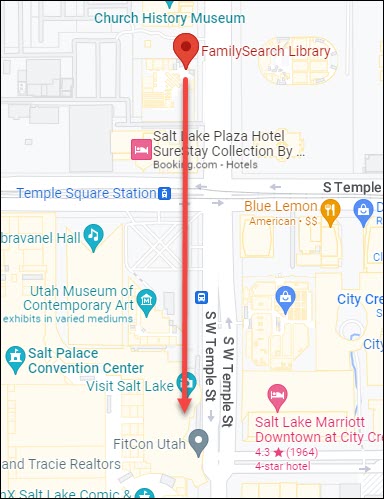















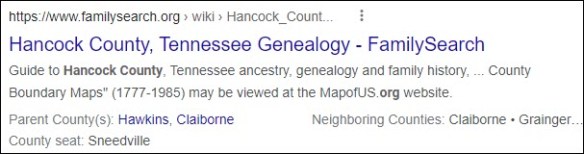


Wow! Where can Jews go to research their family trees in the USA? I went to such a place in Jerusalem several years ago, but couldn’t stay long. A relative traveled tl Kiev to research historical records.
This group called Tracing the Tribe – Jewish Genealogy on Facebook would be a good choice to ask for information: https://www.facebook.com/groups/20364215746
Thanks!
Hi Karen
Please join us at Tracing the Tribe – Jewish Genealogy on FB
Facebook.com/groups/tracingthetribe/
Our nearly 60,000 members in 101+ countries have helped each other solve mysteries of history for some 14 years. I am the founder of TTT.
Thanks!
Regarding the statement:
“If you see a book that is ONLY available in off-site storage, contact the library before your visit to see if they can retrieve it for you.”
Living here, when I have asked about such books, they cannot retrieve them, and do not have access to them. Persons at the desk have said that such a statement *usually* means that the book is being digitized, and that it will **eventually** be online. Whether that digitization will be available to view only at the FHL, or to the general public will depend on copyright and/or permissions of the owner of the copyright.
Thanks Rick.
Also – if the book has been digitized, the Library can usually download the images from that book onto a flash drive that you can view at the Library. Even the copyright protected books – its like having the book back in the Library. So definitely request a book that is in Storage by using the link: https://bit.ly/storagebooks1.
Roberta, thank you for the information on how to prepare for researching at the Family Search Library. My husband and I are going to Salt Lake at the end of April. Sandra
I was impressed that the breakroom in which to eat provides a refrigerator, microwave, napkins, and plastic silverware.
I was at the Library in October of 2022 and the upgrades are fantastic. All the workstations have dual monitors and are adjustable. You can raise the workstations up or down to suite your comfort level. Also, there is a giant monitor ( seemed to be 6’x4′ – i am not sure of of exact size) in the map area of the European floor level. Unfortunately, the restaurant at the Plaza Hotel ( since bought out by Best Western) is no longer open. It was always my favorite place to stay and eat the buffet breakfast before a day of research. I took the lightrail from the airport which has a stop at the Plaza Hotel. I think it was $2.50 for the fare. I takes about 20 to 25 minutes one-way. Over the years, restaurants have disappeared from downtown, so your selection can be limited if you don’t have a vehicle or limited in your mobility. Uber or Lyft would be a good choice or just walk and burn off those calories. Enjoy!
I’m so sorry to hear that restaurant closed. It really does limit choices. Thank you for letting us know.
I forgot to mention the staff cafeteria for lunch in the basement of the church’s administration building in Temple Square. The public could utilize the cafeteria, but you needed a pass from the information desk at the entrance of the library. There were usually a couple hot meal specials at affordable prices, in addition to other cafeteria fare. With construction occurring in the area, I am not sure it is a viable option.
My friend took a group of us there before and it was wonderful. I’m not at all sure I could find it again, even without construction. Do you know if the vending machines in the FHL have more than just chips and such now?
Sorry I don’t. I am sure if you contact the Library they could verify. The volunteers and staff are wonderful.
They are!
The light rail TRAX is excellent service from the airport to downtown. It leaves right from the airport and has stops very close to the Family Search Library. There are handicapped accessible cars, and the price (last time I was there) was only $2.50 (less for seniors)! The cars are comfortable and the trip is quick.
One other thing changed too. The Church of Jesus Christ of Latter Day Saints is no longer known as the the Mormons but as the Latter Day Saints.
I included the word Mormons because that’s how so many people know the faith. I used that word once and referred to the faith by the full name and LDS elsewhere. My goal was to educate and didn’t want people to be confused.
FYI, the family history centers have also been renamed: FamilySearch Centers.
Roberta Estes, thank you for this email/post. For me this will be a great help. Even though I will not physically be at RootsTech I am signed up for the vitural and have been a member of FamilySearch for about 20 years. Do have family who are members of the LDS. I believe your information will assist me searching on line all the wonderful documents LDS has accumulated over the many years. You are correct a “Mecca” of history/documents for genealogist. I do have a Church/Library about 2 or 3 miles from me, but have never had the courage to request a visit because I am totally unschooled on how to go about using the facility. Thank you again.
Each of the local facilities is slightly different due to size, etc. start with making a list and then call the local church and ask for the librarian. Most have set times that they are open and volunteers who are glad to help.
Here’s an alert on accessing restricted films (key & camera image). I discovered that restricted films for _some_ Virginia, USA counties can not be viewed at affiliated libraries but are accessible at FamilySearch Centers (the renamed Family History Centers). The librarians were surprised as they understood that they had the same access as FSC. I don’t know how one could learn ahead of a library visit which counties have the more restrictive licenses.
Also, a lookup request can be submitted to the FamilySearch Library at http://www.familysearch.org/en/family-history-library/family-history-library-records-look-up-service. The request needs to provide clear details for a limited search on an uncopyrighted holding; so give film number, dates, names, page nos., etc. A volunteer will need to understand and follow your instructions. They cannot provide images of copyrighted material. For example, I was emailed the images of pages in a restricted deeds index that included a surname over a range of years. I could then request a specific deed knowing the volume and page nos.
Lastly, questions about all things related to FamilySearch are addressed by volunteers when a query is posted at community.familysearch.org/en/categories/familysearch-help. They’ve been helpful to me.
I’ve been there during RootsTech 2019. I found the staff to be AWESOME!
My weakness is keeping track of what I need to find when I get there. I feel like I don’t have an effective research log.
That’s exactly why I make the spreadsheet. Even a list in advance would work.
“If you see the image of a camera with a key, that means that the image is ONLY available to view at either a Family History Center or affiliate, or the FamilySearch Library. Generally, that has to do with the license FamilySearch was able to obtain from the owning entity.”
That is not always true. If you click on the key/camera symbol you see a message explaining under what conditions you can see the records. Sometimes it is not possible to see the images at a local FHC or Affiliate, for example I’ve encountered many records that only LDS members can view.
My advice would be to always click on the camera/key symbol and read the message before making a trip to a FHC or Affiliate Library.
Yes, I agree, I always click.
Thank you! Knowing how to find the records restrictions is very useful. Please disregard my previous comment on this subject.
Also now available at the Family Search Center in Salt Lake, when you are looking at Microfilm you can save to a thumb drive so be sure to take some with you when you go. They have a total different set up now. You view the film on a computer. It is very nice to be able to save the film item that you need. No more taking it off and to a copy machine.
Thank you so VERY much for that tip.
Amazing information, thank you so much. I recently qualified for membership with the DAR requiring many years of research. I have an account with Family search for years where my family tree includes 7 plus generations built by LDS . I am so grateful for their service.
I plan to continue searching for the Native American connection to my family.
God bless you and all that you do.