There are many motivations for DNA testing. Some people want to connect with relatives to share information. Just think, your match may have photos of your family that you’ve never seen!
If contacting and connecting with your relatives is your motivation, you’ll want your user profile to be the most click-friendly and attractive possible.
How do people decide which profiles to click on and which to bypass, especially now that so many people are testing and one can’t possibly contact them all?
I’m including several click-friendly factors here, but probably the number one decision criteria is your profile photo, or lack of one.
Use a Profile Photo
You want your photo to be inviting and friendly. Lack of a photo means a missed opportunity.
Have someone take a smiling photo of you, without anything distracting or polarizing in the photo, and post to your profile. Look friendly! Your photo needs to say, “Talk to me. I won’t bite your head off.”
People like to look at photos and are more likely to spend time on results that have photos attached. Do you pause, look at photos of your matches to see if they look like you? I do.
Don’t like any of your current photos? Have someone take a new one. My husband took the one above in the yard last month with his cell phone.
Still don’t like your picture? That’s OK, post a baby photo or something cute.
Grow a Tree
Not every vendor has the ability to upload trees. 23and me does not, but Family Tree DNA, Ancestry and MyHeritage do today.
The purpose of genetic genealogy is genealogy – and trees are inherent to the success of finding those common lines – regardless of whether or not you’ve tested for autosomal DNA, Y line DNA or mitochondrial DNA. Your matches are going to want to see your ancestor in the line relevant to them.
Furthermore, once you’ve created a tree, you can upload the same tree to any of the vendors where you have tested, except for 23andMe who has no tree capacity.
At Family Tree DNA, you can upload a GEDCOM file or create a tree from scratch.
Be sure to link your relatives who have tested to your tree too, so that your results show your phased Family Finder matches indicating which side of your tree certain matches come from. You can see the red, blue and purple icons indicating whether the matches are related maternally, paternally, or both, below. I have over 1000 matches assigned to parental sides simply by connecting my DNA matches to their proper place in my tree.
(You can click to enlarge any image.)
After you upload a GEDCOM file, Family Tree DNA then extracts your tree surnames and populates the surname feature so that when you have matches, you can see common surnames in your trees.
In the example above, the common surnames in our trees are bolded, at right, and float to the top of the list so they are easily viewable.
You can enter the surnames by hand, but if you don’t have a tree, or hand entered surnames, you don’t receive the bolded surname matches.
At Ancestry, your tree is compared to all of your matches’ trees and if you have a common ancestor in the tree within the past 9 generations, Ancestry flags your result with a green leaf signifying that there is a DNA tree hint.
Clicking on “View Match” shows you your match’s tree and yours side by side.
If you don’t upload or create a tree, you won’t be able to take advantage of this feature. Once you upload or create your tree, be SURE to link your DNA to you in your tree, or it’s the same as having no tree in terms of DNA benefits.
To link your DNA test to your tree at Ancestry, click on the DNA tab, then on Settings and scroll down about half way.
Share, Share, Share
Nothing turns matches off quite as fast as discovering that your tree is not public. It’s akin to saying that I want to see yours, but I’m not showing you mine.
I’m not referring here to keeping living people private, or even the first generation or two. That’s understandable. I’m referring to trees that are entirely private as evidenced by the little lock by the green leaf below.
I used to contact my private matches and ask, nicely, which ancestor we share in common. They can see my tree, and benefit from seeing my tree by knowing who the common ancestor is, and the path to that ancestor, but I can’t. Truthfully, I’ve stopped asking. I received very few replies.
I simply bypass these locked trees after looking to see who I match in common, to see if I can surmise who the common ancestor is by virtue of comparison to our matches in common.
Yes, I know many people feel strongly about private trees, but if you’re looking for contacts, private trees have a very chilling effect out the gate.
In order to benefit from having a tree, but not giving away the store either, I only have a direct line tree at Ancestry – meaning only my ancestors. In some cases, I do have siblings for my ancestors, but not extended family lines.
Use Real Names
People have a more positive reaction to real names rather than names like RJEcatlover or RJE33724306219.
Your real name option may be gone if someone else has the same name, especially at Ancestry, but in that case, use something approaching your real name. Mine is RobertaEstes13 at Ancestry because there were obviously 12 subscribers by that name in front of me. So far, none are DNA matches.
At other places, I tend to use a middle initial to differentiate myself.
Females need to consider using their birth name and not a married name. Not only is this in keeping with their names in the tree, it’s more relevant to the genealogy at hand.
Always record your ancestors in your tree by their birth name, not their married name. I Many of my matches to the male only of a couple are a result of the fact that John Doe’s wife was records as Jane Doe, not Jane Smith, her birth name.
Contact Information
Different vendors handle contacts between testers in different ways. Regardless of the vendor’s methodology, you need to make yourself accessible if you want contacts, and respond to requests.
Family Tree DNA provides e-mail addresses to matches. This is the most direct method of contact,and my preference because there are less steps that can go wrong. It does mean that you have to keep your e-mail address current.
Ancestry, 23andMe and MyHeritage require you to utilize their internal message system for communications. This adds a layer of communication that can go awry. For instance, if the e-mail sent by the vendor hits the spam filter, or never gets sent, or bounces, you, as the originator, have no way of knowing. Of course, you still need to keep your e-mail address current with the vendor, regardless.
Both 23andMe and Ancestry retain the messages sent and received, so you can check on their system to see if you have new or unread communications.
Having said that, both systems have had recent, ongoing or intermittent glitches – lost messages when 23andMe transitioned to the New Experience and reports of DNA messages not being recorded in your Ancestry mailbox, meaning messages initiated through the green as opposed to the tan button.
Additionally, Ancestry’s e-mail notification system is well known for not reliably delivering messages, especially through the DNA message links, so check your messages often. That’s the little grey envelope icon at the top right of your Ancestry signon page.
I keep track of my contacts through any vendor separately, so if there is a hiccup, it’s not the end of my documentation.
Oh, and if you’re sending a contact request, use proper English and punctuation (not text-eze), along with providing your name and the name of the person you match. Many people manage multiple kits, not that we’re DNA addicts or anything like that!
Summary
I hope these quick tips have helped you “decorate” and refine your profile in a useful way that encourages your matches to click and make contact. Those contacts may be the first step in breaking down those pesky brick walls. You just never know who has that piece of information that you need – or the photo of great-grandma!
______________________________________________________________
Disclosure
I receive a small contribution when you click on some of the links to vendors in my articles. This does NOT increase the price you pay but helps me to keep the lights on and this informational blog free for everyone. Please click on the links in the articles or to the vendors below if you are purchasing products or DNA testing.
Thank you so much.
DNA Purchases and Free Transfers
- Family Tree DNA
- MyHeritage DNA only
- MyHeritage DNA plus Health
- MyHeritage FREE DNA file upload
- AncestryDNA
- 23andMe Ancestry
- 23andMe Ancestry Plus Health
- LivingDNA
Genealogy Services
Genealogy Research
- Legacy Tree Genealogists for genealogy research
Discover more from DNAeXplained - Genetic Genealogy
Subscribe to get the latest posts sent to your email.




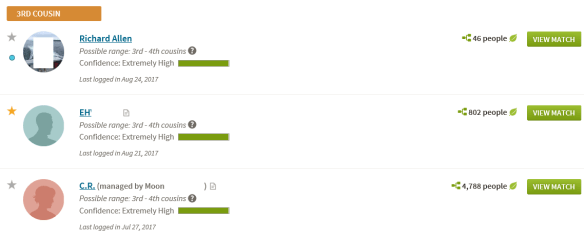




The part about people having no trees or completely private trees has gotten more and more frustrating as more people test. Having to page through match after match to find that most have nothing to look at gets monotonous. I wish the sites would have a way to filter out these.
Like you, as I would find close, promising matches with no connected trees, I would send a message asking if they could check for common ancestors but when they didn’t respond, I have to wonder why they were on genealogy sites testing DNA in the first place
For those, like me, who are concerned about making our whole tree public, for DNA purposes it is only necessary to put up a tree of our direct ancestors (pedigree tree).
That’s exactly what I did too.
I’ve made my Ancestry tree private because when Ancestry switched to their new interface 18 or so months ago they completely *scrambled* my tree. Made triplicate entries of some of my families, switched maternal and paternal lines on numerous families. I have gone in and corrected the errors and they revert back within hours. I’ve worked with their agents to correct the messes, they switch back within hours to days. At the same time they deleted *all* the documentation I had uploaded to my profiles over the 15 years of my membership. I’m now moving everything to WikiTree, and when I have done that I will remove my tree from Ancestry. I have been a genealogist for 40+ years and I have always been someone who shares, and I will continue to do so. So there are legitimate reasons for making a tree private. It only takes a minute to ask for someone to share.
I like WikiTree too. I keep my main tree on my own personal computer in my software, with a backup elsewhere, because I don’t want anything to happen like you’ve experienced. You might want to delete your tree at Ancestry, then upload a new fresh one. I’ve never heard of this bug before, and my heart goes out to you.
You can also now link your Wikitree tree to 23andme and other sites. The best advice about contacting people via any site, including GEDMatch, is to realize that an extremely small percentage of people will ever respond, no matter what you do.
I have tested at Ancestry, and have a very large tree there, which I consider a work in progress. I have tentative information on the tree which I may later take down as I get accurate information. I don’t know how else to deal with tentative ancestors. It keeps my desk from having 100 scraps of paper on it with notes of possibilities. When I change entries in my tree, having previously uploaded to Gedmatch, do I have to take the tree down, and reupload? I would be doing this constantly.
Also, why have just a direct ancestor tree. Isn’t it most likely that having siblings on the tree would invite more contacts? For example, the descendant of my great-grandfather’s sister may not have found our mutual great-great grandfather. Seeing my tree would clue her into that, and make it more likely we would connect.
You don’t have to take your Ancestry tree down to download a Gedcom to upload to Gedmatch.
The only thing the person sees on their match page is a green hint if you have a common ancestor. Otherwise, they will have to click anyway to search for common surnames, for example. Ancestry’s DNA search for surnames and such is very buggy right now. Many people won’t upload a full tree, but they will upload a pedigree tree because it will benefit them. The pedigree tree is a good compromise because it does allow you to have green leaf matches and Circles which you cannot otherwise have, without a tree.
Hi Roberta, thanks for this most recent article on being seen and accessible.
I’m a little baffled about the ‘profile page’ you mention at the start of the article, where does one find a ‘profile page’?
At Family Tree DNA, you’ll find all of your settings under the orange text that says “Manage Personal Information” on the left hand side of your personal page. At Ancestry, you will need to click on the “picture” that should be yours in your tree, then upload the photo to the gallery, then click on that “picture” on the tree again and associate the picture with that person in the tree.
I have found that if I use just the only maiden name for a female I get fewer matches. I’ve been using Ancestry.com since before they had the DNA component. My tree was private so I did things in ways that suited me rather than following a protocol.
For every married female I list their married name as well as the maiden name. If they were divorced or widowed and remarried, I list all their names. This may not be standard, but it works very well in digging out more records. Just think, most married women have far more records using their married name. I have 22 years as my maiden name, but 55 years as my married name.
As an example: Alice Dorothea Hebel (Klobukowski) (any other married name)
After reading your article, I’m going back to alter my I.D. a bit. One thing I’ve noticed that females do is name their tree using their married name. If they are looking for DNA matches, it would be prudent to use their maiden name as well.
I’m referring only to DNA tree matching with my comment. When searching for other hints, I agree because records appear in the married and maiden name too.
A nice blog post, Roberta, and I’m sure of use to many. But, with respect, I must disagree on some points. For example, I am surprised that you believe a photo is the number one factor to attract someone to your profile. To me that is fluff. Perhaps I’ve been too long dealing with microfilm viewers, computer databases, or whatever, but as a long-time researcher, I could not care less about a photo when I look at a match. Sure, I’m a guy and I’m more likely to click on a photo of an attractive female than on a photo of a guy who looks like me, but my priorities are 1.) a tree, and 2). matches in common (shared matches). I work my way through each tree to find names and geographical locations in common with my ancestry because, even if they don’t give me direct answers, they permit me to look for other ancestral commonalities. Then I look at whether the shared match has a tree and do the same thing.
On Ancestry I always click on the match’s user name because many have trees on the “real” Ancestry but haven’t linked them to the dna side. Put simply, I want to know how we are connected and what we can contribute to each other’s research.
Regarding FTDNA and “connecting my DNA matches to their proper place in my tree” — in many cases where I know how my match connected to me, to add them to the tree would require significant expansion of my tree beyond my direct ancestors. That is, to add a 2nd cousin would require entering his parents and grandparents under our mutual great-grandparents. Do that with enough known matches and you end up with a pretty complete tree (not to mention that it’s tedious to use FTDNA’s tools). And a complete turn-off are all those FTDNA trees that are three people long and three all of them are named “Private” (the ones that are longer and all named “Private” are almost as frustrating).
You say that on FTDNA the common surnames are bolded. Curiously I have found that many of the bolded names are NOT names found on my surname list submitted to FTDNA – in fact, many are not in my family at all. I question whether their software designers thoroughly tested their work before implementing it.
While my experience with responses to my queries is similar to yours, I am amazed that there are people who have been subscribers to Ancestry for years, may have public trees, and log on frequently, but do not respond to a well constructed and friendly query that might add significantly to their own research as well as to mine. And yes, I send my queries through the “orange” tab on the main Ancestry rather than the one on the DNA side – that dichotomy is a significant shortcoming of Ancestry’s email function since a red notification marker may appear on one side but not the other, and only the main Ancestry system will send notifications to the subscriber’s regular email address.
Sorry for the long commentary but perhaps will benefit from it.
Wallace, I mean this in the nicest and best way, but I don’t think you are the typical user.
And, with a chuckle, I accept your characterization suspecting that I very much resemble that remark!
🙂
Sounds to me as though Wallace is as typical as any other user.
Wow, I had no idea that messages from the “main” side of Ancestry are the only ones that go through. Good to know….after all this time.
You may have misunderstood my statement so let me clarify:
Ancestry seems to maintain two email systems that are only partially integrated. Email will show up in both but the notification setup is different.
A message sent through the link on AncestryDNA will produce a notification in the form of a red digit on top of the envelope icon on the upper right. (I don’t recall if a red digit also appears on the main Ancestry.com icon.)
A message sent through the link on the main Ancestry.com (meaning that you are a paid subscriber) will do the same on that main email system but will also send an email notification to the intended recipient. Clearly the latter is a more useful system.
You’d think a company that cared about its users would correct something like that. Yeah, yeah, I know… it’s Ancestry.
Are you telling me that my graphic (instead of a photo) that says “NEED chromosome browser NOW” doesn’t make me seem friendly?
Well, to me maybe!!!
If I upload a gedcom file from Ancestry to FTDNA, how do I keep the FTDNA tree current as I make updates to my tree on Ancestry? Seems I could periodically delete it and reload an updated tree, but that would probably mess up any connections with other FTDNA matches. Or thought I might just make changes that are “important” and let the other stuff remain unchanged, but that may be less than ideal too. What is the best way to handle this?
I only add changes to the FTDNA tree that are new ancestors. If you upload a new tree, you’ll have to reattach all of the DNA kits that are attached, and I don’t want to do that.
Roberta or anyone, is there a way to create a pedigree tree from an existing GEDCOM (my only GEDCOM) that contains much more detail? Is there software available that will strip it down to essentials? Many thanks for any tips.
That’s a good question, and I don’t know the answer. Perhaps another reader will.
Thanks! Still hoping. I think this would be useful to many people.
Roberta,
A few years ago a guy in Wolfville, Nova Scotia wrote a useful program called “GenViewer” specifically for working directly with Gedcom and similar files. At one time there was a free version and a paid version. I haven’t looked at it in years but it’s possible it will handle that function. The website is http://www.mudcreeksoftware.com (“Mud Creek” was the original name of the town of Wolfville). I believe also there are additional software utilities available from the (small) company.
In my intro to myself on Ancesty, AND, when I send inquiries to peple, I do include my email to get around the internal communication system there. However, I don’t put it just as is (to avoid it being lifted by bots or whatever), I write it out. For instance the end of my emai is “@yahoo.com” but I write it this way” “at yahoo dot com” with the beginning of my email. Then people can reply to me directly if they want.
There is an important issue with family trees at FTDNA which has not been fixed yet. When uploading a GEDCOM the FTDNA process discards all baptism and burial dates and places. And there are no baptism or burial fields to enter this information manually either. Many of my people for whom no birth or death date and place records exist are therefore devoid of any of this vital information on FTDNA family trees. I am unwilling to (1) corrupt my tree with ficticious birth and death information (2) manually add notes to thousands of people on my FTDNA family tree. This issue affects everyone with UK ancestry.
Ladies please include or use your birth surname.
Mike Fisher Droitwich UK
A302465
All the female kits I manage use their birth surname.
Mike
+
Hi Roberta 🙂 My tree at FTDNA was created by hand, rather than by uploading a GEDCOM file. When someone searches for my surnames, they can see only the names I’ve put into the Surnames list in my profile. They can’t see all the surnames in my tree – which is disappointing, because I’ve added collateral lines (married sisters of my ancestors) to my tree. Is this happening because I created my tree manually, rather than by uploading a GEDCOM? Or is it a bug that I should report to FTDNA? Thanks, Fern
I would contact Family Tree DNA about this.
Thank you ☺️
Roberta…do you know if you can upload an alternative Gedcom to FTDNA? I ask because I am MOST interested in finding matches to my mirror tree which I am working on to find my grandmother’s biological parents. I guess it wouldn’t make sense because mirror trees are by nature private….but I just thought I would ask if you have a work around.
You can only load one gedcom file to FTDNA.
I couldn’t care less whether or not my DNA-matches have an ‘attractive’ photo attached to their profiles. That they are engaged in the process of genealogical discernment and/ or possess some knowledge of their ancestral pasts, are what is important to me, as a researcher.
And, yes, there are decent images linked to our familial DNA-profiles and have been, for quite some time. Honestly, I am surprised that you would deign to instruct or correct your subscribers on how to present themselves ‘attractively’ to their relations.
With thousands of matches, no one is going to click on all of them. If you want to give your profile an advantage as people scan down their list, this is how to do it.
A sentiment was expressed, yet not transferred here.
The appearance of a profile is unimportant to genetic genealogical researchers; only the knowledge (information) and enthusiasm upholding it.
I must say, also, that I am glad (though, sorry) you have veered away from discussing your ‘Native American’ ancestry. As I recall, you carry about the same percentage as did my late mother: yours (mostly, through your own mother) from Native peoples of present-day Canada, with a dilute strain from the Native American Southern South, via your father.
I’d like to ask as well how many written records you have attempted to read through, in order to document Native ancestry? Perhaps your paper trail reached an end, as it is want to do. Please forgive me if I missed a previous documentation.
Thank you in advance, for your response.
You can link a tree at 23andMe.
Yes, you just can’t upload it to their site. I ma hopeful that they will remedy this in the future.
23andme changed the option on trees, now you can link a tree at these locations, MyHeritage.com, Ancestry.com, Findmypast.com, FamilySearch.org, Genealogieonline.nl, Geni.com, WikiTree.com, RootsWeb
Yes, I know you can link them, but you can’t upload them and they don’t do anything with them.
Myheritage has a similar message system as what ancestry uses, you can see your old messages and look through the ones sent and the ones received, it not exactly like ancestry, 23andme message system works but I think it still needs improvement.
I have noticed that there are times when all that is in a tree are the names at familytreedna. I thought that the match was just doing something that was quick and easy. That still could be the case. However I learned that sometimes a gedcom does not have birth date but baptism date and no death date but burial date. If you upload that gedcom familytreedna does not recognize the baptism and burial dates so there are no dates just a name.
Yes, this is a big issue, discussed at length on the “FTDNA User Group” on Facebook over the last couple of days. Why woulkd FTDNA want to have blank information in family trees and do nothing about it?
I agree with everything you mentioned. I have paid for tests for myself and several family members and have added their trees and photos to their FamilyTreeDNA page and just recently linked us together. I’m hoping it helps show people which side of the family they should concentrate on when they look at it.
Thank you for this great reminder Roberta. I regularly teach a class about Ancestry Trees and talk about the importance of having a friendly profile. I’m feeling pretty sheepish that I had not followed my own advice in regards to my FT-DNA profile. I have just remedied that and am happy to say that my matches are looking a lot more usable now that they have the nice colored icons. Thank you!
If it makes you feel any better, I had to make some “enhancements” too:)
🙂
Roberta, You did an artical comparing the “big three” atDNA tests: FTDNA FF; AncestryDNA; and 23 & Me. I lost it! Can you direct me to it again. Thanks
I was also wondering if you have compared the privacy/security of FTDNA tests vis-a-vis Ancestry and 23 & Me. Thanks – Dave.
There’s a tab at the top if the blog titled “Which Test is Best”. Click on that. It includes all 3, including any concerns that I have.