It’s RootsTech week. I hope you have March 3-5 set aside because it’s going to be a blast. I’ll write in a day or so about my sessions.
However, you can already utilize some of the RootsTech features for your genealogy and for DNA as well. Let’s take a look, she says, gleefully rubbing her hands together!
When you sign in to your account at RootsTech and click on “See Your Relatives at RootsTech,” you’ll see the following splash.
First – don’t panic and think, “I can’t deal with 38 thousand people,” and throw your hands up in exasperation. You don’t have to deal with that many people. Only your closest 300 or so are available for you to work with, at least easily. RootsTech has organized them for you.
But isn’t it cool to realize just how related we are in the past 15 generations!
Three Ways to View Your Relatives
There are three ways to access and view your relatives, and how you connect.
- Sign in and click through the above “View Relatives” link, which is what we’ll do first.
- Click on your friend’s social media link to see if you match someone. We’ll do this second.
- Sign in and search for someone. For example, I know my cousin, Katy is participating because on her social media platform, she shared and posted the “Could we be related” placard, and I clicked through earlier to verify. But now I want to see more.
Let’s Get Organized
Before we start viewing relatives, let’s organize a bit. The relatives at RootsTech feature is only available through the end of March – the 25th I think. So don’t delay starting to work with your relatives.
I created a spreadsheet.
I devised a methodology that I think makes sense. I’ll step through it with you as I work through my own list.
Click on “View Relatives” to see your relatives and how you connect with them.
As you can see, I only have 300 relatives available through this portal. I can see others, but they aren’t organized for me and available this way.
I began my spreadsheet with a list of ancestors as presented by FamilySearch.
If you click on the “By Ancestor” dropdown, you’ll see your ancestors, according to the FamilySearch tree.
You will see 7 generations of ancestors.
I simply typed each ancestor into a spreadsheet, adding a few columns that I’ll fill in for each person I’m related to through those ancestors.
Now is a good time to ask yourself if any of these ancestors have “special needs” in your genealogy.
Ancestor Focus Questions
- Whose mtDNA do I need?
- Whose Y DNA do I need?
- What ancestors do I need autosomal matches from?
- What ancestors are from overseas so might have few cousins in the database?
- What ancestors do I need help with?
If there is something that finding cousins could help with, be sure to consider that when viewing your matches.
There are also “ancestors” in FamilySearch which are incorrect, either slightly, meaning someone added a nonexistent middle name or misspelled something, or entirely, meaning they aren’t an ancestor.
I’m including these in my spreadsheet for two reasons. First, so I can correct the tree because I owe that to my ancestors. I AM GOING TO BE PART OF THE SOLUTION!!!
I want to leave this earth a better genealogical place and I fix what I can in public trees. Ummm, especially when I realize that some of my own speculation from years back, even though I clearly stated it was speculation, is now recorded for posterity in universal trees.
I can work with the ancestors AFTER RootsTech, but I have to work with my cousins now due to the end-of-March deadline. However, I need to remember which ancestors need attention – hence, the spreadsheet.
Second, this doesn’t mean I’m not related to the cousins attributed to these ancestors. Some common ancestor is in that “slot,” it’s just that the one currently assigned needs attention. Ancestor surgery😊
Please, do not let these issues upset you to the point that you can’t enjoy and benefit from the great features that connect you to your cousins. You never know cousin you’ll meet just might have the key to unraveling a mystery. Maybe even that ancestor in question. Or maybe they have a photo or item you’ll cherish. The best part is that you already know they are interested in genealogy because they’ve signed up for RootsTech, the Relatives app, and connected themselves to the FamilySearch Tree.
One big tree is far from perfect, but you can help by improving and participating. I’m so grateful to those who came before and have done just that.
OK, now you’re ready to begin working with your cousins!!!
1 – Sign In and View Relatives
The default view is “By Location.” Locations are states and countries. However, what you actually see, I believe, is your cousins in the “closest” to “furthest” order.
You can view each cousin, or you can view your cousins by ancestor. That’s what I decided to do, in part because it allows me to focus on that ancestor and what I need from them. For example, if I’m looking for a cousin who might be able to contribute Y or mitochondrial DNA, I need to remember that when viewing how my cousins descend from our common ancestors.
Click the down arrow on your ancestor to view people descended from that person. It’s worth noting that you might want to begin working with the most distant generation, because if someone descends from a common ancestor two generations ago, they also descend from the same common ancestors seven generations ago.
In other words, Melissa is my only cousin match through Hiram Ferverda, but reaching back several generations, she’s one of several people descended from other ancestors in that line.
If I click on Melissa, I can do three things. Send her a message, view our relationship or put her on my contact list.
Contact List
The contact list stays intact when you sign in AFTER RootsTech is over.
When you click on “Contact”, RootsTech adds the name of your common ancestor. When you message someone, that message is preserved too.
I still have my messages and contacts from RootsTech last year, and earlier, so don’t neglect to do this.
Click on “Relationship” to see how you are related.
You can click on any of these ancestors to see additional information. You might be surprised to see photos in the memories section. I found a photo of one of my ancestor’s children that I didn’t know existed.
I’m adding the information about Melissa to my spreadsheet.
She is related to me through both my great-grandfather and great-grandmother, and of course their upstream ancestors too.
Click on “Message” to send your cousin a greeting.
Of course, I want to know if my cousins have DNA tested, and where. Cousin matches are critical to confirm ancestors and unravel the identity of those knotty mystery ancestors. Note that two of my sessions cover this topic, “Associating Autosomal DNA Segments With Ancestors” and “What Can I DO With Ancestral DNA Segments?”
You can also go to each DNA testing vendor where you’ve tested or uploaded and search to see if someone with that name or a similar name is on your match list.
To use a chromosome browser to be able to utilize those matching segments, you’ll need to have tested at 23andMe, FamilyTreeDNA, or MyHeritage, or uploaded your DNA file to either FamilyTreeDNA or MyHeritage. You can find matches at Ancestry and ask if they will upload their DNA file to those companies too, or to GEDmatch, to receive more matches and tools.
Under ancestors, the share button shares the “Could We Be Related” post to social media. It’s an easy, fun thing for people to do. Hopefully, they will click, signup, and then tell reply on social media to say if you’re related or not! People have been having so much fun with this in the past week or so.
This brings me to the second way you can see how you are related to people – including those more distantly related.
2 – Click On Social Media
I’m sure it comes as no surprise to you that I have LOTS of genealogy friends on social media. Many have shared the app question encouraging their friends to see if they are related.
Initially, this was a teaser and showed people how closely they were related, but didn’t show how. Now you can also see how you’re related. Here’s one of my friends.
I clicked to see if we are related, and sure enough, we are, at least supposedly. But hey, you never know, right.
I clicked to see how Katy and I are related and discovered that we are 11C2R
Now that’s a LONG WAY back, and I’m skeptical.
Is this accurate?
Hmmm, I don’t know. I can validate the connection to Gideon Farris, but not to William Farris. However, I’m NOT going to discount this, because at FamilySearch, there may well be information that connects Gideon to William, and trust me, I’ll all ears. Gideon is one of my brick walls. Maybe I’ll discover that I match people who legitimately DO descend from William Farris. That would be at least SOME evidence and very encouraging!
I’m adding Katy to my spreadsheet, with a note about Gideon and William so I can check this out – after RootsTech.
This brings me to the third way to find cousins at RootsTech.
3 – Search for Attendees
Let’s say I want to see if I’m related to someone in particular. Maybe our common ancestor is further back than 7 generations, or maybe I want to check to see if I’m related to a friend or colleague.
Click on “Search,” then enter first, complete, or last names. People sometimes register with a different name or a slightly different name.
Please note that finding someone on the attendee list DOES NOT MEAN you are related. It just means they’ve registered.
I got really, really brave and typed in my husband’s name, found him, then clicked on “Relationship.”
Yes, the RootsTech tree reporting reaches back 15 generations. I’ve found legitimate very distant relationships with some people. Of course, every connection requires due diligence on your part to confirm. Don’t forget that you may be related to people in multiple ways, and this fun app only shows one path.
Have Fun
Please excuse me now because I have cousins and relationships to document. I need to run!
Don’t forget that new people will be added as they sign up for RootsTech and the Relatives feature at RootsTech. So you’ll need to check back through the end of March. Your spreadsheet will make it easy to see who you’ve already processed, and who you haven’t.
Save the Dates – March 3-5
Save the dates – March 3-5, just a couple of days away now. Be sure to check out the Expo Hall too. The vendors will be having presentations in their virtual booths and of course, sales!
Don’t forget that the times listed are MST (Mountain Standard Time.)
I’ll be telling you more about my sessions in a day or two.
Hint – my sessions are live – not recorded in advance, so you can ask questions and we can interact. I’m either brave or crazy😊, or maybe both. Let’s hope those temperamental “technology gods” smile on us those days.
_____________________________________________________________
Follow DNAexplain on Facebook, here or follow me on Twitter, here.
Share the Love!
You’re always welcome to forward articles or links to friends and share on social media.
If you haven’t already subscribed (it’s free,) you can receive an email whenever I publish by clicking the “follow” button on the main blog page, here.
You Can Help Keep This Blog Free
I receive a small contribution when you click on some of the links to vendors in my articles. This does NOT increase the price you pay but helps me to keep the lights on and this informational blog free for everyone. Please click on the links in the articles or to the vendors below if you are purchasing products or DNA testing.
Thank you so much.
DNA Purchases and Free Uploads
- FamilyTreeDNA – Y, mitochondrial and autosomal DNA testing
- MyHeritage DNA – Autosomal DNA test
- MyHeritage FREE DNA file upload – Upload your DNA file from other vendors free
- AncestryDNA – Autosomal DNA test
- 23andMe Ancestry – Autosomal DNA only, no Health
- 23andMe Ancestry Plus Health
Genealogy Products and Services
- MyHeritage FREE Tree Builder – Genealogy software for your computer
- MyHeritage Subscription with Free Trial
- Legacy Family Tree Webinars – Genealogy and DNA classes, subscription-based, some free
- Legacy Family Tree Software – Genealogy software for your computer
- Newspapers.com – Search newspapers for your ancestors
- NewspaperArchive – Search different newspapers for your ancestors
My Book
- DNA for Native American Genealogy – by Roberta Estes, for those ordering within the United States
- DNA for Native American Genealogy – for those ordering outside the US
Genealogy Books
- Genealogical.com – Lots of wonderful genealogy research books
Genealogy Research
- Legacy Tree Genealogists – Professional genealogy research










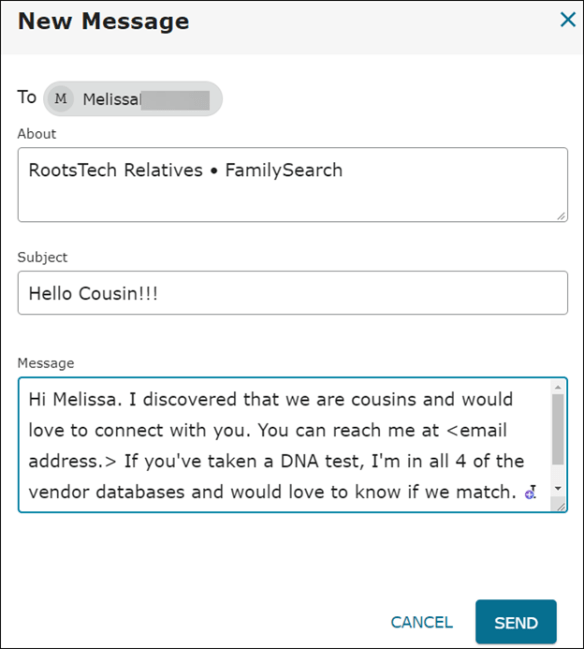








Do I need a tree on Family Search? I have a very meager one. Thanks
Yes. You can upload one and it will connect with their big tree.
I figured it out and am sending out messages.
Thanks
Great article, looking forward to your classes.
Once I add them as a “contact” how do I find them? I looked at messages but I do not see them. I did make a spreadsheet and sort by MRCA also.
Just click on message and message them. On the same page where you clicked on contact.