23andMe has always been primarily a DNA health company. You can purchase either a DNA for ancestry only kit or a DNA kit that includes both ancestry and health information. Their focus has always been on health, with genealogists providing both revenue and the possibility of genealogists opting-in to 23andMe’s health information data gathering initiative.
23andMe was the first company to offer commercial autosomal tests that included cousin matching, so genealogists flocked to test there in the early days.
Unfortunately, 23andMe didn’t mature to include or support trees which are the hallmark of genealogy.
Beginning in 2016 with Family Tree DNA’s Phased Family Matching and followed in 2019 by Ancestry’s ThruLines and MyHeritage’s Theories of Family Relativity, all major vendors except 23andMe have both tree functionality in terms of support as well as additional tree-based advanced features to assist genealogists.
Recently, 23andMe announced a liaison with FamilySearch, although it’s not a tree but a list of ancestors reaching back 7 generations.
The Family Search Connection
The e-mail I received from 23andMe said the following:
Dear 23andMe Beta Tester,
You’re invited to test our new beta feature! If you have a FamilySearch® Family Tree, you can now upload information about your ancestors to 23andMe and display it to your DNA Relatives and connections.
With this beta feature, it’s now easier for your DNA Relatives to view your family tree information and find shared ancestors. You can also use a new filter to find DNA Relatives who have uploaded their own family tree information.
Learn more about FamilySearch and start exploring.
Sincerely,
The 23andMe Team
23andMe does not share any of your personal information, including your genetic results, with FamilySearch.
FamilySearch International is a wholly owned nonprofit subsidiary of the Church of Jesus Christ of Latter-day Saints. FamilySearch is a registered 2019 trademark of Intellectual Reserve, Inc, and is used under license.
Yes, I am a beta tester, and you can be too.
About FamilySearch
I have used FamilySearch for years, but mostly for records.
Relative to trees, I find it quite confusing in terms of who can and cannot modify ancestor information and what happens to trees that non-church members upload as GEDCOM files.
FamilySearch is really one big shared world tree – meaning that everyone’s information is combined into one large “family.”
I’m not a member of the Church of Jesus Christ of Latter-day Saints, and I’m by no means an expert on how to use their software. Therefore, I don’t understand the inner workings of how (if) accuracy is determined,” who moderates disputes and their qualifications, and how changes are made. Furthermore, multiple questions about this topic have produced inconsistent answers.
It was my original understanding that one could never modify the main shared tree, but through this exercise, I’ve discovered that FamilySearch has made some significant changes and that is (apparently) no longer true.
This is great news, at least I think it is, unless several people wind up in a tug-of-war over a particular ancestor.
For this discussion, we are interested in the FamilySearch shared “big tree” and not in what happens with individual trees.
Ok, now that we’ve defined how FamilySearch works, at least in concept, let’s take a look at how to utilize the FamilySearch tree through 23andMe.
Enable Beta Testing
Sign into your account at 23andMe.

Beside your name at the upper right hand side of your page, you’ll see a down arrow. Click on that arrow or on your name and a list of options, above, will appear.
Click on “Settings.”
Scroll down to preferences where you’ll see Beta Program.

To join the Beta program, which is required for the FamilySearch functionality at this time, click on the magenta “Become a tester” button.
Next, you’ll need to connect your 23andMe profile to your tree, either at FamilySearch or another public tree.
Scroll back up to the “Personal Information” section, and look for the Enhanced Profile section, below.

Click on “Edit enhanced profile.”
![]()
Then select “Share a link to your online family tree” and click there. You’ll see the information, below.

At this point you have two options. You can click to add the FamilySearch information which they refer to as a tree, or you can enter a link to another supported tree in the area below. As you can see, that’s what I chose to do. You can also do both.
Supported trees are:
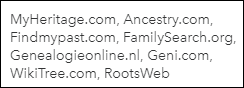
I believe they’ve forgotten to mention Family Tree DNA who also provides a link to share a tree that you might have created or uploaded there.
However, for this exercise, we’re going to click on the “Add FamilySearch” link.
If you already have a FamilySearch account and have constructed a tree at FamilySearch, you’ll click on the blue box to be directed to sign in.

Creating an Account and Building a Tree
If you haven’t built or uploaded a GEDCOM file to FamilySearch, you’ll be directed to build a tree which consists of adding enough people, beginning with you, until FamilySearch can discover someone already in their shared big tree. Your grandparents might be there, for example.
Once FamilySearch recognizes someone that you enter as being already in their tree, and you confirm that it’s the same person, FamilySearch simply adds your line to the existing big shared tree – whether those ancestors further back are right or wrong. That’s the ying and yang of shared trees.
I’m not a huge fan of shared trees, but FamilySearch has implemented a very nice hints system and allows you to make modifications, so even if you’re not thrilled either, don’t write this option off without an evaluation. They are working to make their tools more accommodating and less cast in stone.
Here’s what you see at FamilySearch.

Beneath this page, you’ll be stepped through creating an account.
If You Have an Account
In my case, I have an account and a tree, so I click on the large blue box that says “Add your FamilySearch tree” which takes me to the FamilySearch sign-in page.
After signing in, you’ll see something similar to the following:

Note that if you’ve made corrections or changes at FamilySearch, you can upload a new version of this information by clicking on the blue “upload your new tree” link above the ancestors.
Based on my tree, I’m showing 4 grandparents, 8, great-grandparents, and so forth based on the shared FamilySearch tree, which is not necessarily the same as the GEDCOM file I uploaded. Don’t assume that it is.
Clicking the down arrow displays the various people in that category.
I strongly suggest checking these lineages well before you leave the FamilySearch tree connected to your 23andMe account.
These ancestors are connected in your 23andMe account at this point. Remember, your tree is not your own – but a combination of your twig connected to and interwoven with the larger shared tree which has been built using other users’ trees and input.
Click on the down arrows to display the ancestors gathered from the FamilySearch tree on your behalf.

In my case, the first, second and third generations are pretty much fine, needing only minor tweeking, like birth locations added. The people themselves are accurate.
In the fourth generation, we have some issues that can be easily fixed, like a misspelled name and missing birth and death information.

By clicking on the specific ancestor, you can view that ancestor’s information, but to actually modify that information, you’ll need to sign into your account through the regular FamilySearch page, not the 23andMe interface. We’ll cover how to make FamilySearch modifications after we finish the instructions for how to connect the FamilySearch tree to your 23andMe account.
By scrolling down to the bottom, beneath your ancestors, you’ll notice two options.

You can either remove this list of ancestors from your tree, or go to DNA Relatives at 23andMe. If you don’t remove the list of ancestors, exactly what you saw, above, is what your matches will see too.
After you fix issues with the FamilySearch tree, you will need to reupload by reinitiating this process in your Enhanced Profile, because the link to 23andMe is not live. Changes are not automatically reflected.
If you leave the FamilySearch list at 23andMe, be aware that you can also link to another tree as well. You don’t have to pick one or the other.
My 23andMe Choice
After taking a look at the FamilySearch shared tree, I quickly decided that until I am able to devote some significant time working on the tree at FamilySearch, I’m entering the link to my Ancestry, MyHeritage or Family Tree DNA tree – all 3 of which I control entirely meaning that they are not mixed with or predicated upon anyone else’s trees.
In the FamilySearch tree, I can find and replace incorrect ancestors through the 3th great-grandparents level pretty easily, assuming they stay that way and no one “recorrects” them. There are fewer descendants, so fewer cooks in the kitchen, so to speak. The information is newer in time, and therefore more likely to be accurate.
What I can’t do very well though, is to resolve several issues at the 4th and 5th great-grandparent level in the FamilySearch tree. By resolve, I mean that I’m not going to make changes unless I’m sure of the information I’m entering.
My issues that I really don’t know how to resolve are:
- One speculative couple with no documentation. It could be right, or wrong but I can’t readily tell without more research. I have never seen anything to suggest that the information is accurate and was surprised to see these people connected as parents – but I also can’t prove it wrong because I haven’t worked on the problem.
- A very convoluted mess wherein one ancestral couple, Gideon Farris (Faires) and Sarah McSpadden, is shown with daughter Anne Farris marrying Charles Beckworth Speak. That’s incorrect because although we don’t know Charles’ wife’s name, he was married in Maryland and the Faires family was in Virginia at that time. However, their daughter Sarah Faires did marry Charles Speak’s son, Nicholas Speak. This tree “fix” would not be quick or easy, I’m afraid, as there’s a lot of unraveling to be done.
- An incorrect set of parents. This I could resolve by removing the parents, but I’m hesitant to do so without additional research. At this point, it doesn’t matter, because unless I can fix the issues above, I don’t want this list showing to matches as my ancestors. That’s exactly how misinformation spreads.
- Several speculative wives for multiple ancestors which have been circulating without documentation online for years, including some that have been disproven. Sigh.
- My Dutch lines are a mess. I’m not sure if it’s incorrect information, or someone entirely unfamiliar with the Dutch language and records. In any case, one error leads to wrong parents in the next generation in several places – and yes – I’m sure because I’m working with Yvette Hoitink, a top-notch Dutch genealogist in the Netherlands and I have the original records.
Fixing Issues at FamilySearch
However, I would like to take advantage of the FamilySearch option as soon as I get my ancestors straightened out there, so let’s step through the process of fixing issues. You may become inspired to work on your ancestors at FamilySearch too. You’ll be helping others as well.
You might be asking why you might want to fix FamilySearch if you’re going to link to your own tree.
My personal goal is to, hopefully, leave this earth with my ancestors correctly recorded and connected – be it in my own tree or large public trees.
At FamilySearch, sign in and click on Family Tree.

You’ll see your ancestors, with you as the home person after you’ve set up your account and connected yourself.
I have no idea where the photo of me came from, but I assure you that I’m replacing it! You may find photos of family members at FamilySearch that you didn’t know about.
By clicking on any person’s name, you open their profile and you can then see information items available for you to edit.

For example, here’s my father, with Detail View enabled which shows sources of changes. Hmm, I wonder who Robert Lewis is. Who would be entering my father’s information?
I can click to send Robert a message, or I can click on the Edit box to make changes, or both.
I can scroll on down to view my father’s family information including spouses, children, parents and siblings. I have some work to do here, but at least I can now that FamilySearch has enabled editing.
You can do the same for each ancestor, including replacing one or both parents, or simply removing your ancestor as the child of the couple.
Be sure to read carefully while you’re getting to know the software. It’s easy to make editing mistakes and remove a mother from all the children, for example, instead of just from your ancestor.
Of course, you can always add her back, but slow and careful is always best.
Filter Results by FamilySearch Information
Back at 23andMe, you can filter your DNA Relatives matches by people who have uploaded FamilySearch results.

Look at the bottom of the list of filters on the left side of your matches.

Checking the box shows only people with the FamilySearch connection, but you can see that none of my matches have done this, so my number is a big fat zero.
What you cannot see here is if your matches have linked to other trees or have entered their family surnames which can be quite useful too. I wish we could filter on those features.
Two More Quick Tips!
Whether or not you utilize the FamilySearch connection to 23andMe, please, PLEASE connect some tree to your 23andMe account.
Adding surnames and linking a tree benefits everyone, because 23andMe displays this information when you click on your matches.
Please add your family surnames under the Family Background section of your settings, shown below. No, this does NOT integrate with FamilySearch or any other tree – so you need to do it manually.

23andMe displays both you and your matches locations and surnames side-by-side along with tree links when you click on any match, shown below.

I didn’t recognize my cousin, Patricia’s surnames, nor her name because she only used an initial for a surname, but when I clicked on her Ancestry tree, I immediately recognized our common ancestors, my great-grandparents.
Identifying our common ancestors with matches makes tools like shared matches much more useful.
Shared matches with Patricia show other people who we both match, AND, at 23andMe, if we share a DNA segment in common, indicated by the “yes” below. Assuming those matches are not identical by chance, knowing that someone matches both me and Patricia suggests that we share a common ancestor. In fact, I share 98 relatives in common with Patricia.

The “Yes” under shared DNA means that Patricia and that person and I share some common segment of DNA, inherited from our common ancestor.
Furthermore, by utilizing the chromosome browser, we can confirm that we share the same triangulated segments of DNA with other descendants of that same couple, which further strengthens the connections, adding to the genealogical DNA evidence needed to confirm ancestors.

Wow, look, 4 of these people share a substantial piece of the X chromosome with me and Patricia (burgundy, on top). The X chromosome, has a unique inheritance path. This X match immediately narrows the potential ancestors.

I know that Curtis Lore didn’t receive an X chromosome from his father, because he received a Y chromosome which made him a male, so these people have to be related through Rachel Levina Hill or her ancestors. Rachel’s X chromosome descended from the pink or blue ancestors. Viewing matches’ trees (if they have them) might well indicate which of these ancestors provided Rachel’s, which is that segment of my X chromosome.
What a lucky break and how exciting to know I carry something tangible from these people!
You can’t do this without trees or family information and you can’t do it without a chromosome browser. In this case, 1+1=goldmine. So connect up one way or another and have fun!
______________________________________________________________
Disclosure
I receive a small contribution when you click on some of the links to vendors in my articles. This does NOT increase the price you pay but helps me to keep the lights on and this informational blog free for everyone. Please click on the links in the articles or to the vendors below if you are purchasing products or DNA testing.
Thank you so much.
DNA Purchases and Free Transfers
- Family Tree DNA
- MyHeritage DNA only
- MyHeritage DNA plus Health
- MyHeritage FREE DNA file upload
- AncestryDNA
- 23andMe Ancestry
- 23andMe Ancestry Plus Health
- LivingDNA
Genealogy Services
Genealogy Research
- Legacy Tree Genealogists for genealogy research


Will wait to get feedback from others on changes on FamilySearch. Frankly, don’t trust that others won’t go in and change my tree. I have many of the same guestions you shared. So will just wait and see what happens to nonchuch members and their yreed
To clarify, there are no individual trees separate from the “main” shared tree on Family Search. Profiles marked as living are only visible to the creator, but anyone deceased is visible to and editable by all users.
When uploading a GEDCOM, a static record is created of the original file under Genealogies (https://www.familysearch.org/search/tree). The GEDCOM information will be merged into the FamilySearch Tree, but the preserved snapshot of the “Genealogy” withstands future edits to the Tree, functionally serving as a user-supplied record/resource.
Done! Thanks for letting me know about this, Roberta. I hope others load their trees as well. FamilySearch Family Tree is an extremely useful tool, and is getting better all the time.
This is interesting. I have a Tree at Family Search though I only recently discovered it. It is possible that I created it but I cannot recall doing that. No problem but it was a surprise. I have been at Family Search for years and have contributed some work for them from time to time. I do not belong to the Church but I do appreciate all of the genealogical work that they do. I used to have a Tree at My Heritage but I had a problem at their site, could get no help, called them, had a language problem, came away upset and closed my account. That was a few years ago. I still get news from them and I do have “cousins” there. Maybe I should renew my account and start over – Lol!
Very disappointing. I have a tree at FamilySearch but it’s only for emergency backup. I hate it that I’m constantly finding errors introduced by others who decide to adopt my tree and merge their family into mine. I never refer others to it and will not use this new 23andMe feature.
Unlike you, I did enable the link to the FamilySearch tree. 23andMe found 2 matches who had also linked to Family Search. For one of them, FamilySearch found common ancestors. If you click on, say, one of the grandparents for the match, then it takes you to the profile for that person. You are then able to click on ‘View My Relationship’, if you are signed in to FamilySearch. If FamilySearch can find common ancestors, you are shown how this person and you connect back to common ancestors.
It was able to do this for one of the grandparents of my match. However the common ancestors turned out to be my 14th great grandparents and my matches 15th great grandparents, if their analysis is to be believed. I have not yet had time to check out all these ancestors. I am amazed that they were able to find common ancestors so far back, but I am not convinced that this connection explains the 22 cM match. 23andMe predicted a 3rd grandparent connection based on this amount of DNA. I understand that this tool is still in beta testing, but it would seem that there is still some work to be done.
I wish 23andMe would give us a simple pedigree page, 5-7 generations, all text only, standard pedigree type form, you fill it in, you’re done. Birth date location, death date location per person, that’s it. I can’t deal with the FamilySearch tree drama. So no points on that for 23andMe.
I don’t known anyone yet, who has more than 1200 matches on 23andME – but know that most of my maternal line cousins families show up in this one spot. however, I see no reason to have a tree there with so few matches especially since very few respond. It will be interesting to see how this all rolls out for them. This year, I did download my 23andme results and added it in to one of my other labs. Interestingly, under that scenario, I still ended up with only 1100 or so matches. For me, this seems less interesting, but hope we get an update down the road.
I have 2133 matches (DNA Relatives) at 23andMe.
If you have communicated with people, they don’t drop them off your list.
My father has 1235 matches/DNA relatives at 23andMe.
I currently have 1783 DNA matches on 23andMe. I have sent connection requests to each of them, but not necessarily messages with the requests. I do this in order to gauge my matches’ interest in DNA and genealogy by seeing who sends me a message after accepting my connection request. Most people have not accepted it, which is an indicator that they may have done the DNA test only for an ethnicity estimate.
Some of my relatives can’t afford to use Ancestry, so I looked for a place that was free, to leave my family tree and documentation. I decided to start a tree on FamilySearch, although I am a non-member of that church, but they have a long history of genealogical facilities and research, so it appeared to be a good repository.
Recently, after many hours of work getting several generations of my tree on FamilySearch, most of whom weren’t on there already, I decided to abandon my effort. As a previous commentor said, there are no individual trees, just a shared tree. Unfortunately, it appears that anyone can change the information in the shared tree and the software is difficult to use, also making it too easy to combine records when the user believes that the two individual records to be combined are the same identical person.
Last year, almost on a monthly basis, someone changed the records of my ancestors, combining them with the wrong person. Sometimes entire lines were wiped out when other users made changes that were erroneous. FamilySearch recommends that users contact interested parties before making changes, but I was never contacted. FamilySearch’s help desk told me that there was a possibility of using a “Go Back” type of feature, but I never found it on the records that were changed.
At first, I contacted the users who had created errors in the record, for instance explaining that the Solomon Smith, born 1814 in Tennessee, residing in that state, was not the same Solomon Smith, born 1812 in Virginia, residing in Fayette Co., Ohio, as they had different wives and children, too, who had been co-mingled in the combined, shared record. It’s a time-consuming task trying to separate the records again.
Apparently, the theory behind FamilySearch’s shared tree is that through collaboration family lines will be established, documented, and corrected. However, there are too many inexperienced users, using difficult software and combining records erroneously, creating erroneous trees, without documentation and without collaboration. Errors with the wrong ancestors have been introduced into most of my lines. I decided that I couldn’t keep up with correcting all of the errors in the records for my ancestors in my tree and have abandoned the collaborative tree on FamilySearch. The “help” desk does not adjudicate disagreements, seemingly because collaborative effort is supposed to eventually fix the errors.
Is their theory correct and is there any study that confirms their methodology? Can experienced genealogists who provide documentation and are careful with the changes they make keep up with inexperience and carelessness and maintain the integrity of the collaborative tree?
This echoes my experience. One complicated line that was painstakingly pieced together over the years and as correct as we could determine has been mangled almost beyond recognition. How useful can DNA be with a line line that? Will it help straighten it out or just confirm the errors?
I won’t list a tree with errors.
Elizabeth Vannoy 1847-1918 is my 2nd cousin 4x removed. Francis Vannoy is my 5th great grandfather and I am descended through Winnefred Vannoy and her daughter Eliza Cain m Dozier. What happened to the tree I had on 23 and me back in 2013? where did it go to. My main tree is on ancestry.
Since RootsFinder.com has FamilySearch integration and also has great 23andme compatible DNA analysis tools, that might be useful since the tree-keeping tools at RootsFinder are pretty inexpensive and have some great features that will be worth checking out! (disclosure I’m a fan and am admin for their user FB group page).
I’m using DNAGedcom to gather info everyplace:)
Roberta and Jenny, I’m not convinced that signing up for a paid account at RootsFinder (which requires a paid account at DNAGedcom to use RootsFinder’s DNA tools) is worth the money or the time for either of them. Roberta, maybe you could write a blog post to try and convince me otherwise.
I am working with DNAGedcom testing some tools now. I do think it’s well worth it to be able to gather direct ancestor information into one place and be able to sort a spreadsheet to look for specific ancestors. It’s also a great way to test theories about who ancestors might have been. There are many tools and options I haven’t used yet. Not enough hours in the day 😁
23andMe did have a tree function available, at least some years ago. I had one up there in about 2013, and saved a screenshot of it in 2015. At some point, if you already had a tree at 23andMe, they allowed you to keep it, even after their tree creation tool was discontinued. But, after changing over to the “New Experience,” I believe any legacy trees that had existed were no longer available from that point on.
They had a short relationship with MyHeritage but they have never had their own tree functionality. To leverage trees and add functionality, you must have trees:)
Hi Roberta, sorry to belabor this, as it is a moot point, but I am referring to the ability to have a tree at 23andMe prior to their arrangement with MyHeritage, which started in May 2015. There is a page at 23andMe which discusses this: https://customercare.23andme.com/hc/en-us/articles/229598288-23andMe-and-MyHeritage
In case that link doesn’t work, here is the paragraph:
“One way to share key information about your ancestors with other 23andMe customers was to create a family tree through the 23andMe Family Tree feature (prior to May 2015) or MyHeritage connection (available after May 2015). Both options provided customers with a way to share his or her family tree with genetic matches in the 23andMe DNA Relatives feature.”
As mentioned in my previous point, existing trees (created with the 23andMe tree feature, before the MyHeritage relationship) were still displayed up until the change to the New Experience (roughly 3 years ago).
My father and I tested at 23andMe in Feb. 2013, and I still have a page from their Help section that I saved as a .pdf file in March 2013, which offered information about how to build and use their Family Tree feature. You could either build one within your account, or upload a GEDCOM. It is unfortunate that they eliminated this feature.
You are right Peaches! I had a v3 test taken in 2013, and can confirm that after uploading my gedcom tree, it stayed there until a few years ago.
I find this would be very helpful but I know of how many trees have some of my ancestors with the wrong information. For example, I have no idea where they got it, but there are a number of people who had Johann Adam Wise as Johann Adam Christopher Wise. Now, I have seen the German church records, I have copies of them. They go back 2 generations beyond him. No one, in any of them, has a name of Christopher. I have shown these to many of those who have it that way and they are adamant in not changing. They would change my data in a heart beat.
My German great grandfather, came to America a young man. I have not found his birth records but I have seen the document that gives him permission to leave Germany. His name is Walker, but many of his 14 children’s descendants swear it was Von Wacker, or Walker. I know where they got the Wacher, but there was never a von involved. A little claim to higher status I guess. I have had a nice discussion with one of the persons claiming the von Walker, I knew her grandmother personally, (my twin and I even have a strong resemblance to her). I do not know if her grandmother told her that, but I knew the younger children of my great grandfather, they were younger than my father, and they said no, no von anywhere in their name. I know that would be changed in a heartbeat also. I have to keep my tree private.
What is one to do? It seems a great idea, but for me unworkable.
Within the FamilySearch tree you can put a Watch on anyone and will be notified if anyone changes or adds to anything about that individual. I have found that things are rarely changed incorrectly if I add sources and notes to explain why my information is correct.
Roberta, I could write a long essay in response to some of your questions and comments about FamilySearch.org’s shared world tree known as “Family Tree.” Instead of doing so, I’d rather offer heartfelt thanks for the many hours you must invest in creating a post like this one.
This post is incredibly thorough, detailed, and instructive. If I only consider how long it must have taken to edit so many screen shots to blur usernames, you must be spending all your free time instructing your readers. Thank you so much for sharing your extensive experiences with FamilySearch.org. I’d love to take the issues you and your readers point out here and discuss them one-by-one in a blog post. Some day maybe I’ll do that. ~Ron.V
Ron, I have always appreciated you help and your very valuable insight.
When I go to Enhanced and click on “Share a Ling to your online tree” I get a 404 Page not Found error.
That’s odd. Maybe they were offline for a bit.
I left the info about Thomas Moore, son of William Moore and Ann Akin, on your response to me re the Mary Rice column. I wasn’t sure that you saw it. Now I can’t find it. Children of Thomas Moore and Mary Allen: John Allen Moore, Lydia Moore, Reuben Moore,Joseph Moore, Ann Moore, Mary Moore, Elizabeth Moore, and Hannah Moore. (current day Rockingham County, VA.
It’s there. I just checked.
Thank you for this, by the way. I would like to see if Y DNA has been tested from this line.
Just tonight, when researching something else, I ran across documentation that the Cubb Creek Church from Charlotte Com VA whose minister was a Caldwell resettled in Augusta County, VA. Is there any possibility of finding a Moore male from this line to test? This could be very important! For both of us.
Curious but I do not have FamilySearch trees as a filter option.
Are you opted in to Beta?
I am now! 🙂
Excellent article! Thank you for such clarity.
Pingback: Friday's Family History Finds | Empty Branches on the Family Tree
I, personally, use WikiTree as my collaberative family tree. They, at least, let you veto merges by sending you an email when someone proposes one so you can be sure things are correct. There are also some hurdles to go through before you are allowed to edit profiles from before 1700 or before 1500. It sounds like FamilySearch may not have a way for a profile manager/whoever created the profile to not allow a merge? That does seem dangerous, in my opinion. IMHO, I prefer WikiTree (they seem toh ave teamed up with Gedmatch, though.)
As always you can count of Roberta to do a thorough report on any new developments in the genealogy hobby.
I still refuse to add a tree to FamilySearch, I want my tree to be left alone. I don’t know why they don’t just create a world tree or whatever they call it, using information from user trees but never touch the user trees? Make it so nobody but the original tree maker can do that. They can have it their way, but we have our own thoughts about our family and anybody can choose our way of thinking if they like. I don’t agree with some stuff I’ve seen there and won’t be forced to join the herd.
I will say we (father, sibling and me) have just one match with a tree at FamilySearch at 23andMe. In less than 3 minutes looking through his ancestors listed at 23andMe I found a surname we have so I went to see more about him. It’s the brother of one our ancestors. That one was easy but I bet that won’t always be the case.
Pingback: Triangulation in Action at 23andMe | DNAeXplained – Genetic Genealogy
I’m trying this today and I don’t see the FamilySearch tree as an option. I am opted into the Beta program. Is there still a way to do this? All I seem to be able to do is add a hyperlink to my profile, which isn’t the same as merging the information. Can you help me?
No you can’t merge anything. It’s a way of letting your matches see your genealogy tree since 23andMe doesn’t have trees.