Did you know that you can share a link to view your tree that you have built, or uploaded, at Family Tree DNA even if the person you’re sharing with does NOT have an account at Family Tree DNA?
In fact, maybe they will decide they want to test their DNA after you share with them.
Matches Already See Your Tree
If you match with someone at Family Tree DNA, they can easily see your tree by clicking on the little pedigree icon on their match to you, shown at right, below. You’re already sharing your tree with your matches – and they with you.
Icons are blue for people with trees, and grey for those who still need to upload a tree or create one online, like this person.
Share with Anyone, Anyplace
Many people don’t realize that you can easily share a link to your tree with anyone, anyplace – not just people you match at Family Tree DNA.
And it’s very easy.
Just click on your “myfamilytree” link on your personal page to display your tree.
 You’ll see a link to “Share Tree”, in the upper right hand area, shown below.
You’ll see a link to “Share Tree”, in the upper right hand area, shown below.
Family Tree DNA then provides you with a link to copy, paste and share. As an added benefit, they tell you exactly how the privacy on your tree has been configured and give you the opportunity to modify your privacy settings before sharing the link to your tree.
Sharing your tree with people to a site where no subscription is needed is a great way to get people interested in DNA testing and it couldn’t be any easier.
Click here to sign in and share your tree with someone, today.
______________________________________________________________
Disclosure
I receive a small contribution when you click on some of the links to vendors in my articles. This does NOT increase the price you pay but helps me to keep the lights on and this informational blog free for everyone. Please click on the links in the articles or to the vendors below if you are purchasing products or DNA testing.
Thank you so much.
DNA Purchases and Free Transfers
- Family Tree DNA
- MyHeritage DNA only
- MyHeritage DNA plus Health
- MyHeritage FREE DNA file upload
- AncestryDNA
- 23andMe Ancestry
- 23andMe Ancestry Plus Health
- LivingDNA
Genealogy Services
Genealogy Research
- Legacy Tree Genealogists for genealogy research
Discover more from DNAeXplained - Genetic Genealogy
Subscribe to get the latest posts sent to your email.


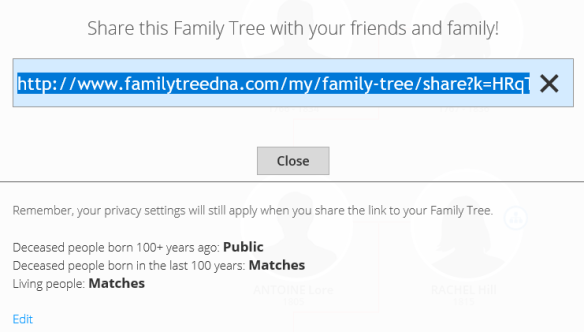

Thank you Roberta,
Recently I had my male cousin who is a McIntosh test his yDNA 37 marker test at FTDNA. He did not match the the McIntosh’s in the I McIntosh group at FTDNA that we thought was our group for years.. They are all around us in Illinois. My 3rd great grandfather is a McIntosh.
We got a surprise. He is matching Duncan’s instead. Now,, We are now doing Family Finder at FTDNA and are awaiting his results.
I am trying to find another McIntosh male of our line to test at FTDNA to see if he matches with Duncan’s too.
There are 3 possibilities on my McIntosh matching Duncan’s instead of a McIntosh.
1. There could have been an adoption on one of our grandparents.
2. One of our grandmothers could have been married to a Duncan and he died and she remarried to a McIntosh and the children took the McIntosh surname.
3. There could have been a illegitimate grandparent.
I am hoping that we get an answer to this.
I agree with adding your family tree to “FamilyTreeDNA”. I have found a third and fourth cousin that are interested in family research that I otherwise would never have known about.
How did I miss this function? o.O
It’s there as obvious as it can be, it’s even written “share tree”.
Maybe I need more sleep… maybe.
While of interest, more intriguing to me was the specific sample tree you showed – particularly Francoise Dugas of Port Royal. A couple years ago I matched someone at your email address and when I inquired you said it was a client. Since much of my line comes from Annapolis Royal, and since my 2g-grandfather owned a large farm on what was known as the “Dugas Grant” – same family as Francoise – I gotta ask about your example and whose tree it might be . . 😉
That’s my own tree. I’m still traveling, so I can’t check right now. Any kit under my name that has a middle name is a client kit. My own does not.
Another great way to share a link to your tree that doesn’t require a subscription is to use WikiTree. It has the added benefit of including links to sources and siblings names.
And should we assume that the shared tree file format is Gedcom also?
It’s a link to your tree, not a download.
OK, thx.
Hi Roberta … I’ve been having problems with the Share Tree link. Do I have to make my tree ‘public’ before it can be viewed by the person I send the link to? I’ve opened a request about this to FTDNA and have also asked the question directly in a follow-up email … but I don’t get a straight answer. Both times they’ve just told me HOW to change my settings, which I already know. Perhaps that implies I have to make the tree ‘public’ … but if I invite someone to view my tree, I don’t think of that person as ‘public’. Hope you can clarify this – many thanks if you can 🙂
I don’t know, but we can test it between the two of us if you would like.
That would be very helpful, thank you 🙂 I’ve already sent you the link – please let me know if it hasn’t turned up!
It has. Please bear with me.
Generated link for sharing FTDNA tree requires kit/password. This is not useful. Is there a way to share it without sharing kit/password?
You can create a family project.
For tree sharing, there is a share link at the top right bar of your tree.
Hi, that is the link I used, but a cousin is prompted to log into FTDNA (kit/password), so it doesn’t work. Is seems to be only good for sharing with other FTDNA users.
Under the share link, select copy link, then close. It has worked in the past if your tree is marked to public.
Katarina – check your settings. Your tree needs to be set for “public”. Also see my post/comment directly above yours.