Optimizing ancestors. I know that sounds strange, but hear me out, because I’ve spent some time during the first few weeks of the year setting myself up for success. So far, my approach has generated several more hints and additional ThruLines.
I still need help with several ancestors, so I’ve devised a methodology for hopefully attracting people who might have done research or have information about specific difficult ancestors. I’m using this same approach at MyHeritage too and I’ll be writing a corresponding article with instructions for MyHeritage after RootsTech.
Direct Line Ancestors AND Their Spouses and Children
Back in the dark ages before DNA, I only had a direct line tree on Ancestry. My complete tree that I’ve worked on for years is both huge and in places, incorrect. I have no sources for some very old information – as in – I don’t even remember where it came from, let alone a source citation. That was in the days before the internet. Yes, I know, I’m dating myself.
I’m not uploading that tree for obvious reasons. Or at least, I assume they are obvious in that I do not want to add to the “problem tree” problem.
However, today, in order to receive green document leaf hints, potential parent hints as well as DNA hints such as ThruLines, we need to provide vendors’ systems with enough information so that they can connect the dots is a somewhat reliable way. In order to do that, we need to add as much information for each ancestor as possible, including:
- birth and death dates
- birth and death locations
- all spouses, not just the one we descend from
- children and their spouses
I’d like to extend the children down another generation, minimally, but I haven’t done that yet for every ancestor. Every generation added gives Ancestry software fodder to use to “connect the dots.”
Review and Accept or Reject Hints
You’ll quickly find that your tree is spouting a whole springtime full of those green leafy hints.

I added all of my ancestors’ known siblings and children for the couples above, and every single one of them sprouted leaves. I also have some potential parents to sort through.
Some leaf hints will be productive and others will leave you shaking your head. That’s why they are “hints.”
For example, many census records will be spot on – but then there is that English church baptism record from decades AFTER my ancestor by a similar name died.
Fortunately, the first option is to review or ignore the hint.

You can also switch on “Quick Compare” which sometimes shows additional information.
Never, EVER, blindly accept hints, and never, ever ASSUME!
Believe me, I’m the queen of having to redo – so just don’t. When I began doing genealogy, we accepted a lot of information on faith – specifically faith that the older generations spoke gospel. Today, we often have more information at our disposal than they even dreamed possible – and we’ve come to realize that their information might have been wrong.
When reviewing a hint, in addition to yes and no, there’s a “maybe” button that deposits a hint into an Undecided folder if you don’t know or can’t decide. I do keep my leaves cleaned up on my tree so that I can immediately see by looking at my tree when I have a new hint.

You can review and change your mind later, for all hints.

I always “ignore” the Ancestry Member Trees. That’s NOT to say I don’t use them, because I do. They just live in the Undecided bucket, and I know they are always there for each ancestor.
I review the trees and look for documentation and hints that I don’t have. I certainly don’t want to accept those hints and have “Ancestry Member Trees” listed as a source on my tree. Those trees are NOT sources in and of themselves, they serve as hints for places for me to do research, or perhaps messages to send.

I know that some hints for each ancestor will always be in the ignored file. I review those periodically too and sometimes find things I discarded before I had additional information that makes that hint relevant.
Fertilizing ThruLines
ThruLines are calculated for a maximum of 7 generations counting your parents as generation 1. You can see the dividing line clearly below.
By clicking the little DNA icon on the left, pointed to by the red arrow, the DNA icon that indicates ThruLines appears on each ancestor for whom the system has generated a ThruLine.
There are three absolute requirements for ThruLines:
- You must have a tree
- You must have connected your DNA test to a person in that tree
- You must have DNA matches to other people with that same ancestor in their tree
Family by family, I entered the names of the spouses and children of all the generations eligible for ThruLines so that ThruLines would (hopefully) be generated for every eligible ancestor that I’ve identified.
Two Kinds of Green Leafy Hints
The leaf hints showing on your tree are record hints, not to be confused with the leave on your DNA match page, which are ThruLines hints.

The tabs for both trees and DNA are at the top of your Ancestry account page.

When you click on DNA, you’ll see several options, but if you click on matches, you’ll see some matches with green leaves that indicate a common ancestor – translated, that means a ThruLine has been generated.
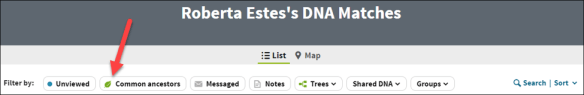
At the top of your matches page, you can sort and filter in a number of ways. If you click on “Common Ancestors,” you’ll see only the people with whom you have green leaf DNA hints.

Everything except the information in the red box is generated by Ancestry. Information in the red box, notes and group match dots, is up to the user.
Groups
By clicking on the +, you can add or edit self-identified colored groups.
For my first match, I have identified the common ancestor. It’s Hiram Ferverda (and his wife.) I’ve added that information in the notes field, and used the appropriate grouping, shown below.

Initially, I had grand ideas about how to use these groups, but there are only 24 and that’s not nearly enough, so now I check “ancestor identified” and enter the ancestor’s name in the notes field. If Ancestry adds the capability for more groups, I’ll need to rethink my strategy.
Other group designations that I use, other than a few ancestors, are:
- Messaged
- Multiple lines
- Private (meaning I can’t see their tree)
- Speculative, akin to bait
- Ancestor probably identified, which is more certain than speculative
- Working, tough nut to crack
- Starred matches are those that I had prior to Ancestry’s big change in May of 2016
Spruce Up Your Tree’s Curb Appeal
If you want people to look at your tree, which means interacting with cousins and maybe, just maybe, attracting the right person to help, you will need to do a few things to make your tree attractive.
Ancestry member trees are displayed in the order of the trees that Ancestry judges to be “most complete” or “best” first, meaning the highest number of sources and sometimes the ones with profile images.

The “best” Ancestry member tree, to the left of mine, has 5 sources and 4 records attached.
The first thing I do when I’m viewing member trees is to scan down the list and see who has photos, because photos might, just might be of my ancestor, their home or tombstone.
The next thing I do is to view the sources and records.
So, the message here is that in order to attract people, IMAGES ARE KEY.
Pictures and Images
People are drawn to pictures. It’s as simple as that.
You have two places to make an impression.
First, your own photo on your profile is the first thing people see first on the DNA match list.

Notice what your eye sees first – my picture.
The rest are the same, no photos.
Upload a photo to your profile on your tree.
Note that there seems to be an Ancestry bug that does NOT show photos of some matches when they actually do have their photo in their tree. It might also be their privacy settings preclude their photo showing.
However, the other place you can attract people is to your ancestors in your tree.

This is my matches abbreviated view of my tree, and below is the full view of the same part of my tree.

Notice how much more attractive this tree is (with images) than the mini tree below that I quickly assembled for illustration purposes.
Would you be looking at those faces to see if they might be your ancestors? Or would you want to look at the pink and blue placeholders below?

Make Your Tree Fish for YOU 24x7x365
Now that you’ve attracted people to your tree, what do you want to accomplish?
First let me say that I immediately “ignore” all DNA icon picture hints. These icons are used by people for themselves, which is fine, to identify ancestors who are related to them genetically in their tree or whose DNA they carry. However, those images are then “suggested” to everyone else as a photo of that ancestor. That’s a wasted opportunity for both them and you.
Here’s an example in the tree of one of my matches.

Use groups or tree tags, or both, if you want to designate ancestor’s whose DNA you carry.
DNA images don’t convey anything to someone viewing your tree. You will attract people by providing something THEY will find interesting, or conveys a targeted message.
Here’s how I organize my profile images and decide what to display, in order, for each ancestor:
- The ancestor themselves, preferable in color if possible
- Their gravestone or cemetery
- Their home
- Their land
- A document from their life, preferably with their signature
- Something in their town or area from the timeframe they lived there
- Map of where they lived
- Flag or crest of where they were born or died – smallest area to largest area. For example, if I know the town where they lived, I’ll use the town crest, but if I only know the state or country, I’ll use those in that order.
By using images, not only can someone viewing my tree see something relevant, I can too.
Use images to YOUR advantage.
Bait Ancestors
What about ancestors that you’ve added to your tree as “bait,” meaning those that you’re unsure about. I add them with a group tag of “speculative” in the hope that hints or ThruLines will appear.
I need to say that a ThruLine does NOT confirm that specific ancestor. You and everyone else can all have the name “John Smith” for that ancestor, and you can either be referencing different John Smiths, or you can all be wrong, together. Your ancestor might be Ben Johnson but you all think it’s John Smith and have him in your tree. Mind you, your DNA does match, but it could also be because of an unknown common ancestor someplace ELSE in your tree.
I don’t know if these “bait people” in my tree ARE actually ancestors, so I certainly don’t want to post information about a person, or an image for them, that is not relevant to my tree. I don’t want to mislead anyone else either.
Up until now, I’ve left those speculative ancestor profiles with the generic pink and blue icons, but that doesn’t convey anything to anyone else who will likely just presume you haven’t uploaded anything.

You could use a BAIT icon, like this image from the now-defunct site openclipart, which would convey that you are fishing with this ancestor in your tree. That would hopefully accomplish two things:
- Discourage someone else from adding that ancestor to their tree just because you have that ancestor in your tree, even if ThruLines have been formed.
- Encourage anyone who sees this image to contact you if they can offer assistance with this ancestor.
Remember, these images will (may) be offered to other researchers as hints, so you might get lucky and someone will have something to offer.
Asking for Help
What about those brick wall ancestors for whom you really want and need help? These aren’t people tacked onto the end of a branch for bait, but people whose identity you not only don’t know, you don’t have a clue or theory.
In my case, I know the names of the children of William Crumley and his wife. I know her mitochondrial haplogroup, H2a1, and her rough birth and death years based on the ages of her children, but I don’t know her name. In some cases, I know a first name but not a surname.
To alert people that I’m seeking help with that ancestor, I’ve chosen to upload a question mark image. I named it “Need Help With This Person,” so that’s what people will see in their hints. The question mark itself consists of puzzle pieces. I found this image at the now defunct openclipart website as well, where all images were copyright-free and contributed. You can find images at Pixabay and other free sites, but be careful that you don’t get in copyright trouble, or wind up on sites that will download malware onto your system. Pixabay is my “go-to” site now.
You can also use the images from this article.
Uploading images to any profile is drag and drop.

On the ancestor’s profile, click on Gallery, then on “upload media.”

Drag the photo into place or click to upload, then select the image you wish to make their profile photo. Done to exit.
To select an image already uploaded for the profile, just click on the image. It will open and you will see the “Linked to” field.
Make a Statement
In a couple of cases, I’ve made a custom profile picture using Snagit – especially when I’ve disproven something and erroneous information is being widely disseminated like wildfire by copying and pasting of trees.

I had to use this icon twice, because both the father and son were named Stephen, and both of their wives were named Elizabeth. While the Elizabeth married to Stephen born about 1720 is the one who is supposed to be the Cripe, anglicized from the German Greib – that information gets attached to both women willy-nilly – and both incorrectly.

If people want to check further after seeing this icon, there’s a link attached to both Elizabeths in my tree so that they can read my research in my 52 Ancestors articles about the Elizabeths.
Notice that Ancestry suggests potential parents for Elizabeth born about 1725. You guessed it, the potential father suggested by Ancestry, which is NOT a function of DNA matching, but only of tree popularity, is for a Greib father extracted from other users’ trees.
Leaves in your tree don’t mean DNA matches, just document or record hints. Leaves on your DNA match page mean a common ancestor has been identified in the tree of your DNA match.
Comments
Another way you can help yourself is to add a comment about what kind of help you are seeking and how to contact you. Ancestry messaging doesn’t reliably work.

You’ll notice that I’ve selected 3 tree tags for this ancestor. I know she’s my ancestor because I’ve triangulated segments to this couple (elsewhere, not on Ancestry due to no chromosome browser) and confirmed my ancestor with her sisters using mitochondrial DNA. She’s a direct ancestor in my tree, and she’s also a huge brick wall.
By clicking on the little edit pencil, a panel the right will open displaying the Comments tab, among others.
Note that Notes are only visible to you and anyone you give edit permission on your tree.
But Comments are visible to others.

Ancestry has had long-standing chronic issues with messages not being delivered, so I always include my e-mail address. I also track with group dots which matches I’ve messaged previously. You can sort by group, and therefore I can check who I messaged and when, and try again.
Beauty
I just can’t help myself. After all this work, I really enjoy looking at my DNA ThruLines page.

Ancestry displays ThruLines in generational order. Here are my 8 great-grandparents, assembled together. By flying over each one, I can see how many DNA matches I have for that particular ancestor’s ThruLine
This also makes it easy to track in a spreadsheet over time, if you’re so inclined.
My 4th great-grandparents are the first generation where I encounter brick walls. I’ve added that question mark for William Crumley’s wife. In that same generation, I also find James Mann and Mary Cantrell. I have information about THEM, but what I don’t have is a document link to Nancy Mann, who I know positively is my ancestor. Unfortunately, even though I have 6 DNA matches to James Mann, they are all through Nancy Mann, which proves exactly nothing other than we all have him in our tree and we might well all be wrong together.

I think I’ll upload the bait icon for James Mann and his wife, Mary Cantrell.
Does It Work?
I had multiple goals, of course, but hints were being generated literally as I worked through my tree performing these housekeeping tasks.
It’s difficult to tell exactly why I’m receiving more hints and ThruLines given that I’ve performed several housekeeping tasks, but I doubt that they are all coincidence or solely the result of new testers. After all, I’ve given the Ancestry software a healthy dose of fertilizer to work with.
Like anything else, to get results, you have to feed the machine. Computers do their best work with more, rather than less, information.
I’m hopeful to achieve the following goals:
- I would like to find people who can take Y and mitochondrial DNA tests at FamilyTreeDNA to represent my missing lines.
- I’d like to confirm additional ancestors by multiple DNA matches through different children of the ancestor.
- And of course, I desperately want to break down those pesky brick walls.
I realize that some people cringe at the idea of “giving” information away to other people, but I look at it just the opposite. If what I’ve “given” in my tree in terms of already invested work, photos and images paves the way for one photo of an ancestor that I’ve never seen, finds one person to take a Y or mitochondrial DNA test that breaks down a brick wall that will never fall any other way – then everything I contributed was well worthwhile.
After all, that money and time is already spent – sharing it means that it might pay off a second time. The absolutely worse thing that could happen is that it helps someone else who doesn’t reciprocate.
However, I prefer to think positively and pay goodness forward. I have been truly gifted so many times that I want to do the same.
Collaboration truly is the key to success, especially in genetic genealogy.
What can you do to spruce up your tree to obtain better results?
_____________________________________________________________
Disclosure
I receive a small contribution when you click on some of the links to vendors in my articles. This does NOT increase the price you pay but helps me to keep the lights on and this informational blog free for everyone. Please click on the links in the articles or to the vendors below if you are purchasing products or DNA testing.
Thank you so much.
DNA Purchases and Free Transfers
- FamilyTreeDNA – Y, mitochondrial and autosomal DNA testing
- MyHeritage DNA – ancestry autosomal DNA only, not health
- MyHeritage DNA plus Health
- MyHeritage FREE DNA file upload – transfer your results from other vendors free
- AncestryDNA – autosomal DNA only
- 23andMe Ancestry – autosomal DNA only, no Health
- 23andMe Ancestry Plus Health
- LivingDNA
Genealogy Products and Services
- MyHeritage FREE Tree Builder – genealogy software for your computer
- MyHeritage Subscription with Free Trial
- Legacy Family Tree Webinars – genealogy and DNA classes, subscription based, some free
- Legacy Family Tree Software – genealogy software for your computer
- Charting Companion – Charts and Reports to use with your genealogy software or FamilySearch
Genealogy Research
- Legacy Tree Genealogists – professional genealogy research
Fun DNA Stuff
- Celebrate DNA – customized DNA themed t-shirts, bags and other items
Discover more from DNAeXplained - Genetic Genealogy
Subscribe to get the latest posts sent to your email.



Never ignore the Ancestry tree hints! Use those FIRST. Click on EVERY tree owner and see if they are a DNA match.
Excellent article! I started genealogy in 1972 so lots of mistakes in my early tree but I strive to make them all correct.
Very good (And very long and informative) blog. Can’t go wrong with being thorough, right? Have a great time at Rootstech! I….kind of want to see more food pics from that restaurant you went to last year. I forget the name of the place. It’ll come to me sooner or later.
Regarding the hints, I vet things so much. Especially the Italian records. As you can imagine, I have a vested interest in making sure those are correct. Half the time a birth banns for a “Paolo Coppola” born in Naples will not BE your Paolo Coppola. In fact, your Paolo Coppola could be born far from Naples. I don’t accept those Italian records on Ancestry. Instead, I have this genealogist cousin who has been working on my father’s maternal side. She puts up the correct banns and document scans from places like Antenati or her own research. I typically trust those more than the crapshoot that is the various Italian record hints Ancestry gives me.
For the US people and Quebec, I tend to trust stuff like Tanguay and Drouin hints.Those tend to be really interesting and I actually still need to check out the hints for our common ancestors in the Drew side. I should probably get on that, right? =)
As far as tree hints go, I usually accept trees of people I know provided they are accurate. Most of the time even my mom’s own relatives could have some errors. At that point, you contact them on Facebook and talk to ’em about it. Nicely. 😉
I like your organization methods. But, I don’t think I’ll be using images. We have mytreetags so random boat images can sink. I do have some great pics on my tree up to my great-grandparents and a few 2x great-grandparents. Would love more and I hope they are out there.
Wow this comment is long. Have a great time at Rootstech!!!
thanks so much these are the exact people ive been hunting for!!! yay! alot going on here Im sure, will be waiting to see what happens next
Great article Roberta.
Sadly, I don’t have any of the blue Thruline icons showing up in any of my trees even through I have tons of Thrulines. Trees are public, dna attached, got matches that share the MRCAs
I don’t think they have rolled out that little blue icon in the trees to to everyone.
Cheers
Richard
Did you check to make sure you have the little helix box checked on the far left? Mine got turned off somehow.
I’ve had to turn mine off because it appears on every single ancestor in my tree and often I’m the only descendant ThruLines knows about! Not sure why this should be happening.
I find exactly the same – the icon is on every ancestor even when I am the only (known) descendant.
Wow- great ideas, great post! Thank you so very much.
I plan to incorporate some of these ideas in my tree, and appreciate your offer to use your graphics.
I often use the “Custom” event on Ancestry and title it “Research Notes,” putting the date or place in for the info I am referencing, so it comes up in front or behind that event on the Facts page.
I agree with you about freely given information, but I really hate it when people copy and then upload photos or info separately to Ancestry (rather than saving directly from my tree), which puts that person as the originator of the data. Then the provenance of the info, clues, and contacts are basically lost forever.
Enjoy your time at RootsTech!
I feel the same about photos. I scanned and uploaded many of my GG grandmother’s photos with the desire to share them with other family known or unknown. Now I see those photos in other trees and even in find-a-grave but showing them as the originator not me. I don’t know why it bothers me so much since my intent was to share, but I sort of feel like something was stolen from me.
Watermark a copy of your photos before uploading. You can share a clean copy with anyone who asks directly.
I have decided the reason those people are copying my photos is because they are afraid I will change my mind about sharing and take them down, at which point, they might lose access to the photo. That way, I don’t get quite as miffed about the stolen picture.
I’ve posted photos too of both sides of my family and now they are all over ancestry with others names that say they posted the pics. I think this happens when someone adds the photos to their tree and so on, just irks me, i think it should say “originally posted by”
And on that note I have someone who shared my photos but attached them to the wrong person! They then get wrongly shared- i have contacted as many as I can but there are still some of these ‘fake’ pictures on Ancestry. Any idea how I can get them taken down?
The only thing i can think of is to make a “comment” on the page where the pics are showing up to be added to a family tree. It’s too bad that Ancestry is not more responsive to requests and fix the things that are haywire on there!
I feel the same way, Brian. Sometimes I do get confused when I see a picture for a hint & the original also as a hint & sometimes maybe 3 pictures from others – what to do with them all to clear the extras or which to choose.
I know what you mean about uploading photos separately to Ancestry rather than saving from my tree or in some cases I have sent them directly to that person but end up with no credit or contact. It makes me jump a little bit when I see a photo that I know must have originated with myself.
One other item is to always save alternative name spellings using the preferred vs alternative option when using merge to update an ancestor. This, matching my Carlisle, Carlile, and Carlyle ancestors depends less on a specific spelling
I would upload that unsourced tree and have it private. You will still get hints but no one can copy it. I make my own graphics. A big red question mark catches the eye. I have one that just says IRELAND in green so that I don’t mix up the two Johns. Any text program has a variety of fonts and colors. Use snag it or the snipping tool or use a graphics program like paint. I also have a big purple ! for those ancestors I’ve cussed so loudly but they were way before photography. I don’t use the “crests” because I know that they are only for show. They are issued to an individual and if someone is passing off a family shield/crest I know that they don’t know what they are doing, they just like lots of colors.
I don’t use family crests, just from the locations where they were from if they have crests or flags sometimes.
Not all family crests shown in Ancestry Trees are actually for the family they are supposed to represent, as crests were often changed slightly with the different generation. People need to do more research on family crests. I might have some wrong ones too, but I only used them when researching those way, way back in time. Not really my thing for researching people in America.
I have a question regarding your statement that you ignore the DNA icons that some people have in their tree. I have an icon for everyone I know who is a DNA match thru Ancestry and another site where I first had my DNA done. Those icons are scattered all over my tree now and I don’t know how I would keep them straight, other than looking at the lists on both sides where my DNA was done. True, this is only to help me but I didn’t see where you mentioned a suggestion for an alternative. If someone else recognized the name where the DNA icon is in my tree, they could click on the person and go to the gallery and might or might not see pictures of the person or documents. Any ideas?
You can use Tree Tags.
You can’t prove a DNA match without a Chromosome browser IMHO. I tell people I have many probable matches on Ancestry DNA (3rd cousins and above) and many more possible matches but no provable matches.
I would agree with that, but some pieces of evidence make it more likely, like many matches through different children, assuring the wi ves of those children didn’t share ancestors too.
True, but many, many of my Ancestry DNA matches have put their DNA elsewhere (as have I). They don’t always use the same user name but I’ve gotten pretty good at figuring out who they are. I use Genome Mate Pro to download all major shared chromosome segments for both parents at sites like Gedmatch, MyHeritage, 23andMe, Family Tree DNA, and, soon, Geneanet. So when I put a “DNA Verified” symbol on an ancestors profile in my Ancestry tree, it’s because triangulation has proven descent from that ancestor. And since I use Family Tree Maker 2019 to sync with my main Ancestry tree, I use its color coding tools to keep track of cousins who are also DNA matches at various sites.
Love your positive attitude, Roberta. I already use several of your ideas, but some are new and I will definitely be applying those, too!
Yes – I color code my DNA common ancestor branches as well with grouping and I agree that 24 colors is not nearly enough.
It forces you to only be able to do main branches and I would like to see the how the groups cluster on smaller branches as well so I can compare those folks without having to go to Thrulines (and then back and forth to look at DNA origins – fun but time consuming).
Yes – getting rid of the extra hints having to do with random symbols like DNA pictures is helpful – though I will often take those as bait to see what they were referring to and if I match them – just for fun. But 3/4 of the hints are often of that nature and/or duplicate photos of headstones, etc.
I still have over 30,000 hints even though I use the main ones regarding birth and marriage, will and death, etc. And I also have a lot of cleaning up to do.
I wish there were more original docs to view. So many hints contradict each other if they are from the millenium files (a lot of which is family lore) or often even if they have been transcribed into a state record – like marriages in VA before 1700 or something.
One hint will say they were born in England and one will say MA and without other sources or originals… how to clean up a mess can be a problem. So then you are off to other sites to see if they have something. Where the kids were born will often be a deciding or tie breaking clue
I often find things that say someone was born in US in 1600 (yes I have found a lot of stuff like that in the millennium files that make no sense) But then I will find a good record that says they were part of the Great Migration and came over in 1634 on the Ipswich or something with a kid and wife and the ages are correct and that makes much better sense.
I use emojis in my notes (Crista Cowen’s suggestion before Ancestry dots) to designate the smaller subgroups or groups Ive identified that I’m not sure I want to waste a colored dot on. You can’t sort by them , but it makes it very easy to visually identify subgroups when I’m looking at a shared matches list or Autocluster groups.
As always I learned a few things – great article!
Great article! I was really glad to see that I am already doing much of what you talked about. (Yea!) I’m currently adding the siblings, children, grandchildren, etc. to my direct line tree. I’m also following up on all the hints as I go. Like you said, some are great, and some make me wonder!
As for individual photos, I don’t have many to post.
I have created an image that I use on my matches (NOT the common ancestor) that says “Ancestry DNA Match”. Are there any negatives to doing that?
I also created two images for “speculative identity-unsourced” and “possible identity-few sources” that I use like you do your question mark. I figure that makes it abundantly clear to anyone looking at my tree that nothing is sure.
No one is going to see your match except you, if I’m understanding what you’re saying, so I don’t know of any reason why that would be a problem.
Thank you so much for this! I mostly use the Ancestry app these days because using the computer is difficult (recovering from surgery) and some of these tipsxare not available there. I have lots of work to do once I’m able.
I hope you recover soon.
Thanks Roberta…another great post full of ideas! My first task is profile images for “bait ancestors”, “asking for help” and “making a statement”.
Wonderful article,Roberta. But…can I please ask that people who use Google Earth to find their ancestors’ homes in the UK to make sure that they have the correct address before attaching any images to their tree. For example…. my friend and neighbour lives in a house that was built sometime before 1748 and the village where we live has changed dramatically over the years.
So, in 1853 a couple and their 4 children left the village for a new life in America Their address on the 1851 census was given as, let’s say 1, Main Street, Anyvillage, Anycounty, England. Sometime during the 1870s the houses along this street were demolished and new houses built.These new houses were subsequently demolished sometime before 1939 and due to a lot of building work taking place during the post-WWll years to replace the bombed houses in the adjacent city the streets in the village were renamed.
Fast forward a few years and a researcher, probably one of the original couples’ many thousands of descendants, did a Google search for their ancestral home and Google obligingly takes them to my friend’s house, because it now has the the same address that the other property had in 1851. So, an image of this house is uploaded to Ancestry and is posted to seemingly every descendant. Even obscure descendants by marriage seem to include this image in their trees.
Last year my friend had 17 different American families turn up at her home asking (in some cases demanding) to see their ancestral family home. It’s very difficult persuading people that their family home is actually underneath the northern corner of a carpet warehouse on a nearby trading estate. And, some people can be incredibly rude. This year it’s likely to be much worse because it’s 400 years since the ‘Mayflower’ sailed and we’re expecting even more visitors than usual.
Sorry for the rant, but some days it feels as if visitors think our homes are museums and they have the right to wander around at will. For everyone here, though, please be assured that a very warm welcome awaits you, should you decide to hit the ancestry trail in the UK.
I had the same situation in the Netherlands too. Might I suggest a sign outside might help.
I’m curious how you feel about “Potential” additions to the DNA Thru Lines. I’ve been searching for my great grandfather’s parents, and Ancestry has added “Potential” Father and Mother names for his parents. However, Ancestry’s reason for adding them does not show 100% they are his parents. Also they are showing other trees that have arbitrarily added them as my great grandfather’s parents including my great grandfather in their trees without any “sources”. In order, to get this corrected, Ancestry suggests i contact each one to have them remove that info from their tree! And, because those 2 people were added as “potential” parents of my great grandfather, Thru Lines then added the next set of parents etc. for the rest of this line of potential ancestors! on and on and on! FYI the only source was a “William” about the right age on the 1870 census for the potential great great grandparents. I have been unable to find any other source showing him with that family.
I have the same issue, and frankly, find Ancestry’s response maddening. I would like the ability to “reject” a potential ancestor, and tell them (and anyone else that they have provided that potential ancestor to) why so that everyone can share that information when making their decision.
Yes to a reject button! I have left them that feedback as well.
Lately Ancestry sometimes provides me with parent hints which I do sometimes reject. I have also been using a “feedback” button on birth, death and marriage hints, which I do often take the time to fill out the questionnaire Ancestry.com provides rather than ignoring it. I do not know if everyone has this on their trees?
I found out something about this the other day, i’ve had “potential parents” showing for my great grandfather for a few months (i’ve been looking for his parents since 2003, anyway i finally decided to remove the “potential parents” from my tree and immediately got some results for other parents. Ancestry warned if you remove them they won’t be available later, but it also kept me from looking for the correct parents. Still looking!!
If you do not click on “potential parents” you can still search Ancestry, rather than use those hints, for parents. I do not click on them without doing my research first. If I do not like the “potential parents,” I do delete them. Sometimes those hints are way, way off base. Ancestry gives a process for deleting them by first using the drop down “No” button, and the then the “Yes” button that totally removes that hint. They will not come back, which is the idea. If you accept the parents, then Ancestry computer accepts them and gives hints based on those parents. There are a number of ways to out-fox Ancestry’s computer, and this is one. It takes human judgment to accept or ignore computerized hints.
I wish they would just let us suspend the potential parent.
Ancestry’s green people provide a few laughs, but so far no clues. My favorite is a woman named ‘Anne’ who they say might be 2nd wife to my John Clough. Their ‘Anne Willson’ is from a different part of Massachusetts, and died at age 14 – about 20 years before the children were born according to the non-DNA matching trees. I think they need smarter AI.
Mine are about the same. But for new people where lots of other people have done serious research, it’s probably more reliable.
This will always be a problem whilst Ancestry does no (meaningful) qualitative analysis of subscriber’s trees.
“Ancestry Family Trees” are not a source. Ever tried to track down where the original contribution came from? Most usually just evaporate into circular references or end with an unsourced claim.
LDS trees are not a source. They are just as prone to mistakes as the wider population.
I have seen trees top the hint list of “Ancestry Member trees” and are full of these.
In the early days of Thrulines, it insisted my grandmother’s father was someone else. Because of the trees of people I wasn’t even related to!
I have lots of “Common ancestor” hints that are rubbish. Wading through someone else’s poor research is a massive time waster. I tend to stick to my own research and avoid common ancestor hints and thrulines.
My particular pet peeve is to receive a match for someone who is obviously a genealogy researcher who has a tree with 250 members (for example), yet has marked the entire tree private! I wonder how much potential help they are rejecting from people like me who don’t have the time or inclination to subscribe to their notion of “privacy”.
Joe
That’s a mixed bag. You can freak out or alienate close matches with a public tree. And you can’t experiment with placements. But you also miss out on matches who are searcher-friendly.
Robin
I’ve never had anyone freak out.
I did have people freak out on several occasions. On one occasion I borrowed a researchers “public” photo of that person’s deceased father, who was my distant cousin. I never returned the person’s message, but I deleted him. It made me sad because I liked that photo. In the early days of Ancestry.com, it was polite to ask if a photo could be shared, but lately many people have borrowed my photos without asking, so it seems that any photo posted on a public tree is now fair game to borrow willy-nilly.
I will not share on my public tree anything I have found on a private tree that someone shared with me without asking the person who shared. To do so seems wrong.
My public tree has irritated other researchers who have private trees, and public trees, but at this point I really do not care. I did the research, and I document it. They have their right to put their version of the truth on their trees, but I will not pay attention to it unless it is documented and public. I do not have time to constantly message people with private trees. Yes, I have received irritated messages saying I am wrong in my research, and depending on the other person’s language, I have blocked a few from messaging me. I do not readily give out my email to just anyone. I have found it best to ignore a lot, and just continue my research which I share publicly. Yes sometimes I am wrong too, but I try to correct that. I do not try to correct other researchers by messaging them. And, yes, it is important to be courteous to all.
If people have something they do not want to share, do not put it or that person on your public tree. Make that individual private. The same with DNA. I do not see the point of whole private trees, or not listing at least a few DNA ancestors when testing. One of the joys of researching and DNA testing is sharing with related people.
Currently, I have not tested my DNA at Ancestry DNA. My family and I tested at Family Tree DNA using Y-DNA, Mt-DNA, and Family Finder. Ancestry does not offer the first two tests mentioned. I am considering testing at Ancestry DNA, but have not yet. Some of the comments by people in this article are the reasons why I have not tested there. I do have a very large public tree at Ancestry.com.
Roberta, I enjoyed this article.
I think your “Not Cripe” image is genius. I would have put something like that into the name field(s) which hinder searches. Thank you for that tip. I will pass it along to a woman I’m working with on a line with many identical name mixups.
I created an image in Photoshop that is bright red and says “Unverified Do Not Copy” in an attempt to keep people from blindly copying people I’ve put in my tree for Thru lines bait. Although that concept is fodder for hand-wringing and gnashing of teeth in the Facebook groups.
I too started out with a basic pedigree and as I’ve added lines from DNA matches, I’ve discovered that the more I flesh out those lines, the more common ancestor hints I get. I don’t believe all of them, of course. But I use them as clues when looking at shared matches.
VERY instructive post. Going to read several times….. I had never clicked the DNA menu……. etc. thanks
Wow, are you in for a treat. I wrote an article a few months ago about first glances you might find helpful. https://dna-explained.com/2019/07/10/dna-results-first-glances-at-ethnicity-and-matching/
Excellent article. Thank you. I totally agree about sharing my information, and also use “bait” which has helped make some connections I probably wouldn’t have made otherwise.
Roberta, thanks for this review. i have been using Thru the Lines for several months now and have had a number of break-throughs. When ones gets down to the living generations followed by a DNA match, often 1 segment at that point, takes a lot of fishing and at that point of more guess to fill the blank.
I have been very successful in finding post 1940 and living relatives using the public information program People Looker.
Genius set of ideas here – thank you Roberta for a great post!
Another great post, Roberta – many different good ideas. When ThruLines first came out, I had 1,700 (and, based on 45 years of research, I found about 5% were wrong – the other 95% “fit” with my research). When I saw the power of TL, I did several things: 1) put them all into a spreadsheet; 2) messaged many of the Matches (some have uploaded to GEDmatch); 3) added descendants to my Ancestors only Tree – first all children; then the lines down to the grandparents of each Match; and now grandchildren and Great grandchildren. With each TL update cycle, I get about 5% more Matches with CAs (and a few of the WRONG TL Matches are dropping out as they don’t match to my descendants). To track and stay up with this, I click on BOTH, Common Ancestors and Unviewed – and added each new (Unviewed) Match and CA to my spreadsheet (and, of course, fill in the appropriate NOTEs). TLs go back to 6th cousins; Circles went to 8th cousins – my wish is for AncestryDNA to take TLs out another generation at least. My goal is to find enough TL Matches with GEDmatch TGs to fill out my Chromosome Map to all my 5xG grandparents. I’l putting up a NOT/Settle “picture” ASAP – thanks for that tip. Jim
Have you broken through any brick walls using ThruLines?
Not yet, but close – My last brick wall was found with a Triangulated Group known back to my 3xG grandparents (Ahnentafel 36 & 37 – 37 was the brick wall). Many of the other Matches in the TG had the same Ancestral line (previously unknown to me) beyond 37’s generation, which I found to be 37’s line. ThruLines is built on known Tree links, so I’m using them to build similar groups (TGs or Clusters) – each forms a firm base under the Brick Wall – and then look at the Trees of other Matches in each group for concensus of a line further back. I’ve found a few ThruLines which say they are to a Potential Ancestor of mine, but, so far, they have all used faulty links. I like that ThruLines tries – but some of my cases are bizzare, and the rest are just based on same names, but very different dates/places. I’m still compiling my spreadsheet of Common Ancestors (maybe 3,000 of them) – I’ll blog about that tactic soon…
“– my wish is for AncestryDNA to take TLs out another generation at least.”
Mine too!
I wonder how many more ThruLines matches you would pick up, and what percentage of those more distant matches would fit with your genealogy. I would welcome such an addition from Ancestry, even at the beta testing level, if not quite ready for full release.
Excellent article! Very helpful. Thank you so much.
I can not get the DNA icons to show on my tree. It is turned on. I tried off and on, but still no display.
Contact support.
Roberta,
You never cease to amaze me…this is a great article. Yes I have started myself to clean up my ancestry act too…awesome ideas for sprucing up the tree…definitely a great read and so glad you wrote this particular blog article…yes definitely want to add pictures to my different people profiles within my tree…that one is the best ideas instead of just having either the pink or blue silhouettes…definitely agree something should be there instead of just the silhouettes…lol…just wants me to throw a dart at it…Again thanks for this awesome article…have fun at Root Tech.
Regards,
Cindy Carrasco
Thank you for the very thoughtful and interesting article, Roberta. There are lots of good ideas to work on.
I considered using the colored dots on Ancestry, but there aren’t enough dots. The Notes field is more helpful because it downloads into DNAGedcom files. Most of my ThruLines “potential ancestors” have been incorrect and undocumented, based only upon a guess by an Ancestry user that has spread to other trees.. I, too, would like to be able to reject an incorrect potential ancestor.
I’m a retired librarian, so the free exchange of information and collaboration are part of the information process. Genealogy has always been a collaborative process, Since my photo collection of my ancestors might prove to be enjoyable by my relatives, I posted them on Ancestry and they’ve been copied quite a few times, which is appreciated. Unfortunately, file size restrictions from my e-mail provider keep me from posting the best scans of the photos, in .tiff format, Photos in .jpg format on Ancestry have less image detail and deteriorate each time they are copied.
A couple of “bait” ancestors have worked out remarkably well on my family tree. There was very little paper evidence for the “bait” ancestors, but there were DNA triangulations, so I added them to my tree. For one “bait” ancestor, within about 24 hours, 50+ DNA matches appeared, in my “Common Ancestors,” as well as in ThruLines.
My family tree perhaps has at least nine errors, in part because there is no documentation and DNA confirmation is lacking. Some come from my earliest years in working on genealogy, from old, undocumented family histories. Others have come from unverified family stories, and, probably, a surname adopted from a step-father. Out of nine potential errors in my tree, three have been found to be errors and corrected, using records that are available now and DNA.
If Ancestry had a chromosome browser, most of my tree could be easily confirmed with DNA and errors could be found more easily. It is frustrating. As it is, getting tests of DNA matches from Ancestry to Gedmatch or MyHeritage is time-consuming and e-mails aren’t always answered. Now and in the future, I’m doing DNA tests for relatives only at MyHeritage, which has a chromosome browser. FamilyTreeDNA is very slow, particularly looking at trees, and I prefer the formats in MyHeritage.
On another subject: Is the work of DNA testing labs going to be impacted by the presence in specimens of saliva that could contain the coronavirus? Lab personnel must wear protective clothing to prevent cross-contamination of saliva samples, but is that adequate for protection from viruses and bacteria?
Thanks again for your great article, Roberta. Your article about the layoffs at Ancestry and 23andMe was illuminating.
A couple of things I do in my tree is to designate immigrants with a ship icon, as we don’t have pictures of those immigrants from 1600s or 1700s! I designate Veterans of wars with an icon for that war, again for lack of real photos and to show on my tree how many ancestors have contributed to their country this way. I have started adding their Rank or Title at the end of the name line instead of the beginning (Major, Private, Doctor, Nurse, etc.}.
Also, I have started to take each major family name and research for accuracy. I use the View all names in Ancestry, copy and paste to an Excel spreadsheet, including the columns for birth and death, and add the parents, etc. to clarify each family. This helps me when reviewing document hints to match up families, as well as those repetitive names of children. Good luck to us all, we will never be done with our research!
I’ve read through all of the comments here, but I’m going to be brave and start a “tree” on ThruLines. I’ve followed Roberta Estes comments and books for a good while. So, I’m just going to “jump in” and start. I’ve been doing genealogy research for many years but I’m a little nervous about the technology. Wish me luck.
Thank you very much for this article. I believe I’ve learned more from this, so far, than I have in several years of trying to figure out this stuff!! It’s amazingly clear and understandable to me! As opposed to many other similar articles that just made me more confused, LOL!!
Thank you very much for this article. Some of the suggestions, I already have learned but several others that I did not know or think of.
Idk what my ansestier are
Olivia.. you have the same name as my sister
I do use some of the suggestions listed in this article & others are new to me or explained better to me. I also really appreciate photos/graphics of the person & others on their tree. It makes me think they are more interested & it makes it all more interesting to me. Also it tells me (may or may not be accurate) that they may be related or have more close information on a person providing it is their own picture or referenced well. I also note trees that have sources etc. listed but more or less ignore info. when none are listed or all references are to Ancestry trees. Also find it frustrating when it shows they have a tree & you click on it to find 1-3 persons & especially if a few are given – all ‘Private’ as not useful at all.
I found the reference to Ancestry Messaging interesting. To my knowledge I receive messages but have now had a problem for about 3 months, not being able to reply to these & oh so frustrating. I have contacted them a few times & have been told that they are working on some issues but also it must be my computer since I have tried it on another computer & able to reply? I am no tech so my hands are tied for this issue. One such message told me they had a photo that they thought was my Great Aunt & would give it to me for free if I would like it. Not able to reply. I have found I can send a message on matches page that have no tree etc. that say ‘Contact’.
After “bitchin’ and whinin'” about icons since forever …. I’m helping a friend find bitrth parents. The tree is private (the speed with which ThruLines updates is awesome! It makes for a great hypothesis tester!), but searchable for Thrulines.
I’m busy mapping matches into the tree. I cobbled together a set of pink and blue “DNA match” icons … now, I’m looking for a Thrulines Path icon so I can track those folks. In Family View, they are so very helpful! For Pedigree View, I want photos. Boats, national flags, coats of arms (do NOT get me started!), etc are worthless to me! I really wish that Ancestry had an Avatar or Icon tag for those kinds of images that would then preclude them from being shared as hints!
Thank you for all your suggestions & ideas. Some I have already learned but this reinforced my thoughts & you had lots of new suggestions with info. I have a couple of questions. When there are FTs in hints – can you ignore/delete specific ones but keep the rest?
I send out many, many more queries/Ancestry messages than I ever receive. Of course many don’t respond but several do which I always respond to. Recently I saw one that had a lot of my family, including pictures etc. so I ?assumed might be related. I message her & she asked for more info. as she was unable to answer how she might fit in – it was difficult to reply for she had most of my details already but I did. She replied saying that she was embarrassed but had no idea why or where she was in the picture but said sometimes she copied the whole tree. If you choose to accept a tree – does it copy everything? I have never chosen it as I felt I would not know if I agreed with whatever I copied. I’m not sure if I have explained the above well enough.
Truthfully, I didn’t know you could copy an entire tree.