People who have worked with genetic genealogy for a long time often forget what it’s like to be a new person taking a DNA test.
Recently, someone asked me what a tester actually sees after they take a DNA test and their results are ready. Good question, especially for someone trying to decide what might work for them.
I’m going to make this answer very simple. For each of the 4 major vendors, I’m going to show what a customer sees when they first sign in and view their results. Not everything or every tool, just their main page along with the initial matching and ethnicity pages.
Please feel free to share this article with people who are new and might be interested. It’s easy to follow along.
I do want to stress that this is just the beginning, not the end game and that every vendor has much more to offer if you take advantage of their tools.
Best of all, it’s so much FUN to learn about your heritage and your ancestry, plus meeting cousins and family members you may not have known that you had.
I’ve been gifted with photos of my grandparents and great-grandparents that I had no idea existed before meeting new family members.
I hope that all the new testers will become excited and that their results are just a tiny first step!
The Vendors
I’m going to take a look at:
Each vendor offers DNA matching to others in their database, plus ethnicity estimates. Yes, ethnicity is only an estimate.
Family Tree DNA
Family Tree DNA was the first and still the only genetic genealogy testing company to offer a full range of DNA testing products, launching in the year 2000. Today they stand out as the “science company,” offering both Y and mitochondrial DNA testing in addition to their Family Finder test which is comparable with the tests offered by Ancestry, 23andMe and MyHeritage.
Your personal page at Family Tree DNA shows the following tools for the Family Finder test.

The two options we’ll look at today are your Matches and myOrigins, which is your ethnicity estimate.
Click on Matches to view whose DNA matches you. In my case, on the page below, you can see that I have a total of 4610 matches, of which 986 have been assigned to my paternal side, 842 to my maternal side, and 4 to both sides. In my case, the 4 assigned to both sides are my children and grandchildren, which makes perfect sense,
The green box above the matches indicates additional tools which provide information such as who I match in common with another person. I can see, for example, who I match in common with a first cousin which is very helpful in determining which ancestor those matches are related through.
The red box and circle show information provided to me about each match.
Family Tree DNA is able to divide my matches into “Maternal,” “Paternal” and “Both” buckets because they encourage me to link DNA matches on my tree. This means that I connect my mother to her location on my tree so that Family Tree DNA knows that people that match Mother and me both are related on my mother’s side of the tree.
Your matches don’t have to be your parents for linking to work. The more people you link, the more matches Family Tree DNA can put into buckets for you, especially if your parents aren’t available to test. Plus, your aunts and uncles inherited parts of your grandparent’s DNA that your parents didn’t, so they are super important!
Figuring out which side your matches come from, and which ancestor is first step in genetic genealogy!
You can see, above, that my mother is “assigned” on my maternal side and my son matches me on both.
“Bucketing” is a great, innovative feature. But there’s more.
The tan rounded rectangle includes ancestral surnames, with the ones that you and your match have in common shown in bold.
Based on the amount of DNA that I share with a match, and other scientific calculations, a relationship range is calculated, with the linked relationship reflecting where I’ve put that person on my tree.
If your match has uploaded or created a tree, you can view their tree (if they share) by clicking on the little blue pedigree icon, above, circled in tan between the two arrows.

Here’s my tree with my family members who have DNA tested attached in the proper places in my tree. Of course, there are a lot more connected people that I’m not showing in this view.
Advanced features include tools like a matching matrix and a chromosome browser where you can view the segments that actually match.
Family Tree DNA Ethnicity
To view your ethnicity estimate, click on myOrigins and you’ll see the following, along with people you match in the various regions if they have given permission for that information to be shared with their matches:

MyHeritage
MyHeritage has penetrated the European market quite well, so if your ancestors are from the US or Europe, MyHeritage is a wonderful resource. They offer both DNA testing and records via subscription, combining genetic matches and genealogical records into a powerful tool.

At MyHeritage, when you sign in, the DNA tab is at the top.
Clicking on DNA Matches shows you the following match list:

To review all of the information provided for each match, meaning who they match in common with you, their ancestral surnames, their tree and matching details, you’ll click on “Review DNA Match.”
MyHeritage provides a special tool called Theories of Family Relativity which connects you with others and your common ancestors. In essence, MyHeritage uses DNA, trees and records to weave together at least some of your family lines, quite accurately.
Here’s a simple example where MyHeritage has figured out that one of the testers is my niece and has drawn our connection for us.
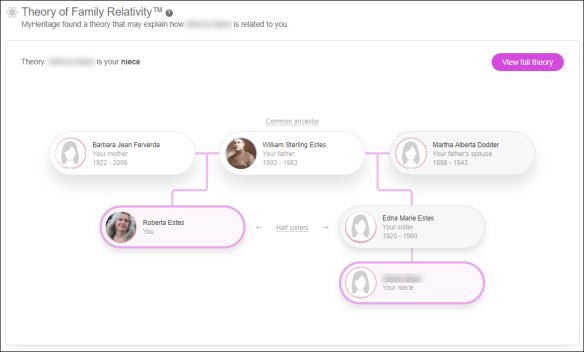
Theories of Family Relativity is a recently released world-class tool, easy to use but can solve very complex problems. I wrote about it here.
Advanced DNA tools include a chromosome browser and triangulation, a feature which shows you when three people match on a common segment, indicating genetically that you all 3 share a common ancestor from whom you inherited that common piece of DNA.
MyHeritage Ethnicity
To view your ethnicity estimate at MyHeritage, simply click on Ethnicity Estimate on the menu.

23andMe
23andMe is better known for their health offering, although they were the first commercial company to offer autosomal commercial testing. However, they don’t support trees, which for genealogists are essential. Furthermore, they limit the number of your matches to your 2000 closest matches, but if some of those people don’t choose to be included in matching, they are subtracted from your 2000 total allowed. Due to this, I have only 1501 matches, far fewer matches at 23andMe than at any of the other vendors.

At 23andMe when you sign on, under the Ancestry tab you’ll see DNA Relatives which are your matches and Ancestry Composition which is your ethnicity estimate.

While you don’t see all of the information on this primary DNA page that you do with the other vendors, with the unfortunate exception of trees, it’s there, just not on the initial display.
23andMe also provides some advanced tools such as a chromosome browser and triangulation.
23andMe Ethnicity
What 23andMe does exceptionally well is ethnicity estimates.
To view your ethnicity at 23andMe, click on Ancestry Composition.

23andMe refines your ethnicity estimates if your parents have tested and shows you a composite of your ethnicity with your matches. However, I consider their ethnicity painting of your chromosomes to be their best feature.

You can see, in my case, the two Native American segments on chromosomes 1 and 2, subsequently proven to be accurate via documentation along with Y and mitochondrial DNA tests at Family Tree DNA. The two chromosomes shown don’t equate necessarily to maternal and paternal.
I can download this information into a spreadsheet, meaning that I can then compare matches at other companies to these ethnicity segments on my mother’s side. If my matches share these segments, they too descend from our common Native American ancestor. How cool is that!!!
Ancestry
Ancestry’s claim to fame is that they have the largest DNA database for autosomal results. Because of that, you’ll have more matches at Ancestry, but if you’re a genealogist or someone seeking an unknown family member, the match you NEED might just be found in one of the other databases, so don’t assume you can simply test at one company and find everything you need.
You don’t know what you don’t know.

At Ancestry, when you sign on, you’ll see the DNA tab. Click on DNA Story.

Scrolling past some advertising, you’ll see DNA Story, which is your Ethnicity Estimate and DNA Matches.
ThruLines, at right, is a tool similar to MyHeritage’s Theories of Family Relativity, but not nearly as accurate. However, Thrulines are better than they were when first released in February. I wrote about ThruLines here.

Clicking on DNA Matches shows me information about my matches, in red, their trees or lack thereof in green, and information I can enter including ways to group my matches, in tan.
One of Ancestry’s best features is the green leaf, at the bottom in the green box, accompanied by the smiley face (that I added.) That means that this match’s tree indicates that we have a common ancestor. However, the smiley face is immediately followed by the sad face when I noticed the little lock, which means their tree is private and they aren’t sharing it with me.
If DNA testers forget and don’t connect their tree to their DNA results, you’ll see “unlinked tree.”
Like other vendors, Ancestry offers other tools as well, including the ability to define your own colored tags. You can see that I’ve tagged the matches at far right in the gold box with the little colored dots. I was able to define those dots and they have meanings such as common ancestor identified, messaged, etc.
Ancestry Ethnicity
To view your ethnicity estimate, click on “View Your DNA Story.”

You’ll see your ethnicity estimate and communities of matches that Ancestry has defined. By clicking on the community, you can see the ancestors in your tree that plot on the map into that community, along with a timeline. Seeing a community doesn’t necessarily mean your ancestor lived there, but that you match a group of people who are from that community.
Sharing Information
You might be thinking to yourself that it would be a lot easier if you could just test at one vendor and share the results in the other databases. Sometimes you can.
There is a central open repository at GedMatch, but clearly not everyone uploads there, so you still need to be in the various vendors’ data bases. GedMatch doesn’t offer testing, but offers additional tools, flexibility and open access not provided by the testing vendors.
Of these four vendors, Family Tree DNA and MyHeritage accept transferred files from other vendors, while Ancestry and 23andMe do not.
Transferring
If you’re interested in transferring, meaning downloading your results from one vendor and uploading to another, I wrote a series of how-to transfer articles here:
- Ancestry Step by Step Guide: How to Upload-Download DNA Files
- 23andMe Step by Step Guide: How to Upload-Download DNA Files
- MyHeritage Step by Step Guide: How to Upload-Download DNA Files
- Family Tree DNA Step by Step Guide: How to Upload-Download DNA Files
Enjoy your new matches and have fun!
______________________________________________________________
Disclosure
I receive a small contribution when you click on the link to one of the vendors in my articles. This does NOT increase the price you pay but helps me to keep the lights on and this informational blog free for everyone. Please click on the links in the articles or to the vendors below if you are purchasing products or DNA testing.
Thank you so much.
DNA Purchases and Free Transfers
- Family Tree DNA
- MyHeritage DNA only
- MyHeritage DNA plus Health
- MyHeritage FREE DNA file upload
- AncestryDNA
- 23andMe Ancestry
- 23andMe Ancestry Plus Health
- LivingDNA
Genealogy Services
Genealogy Research
- Legacy Tree Genealogists for genealogy research



Can you explain the Gedmatch column called overlap? My first cousin once removed is a close cousin, but we have no overlap. She does have overlap with a more distant cousin.
That’s the actual amount of overlapping SNPs between the 2 kits. Some non-mainstream vendors don’t test much.
Great outline of the various vendors out there on the Internet. When I decided to do a DNA test, I was told to go to Ancestry because of the large database and because it was most helpful for people of Italian origin. I dunno if that last part is true. But, when I uploaded my DNA to Gedmatch, Myheritage and FTDNA I noticed my mother had more matches than my father. I had tested both around the time I did my own test.
At least I had a large net to cast. In the end, I try to look at my matches and see what I get. The most helpful ones tend to be on Ancestry. Again it’s because it’s the largest database.
Great blog as always, Roberta! =D
With Ancestry, you did not mention the ability to share DNA kit matches with another user. This is very useful when sharing 2nd/3rd cousin matches. When clicking through to the profile page of a matching kit/tree owner, it’s very easy to pull down the shared cousin list and check against matches of the shared cousins, who might not be a shared match with your DNA kit.
Thank you so much for this very timely post Roberta. We’ve just been putting together a session for beginners here in Sydney. Again, you’ve presented this in such a way that’s easy to understand, succinct but very comprehensive. If it’s OK with you, we’ll be following your examples and then sharing the link as a resource. Veronica, Christine and Sue
If you mean Sydney, Australia, I’ll be there in late December:) Bucket list stuff.
Yes, I do mean ‘Down Under’! Hope we get to see you!
Do you by chance know if and when MyHeritage will make it possible to upload newer FTDNA files?
I don’t. I’m sorry.
Ok; well, I notified MH about it; I know of more people who were unable to. This seems a problem since earlier this year after FTDNA’s new chip; I thought it was solved already, but apparently not for the newest files… I’m sure they will make the files compatible soon, Gedmatch could do it too.
I note that you still have “shared ancestor hints” on Ancestry. Mine have disappeared since ThruLines was introduced and I would like them back! Any idea what is going on, or is this just a glitch that will eventually smooth out?
It’s gone now.
Hi Roberta,
I still see shared matches, just not on the first list of matches. I thought they were gone as well.
When you select a person to compare to, there are three links just below where the group and notes show on that person’s page. Trees, ethnicity and shared matches.
Regards and I love reading your blog!
Ellen Porter
Roberta, do you have any known Turkish or West Asian/Asia Minor ancestry? That 9% Asia Minor is pretty high, I show 5% on there and about 2.6 on W. Asia on MyHeritage. Some zero, some African trace,some call it Pakistani or SE Asia/Indian some Levant trace. None of that known and was supposed to be Native American and most of my family traces back into the 1600/1700’s Colonial for when they came to the US.
No, I don’t.
Hi Roberta.A really helpful post as always. I was just wondering what you meant when under 23’s chromosome painting you say that “the two chromosomes shown don’t equate necessarily to maternal and paternal”? Is it just that for some paternal maybe at the top and maternal at the bottom and for others vice versa, or is it something different? Also, do you know how to download these results?
It actually often switches back and forth. They can’t tell which us which. I’ll have to check on how when I’m at a computer. Can’t remember without looking.
Thanks so much Roberta – I really appreciate your insight!
Pingback: Super DNA Sales – Amazon Prime Day – July 15 and 16 Only | DNAeXplained – Genetic Genealogy
Hi,
When Ancestry.com changed over to Beta, I lost almost all of my green leaf matches to a common ancestor. I didn’t think that I would lose so many of them when they changed over to Beta. I didn’t think that I would lose so many of them, so I didn’t copy all of them down. Now when I use the DNA search engine, they don’t show up with the ones that I remember. Did you lose a lot of your when Ancestry.com switched over? That happens even with close relatives too. I am so sad! Maybe I should try another genealogy site? I tried some of the message boards, and all I received was snarky comments. I have been on Ancestry.com since 1998.
Thanks,
Katie
Pingback: First Steps When Your DNA Results are Ready – Sticking Your Toe in the Genealogy Water | DNAeXplained – Genetic Genealogy