A new Ancestry feature, in beta mode, has been rolled out to many, if not most, users. Truthfully, I was quite surprised to discover that Ancestry is displaying the location where I currently live to my DNA matches through fourth cousins.
I never intentionally gave permission for this, meaning I never expected the location where I live to be utilized in this fashion. I’ve been an Ancestry subscriber for many years, and while I may have entered my location information originally, I certainly would never have done that today. We live in a different “privacy breach,” “identity theft” and otherwise unpleasant world than we did a few years ago.
The potential ramifications of this mapping tool are mind-boggling – both negative and positive, depending on your perspective.
For people searching for unknown parents or not terribly distant ancestors, the location information is awesome. Ancestry clearly knows this, which is why your matches to 4th cousins are shown. They are your genealogically most useful matches.
For those more concerned with privacy, this feature could open the door to a number of dangerous or at least unpleasant situations – from dangerously crazy people to family stalkers to unknown children/parent situations resulting in someone landing unexpectedly on your doorstep. I may not want to meet a previously unknown sibling, especially not at my house. And certainly not without some amount of preparation first – including a criminal background check. And yes, I’ve been there and done that, in case you were wondering.
Seeing where I live on a map, displayed to my genetic matches brought me face to face with the realization of how careful we need to be with what we choose, even inadvertently, to share. It’s also important to review your past selections to be sure they are still what you want.
So, here’s how to use the tool and how to change your location if you wish to do so.
Ancestry Matches Map
On your matches tab, beside the blue Search Matches button, click on Matches Map.
Next, you’ll see the map with what appears to only be your matches through 4th cousins, although I can’t verify that exactly. I know 4th cousin matches are included and I didn’t see any more distant.
You can see your own pin, in red.
You can click on any of these pins to view the city and state where that person lives based on the information they provided in their profile.
Here’s how to change your location.
Changing Your Location
To change the location, click on your pin on the map.
You’ll see this popup.
I tried to simply remove the information, but I was not allowed to save. A location is required in this tab, but if you go directly to your Profile, accessible from your user ID on your main page, you can remove the location entirely and save.
Before I discovered that selecting my profile directly allowed me to remove my location entirely, I entered the location where I’d love to live. I now live in Bergen, Norway:)
If you’re not comfortable with the city being displayed, but the state is fine, then you can make that modification as well. If you no longer live where you were born, your birth location might be more useful genealogically.
However, even though the new location is displayed to you on the map when you change to a new location, it is NOT CHANGED on the Ancestry map site at the same time. I signed out, signed in again, and the map pin is still displaying my previous location, even though my profile now reflects the new location. It took a few hours for the change to take effect.
Safety and Privacy Considerations
I would strongly prefer that Ancestry provide an opt-in option for people to have their location displayed to their matches, or for that matter, to anyone – especially since a location is required on the map tab when you attempt to make a change. This would avoid the surprise factor of seeing your location revealed on a map. I’m fine with ancestral locations, but not with where I currently live.
As a genealogist, I can certainly see how this feature would be useful. If you’re fine with having the city/state where you live revealed to your matches and other Ancestry users who view your profile, then this is a great tool and you don’t need to change anything.
Do be aware that your location information combined with your name and a search tool like Intellus or BeenVerified can/will reveal your address, phone, e-mail, family members names and more.
Now is a good time to review your profile. Consider what you are willing to reveal and make any changes accordingly.
______________________________________________________________
Disclosure
I receive a small contribution when you click on some of the links to vendors in my articles. This does NOT increase the price you pay but helps me to keep the lights on and this informational blog free for everyone. Please click on the links in the articles or to the vendors below if you are purchasing products or DNA testing.
Thank you so much.
DNA Purchases and Free Transfers
- Family Tree DNA
- MyHeritage DNA only
- MyHeritage DNA plus Health
- MyHeritage FREE DNA file upload
- AncestryDNA
- 23andMe Ancestry
- 23andMe Ancestry Plus Health
- LivingDNA
Genealogy Services
Genealogy Research
- Legacy Tree Genealogists for genealogy research

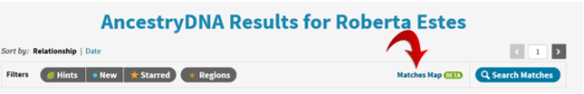





I paid $99 just to learn about my family history and now I’ll pay the real price by having to worry everytime someone walks by and glances in my window — “Did they find me on Ancestry?”
Just remove your location from your profile. The instructions are in the article.
Yes! This is very scary these days.
I know of an elderly couple in Pennsylvania who became victims to an intruder who claimed to have found them through an ancestry search. She knew almost everything about the couple, and they welcomed the intruder in.
Please, people, be smart and protective of yours and your family’s personal information.
Roberta, there is not a red pin on my matches map. As I look at my profile, I do not see a place that shows my address. I have a tree with ~7000 people and probably 1/3 of them are from Michigan. I show 11 matches from Michigan.
What am I missing?
Kay
Does your profile have a location? Is your pin hidden behind others?