This is the second in a series about DNA projects, how they work and how they can benefit testers and others. DNA projects aren’t just for those who test. There are other benefactors too – like those who descend from your paternal line and can’t test because they are females – for example.
Most people don’t utilize all of the project features nor the features they do use, fully.
The first article in this series discussed finding autosomal DNA matches in any project, whether it’s a surname project, a haplogroup project or a geographic project.
Today’s article about surname projects discusses the projects from both the administrator’s perspective as well as that of the participant. I administer several surname projects and I work with them on behalf of my clients when I’m writing their Personalized DNA Reports every day. So, I see them routinely from every angle. All of the projects that I’m discussing are found at Family Tree DNA and are for their clients. Joining projects is free and you can join as many as you want.
Surname projects were the first type of project to be defined by Family Tree DNA. These are the most straightforward of project types, at least on the surface, because it’s inherently obvious if you are a male, and if you carry a particular surname. Only males can test their Y DNA, because women don’t carry a Y chromosome – and the Y DNA follows the surname path – so long as that surname path does not include any nonparental events or adoptions.
So, if you’re a Smith male, you would test and join the Smith project, an Estes male joins the Estes project, and so forth.
Finding a Surname Project
If you don’t know whether a project exists for your surname, there are two ways to find out.
If you’re not yet a client of Family Tree DNA, click here, and on their main page scroll all the way to the bottom. In the Community column, all the way to the right, click on Projects.
This takes you to the project search page where you can enter the surname you are searching for in the Project Search box in the upper right corner, or you can browse through the various surname and geographic projects using the alphabetic options on the left.
Entering a surname and searching will take you to the page with relevant information for that surname, in this case, Estes.
It tells you how many people with the surname of Estes have tested. The 157 shown will include both males and females.
It shows you if there is an Estes surname project. There is, and there are 170 members. We’ll talk about what that means in a minute.
Then, other projects are shown were the project administrators have listed Estes as a surname of interest. This does not automatically mean that these projects are relevant to your Estes line, but that the surname is of interest to that project for some reason.
To order a kit and join the Estes project, click on the Estes project link.
The next page allows you to join the Estes project and purchase DNA testing of various types. Purchasing a kit through this page automatically joins you to the project.
The project administrator is automatically notified and you will receive a welcome e-mail if the project administrator has implemented that feature. Many administrators include a request for your genealogy in their welcome e-mail. After all, a surname project can and does pertain to all instances of that surname, and the administrator has no way of knowing how you are connected to which line without your genealogy info. This also helps them group your results appropriately.
An Alternative Project List
If you don’t want to look at the projects by category, and you want to simply scroll through a list alphabetically, this link at Worldfamilies.net provides you with exactly that service. Keep in mind that haplogroup, geographic and surname projects will all be intermingled, but that’s not necessarily a bad thing. They also provide a surname search.
The links that show “project site” indicate there is also a WorldFamilies.net project for that surname as well.
Joining Projects After Testing
If you have already tested, and I’m referring to Y DNA testing here, you’ll want to join your surname project, and possibly others, after your results are back. In some cases, you won’t know what projects you qualify to join until your results are back, such as haplogroup projects. DNA testing determines your haplogroup.
To join a project, on your personal page, on the top left, you’ll see My Projects. Click on Join.
You will see a list of projects where the surname administrator has entered Estes as a surname of interest.
What does this mean to you and how do you decide which projects to join?
Read the project descriptions.
Some of these projects are clearly NOT relevant for you.
Myth – Many people think that the projects they see on these lists are “being recommended” by Family Tree DNA. Not true. The fact that the project appears on the list is the sole function of the administrator entering that surname in the project surname list of their project profile.
Let’s take a look at this list for our Estes participant.
In this case, the Estes ancestor in question is a descendant of Abraham Estes, so the Estes project would be appropriate. Reading the description of the Estis Jewish Ukraine project, that one doesn’t fit, and neither does the Jester project. Why are these listed under the surname Estes? Because the project administrators entered Estes as a surname of interest – because clearly Estis is misspelled Estes and Estes may be a found when looking for Jester as well.
That leaves three other projects to look at.
By clicking on the I-L161 (I2a2b-Isles) Project, you can read the description, as follows:
It’s rather unusual for a haplogroup project to include surnames, but it’s entirely up to the administrator. Apparently, at least one of the Estes lines is I-L161 and this project administrator wants to be sure to catch any others. So, if your Estes haplogroup does not match the project description, then this project is not for you either.
The last two projects are the Cumberland Gap Y and mtDNA projects. Why is Estes listed here?
The description tells us that the project is for those families whose ancestors settled in or passed through the Cumberland Gap region that is associated with Claiborne, Hancock and Hawkins Co., in Tn., Lee, Russell or Scott Counties in Virginia, or Bell or Harlan Counties in Kentucky. If this fits your paternal line, the Estes family line, then this project is a good fit for you. In this case, it is. If not, then this isn’t the project for you.
The last project is the Cumberland Gap mitochondrial DNA project. Since we’re discussing Y DNA testing, a mtDNA project is not relevant to you, so this isn’t the project for you either.
Of the 6 projects listed as possibilities, only 2 are relevant to the Estes line in question.
Myth – All projects listed are relevant to you.
The only projects that appear as a result of a surname search are projects where the administrator knows that the surname is relevant and goes to the effort to enter relevant surnames when they define their project.
Myth – All projects relevant to you will be listed. Not true – neither Family Tree DNA nor the other project administrators have the ability to determine what is relevant to your family line.
It may behoove you to browse through the projects in the Y Geographic and Dual Geographic categories. For example, my Estes family is from Kent in England. Is there a Kent geographic project? No, but there is a British Isles by County project.
Maybe this would be interesting. Based on their description, the Estes family qualifies because we have a proven geographic connection to Kent.
Dual projects apply to both Y DNA and mtDNA. We’ll talk about special challenges for these types of projects when we discuss Geographic Projects.
Administrators
Administrators of all projects are volunteers and receive no compensation for their services. Most are somehow connected to the projects they manage. For example, I administer the Estes surname project, my maiden name, the Bolton project, my paternal grandmother’s maiden name, and so forth.
The knowledge and dedication of administrators varies as much as individual people do. Some administrators spend an inordinate amount of time on their projects, and some barely any. If you have problems contacting a project administrator, notify Family Tree DNA. Something may have happened and a new administrator may need to be found. If you have expertise in the specific surname line, consider becoming a co-administrator. Nearly unanimously administrators are looking for help and for a backup, just in case something does happen.
Unless the administrator does something unethical or outside of the administrator guidelines, they have the freedom to group and run the project in the manner they see fit. If you would like to see something done differently, make that suggestion, nicely, or volunteer to help.
You might be surprised how much criticism administrators receive from people who disappear entirely the minute the suggestion is made that they do something besides criticize.
Challenges
There are three main challenges faced by surname projects.
- Women
- Nonparental Events
- Autosomal DNA
Women
One of the challenges every surname administrator faces sooner or later is how to handle women who descend from these lines, or carry the surname, and want to join the project.
Often, this request stems more from a desire to belong than a scientific basis. Let me explain.
My maiden name is Estes and that is the surname I identify with most strongly. I would like to join the Estes project because I “belong” there. As a female, I can test my mitochondrial DNA and my autosomal DNA, neither of which are relevant to a Y DNA project.
Many administrators simply don’t allow females in this situation to join – and that is their prerogative. I always have included females, and not just because I am one. Why? Because it doesn’t hurt the project or cause me as an administrator any problems or extra work. It makes them feel included, and often, women are the “keepers” of the family history. With the advent of autosomal testing, I’m glad that I have included females because now I have a group of Estes descended people already gathered.
Each project admin can enable or disable Y DNA results and mtDNA from showing on their public project page.
A Y DNA project should have mtDNA disabled, so the mtDNA of the women and men who join are not showing in this project, because they are not relevant to the Estes surname project.
Nonparental or Nonpaternal Events (NPEs)
What do surname administrators do in two awkward instances?
The first is when someone thinks they will match an ancestral name, like the descendants of Abraham Estes, the US immigrant, but they don’t match any Estes line?
I refer to these situations as undocumented adoptions even through they are generally referred to at NonPaternal events, or NPEs. This means that somewhere, somehow, an “adoption” has occurred. It could be in the current generation as a legal adoption. It could be in the 1800s as a step-child taking the surname of his step-father. It could be in the 1700s as an unwed mother gave her child her surname, but the child carried the Y DNA of his unnamed father. Or, it could have been due to an infidelity or a relationship that was unwelcome. Regardless of why, or how, or when, I tell people that they ARE an Estes, that this is their line, and it’s simply a newly documented Estes line. I go to every effort to make them feel welcome and included and I try very hard to avoid any words that have negative connotations or could be hurtful or make them uncomfortable, like, for example, illegitimate. Generally, the information alone is quite a shock and I try to position it in the best, most positive, light possible. Of the undocumented adoptions I’ve been able to identify, most of the time it has to do with a step-father giving a child his surname. Certainly, an act of love. Every surname will have these circumstances, given enough time and testers.
Administrators have a variety of ways to deal with this, depending on the cirumstances at hand and how the participant feels about the situation.
In some cases, I give them their own category based on what is known. Hershel Estis from the Ukraine is a good example. So is Moses of Pendleton District, SC. When I don’t have a lot of information, I may simply group them in the “New Estes Line” category.
And then there’s the opposite situation. Someone with a non-Estes surname matches an Estes – and I mean exactly including all the rare marker values. They are obviously genetically an Estes, but they don’t know when that Estes line got genetically inserted into their surname line. Taking a look at their genealogy and where an Estes might have lived in close proximity might lend an important clue about where the change might have occurred.
I welcome these folks into the project too. It can’t hurt and it gives them a sense of belonging. They are clearly related. I group them with the line they most closely match.
Autosomal DNA
Autosomal DNA testing is wonderful and it has caused so many walls to fall. However, it’s difficult to work with in a project because there are few good tools. Part of the problem is that, unlike Y DNA results where you have a few hundred people at most, who match on 111 markers at max – with autosomal you have thousands who match you, but may or may not match each other on millions of locations. How do you effectively display this kind of information and make it relevant to projects?
Because I want to know more about the Estes autosomal DNA, I encourage people who do not carry the Estes surname, but do descend from an Estes ancestor to join the project. This applies to all of my surname projects. Why?
It does cause me more work, which is why many admins don’t encourage or allow it. And the level of work differs for males and females. Females won’t show in the Y part of the projects, so if mtDNA display is disabled, they don’t show publicly at all – so no problem. But males are different. They will each show in the Y part of the project, even though they aren’t Estes males unless I disable the display for each of them individually, and then they want to know why they aren’t in the project – when they are.
What I do is to create a category called “Autosomal Estes.”
This means that they descend autosomally from an Estes, even though they are showing on the Y page. I realize this isn’t the ideal solution, but until Family Tree DNA implements a third tab that says “autosomal” in projects, it’s about the best I can do. Other suggestions from admins about how they handle this situation are certainly welcome.
Autosomal Matching
In the first Projects article, we talked about autosomal matching from the perspective of the participant. By utilizing the Advanced Matching feature, any participant can see who they match autosomally within any project they have joined.
My own advanced matching example in the Estes project is shown below.
However, administrators have a second tool that they can use, but the results are not publicly displayed. I almost hate to mention this, because I don’t want admins to be overwhelmed with requests. Keep in mind that you can see your own individual match results utilizing the technique above, for every project you have joined. Of course, you can always see your matches in all projects from your personal page.
Administrators have a group of genetic reports available to them and among those is the Illumina OnmiExpress Matrix. It looks and functions like the regular Matrix that we all use to see which of our matches that match us also match each other.
This matrix gives the administrator the ability to see who, within the project, who matches whom. However, with a large project, the administrator would have to do these matches in “shifts” or the sheer number overwhelms the size of the screen, etc.
As an administrator, it’s easier to view a members results individually to see who they match. For example, if I want to see if Tommy Moore, my Moore cousin, matches anyone within the project, it’s much easier just to look at Tommy Moore’s results. That’s why Tommy is in the Estes project, so that I can do just that since I’m the one responsible for Tommy’s kit.
As an administrator, what I’d really like is the ability to simply generate a file that downloads to a spreadsheet with a match matrix for everyone in the project.
And by way of reminder, just because people match autosomally within a project, it’s not proof positive that their common ancestor is that surname, although it is indeed, a good hint and a good starting point. The ancestor from which the DNA originated can only be proven through triangulation and the matrix tool. Now, the good news is that indeed, you have lots of opportunities for triangulation within a surname project.
Other DNA
Sometimes in projects, you’ll find “other DNA.” In my case, in the Estes project, there are three Moores, a Lentz and two Campbells, etc. This is because these are tests that I have sponsored and I have them in my project where I can access them easily as an admin. In the case of the Moore line, they are also “Estes related” autosomally in that John R. Estes married Nancy Ann Moore in 1811, and these Moore folks are from that family line. The same holds true for the Campbell line.
Does this get a little blurry and a bit messy? Yes, but that’s also why it’s important, really important, to read the project description and what the admin has to say. It’s also why each project has a contact for the project administrator. If in doubt, ask, but AFTER reading, please:) You would be amazed how may requests admins receive that have been already answered if the person would have read the project information.
About the Group
Each project, at the top of the page, has an “About this Group” tab.
Those tabs include the project background, goals which will often include information about specific lines being sought, news and results. I should be a better administrator and keep mine more up to date.
In the Younger project, one of the early goals was to determine if the Halifax County, Virginia group of Youngers was related to the notorious Younger Gang Youngers. If you take a look at the results section, you will see that the administrators have written about the question and the answers, as well.
As administrators, we collected the genealogy of each participant and before publishing this information, by kit number, we sent each of the participants the document and obtained their approval. Yes, it was a pain, but it was necessary, as we didn’t want to divulge information that was not acceptable to the participants. Only one participant declined to participate. Having gathered and published this information has been a godsend repeatedly.
The corresponding Younger Y DNA project page is color coded to match the results description.
Every project is managed differently.
WorldFamilies.net
One of the weaknesses of the Family Tree DNA projects is that there is no avenue for the administrators, other than documenting the genealogy/pedigrees in the “About the Group” section like we did in the Younger project, to provide genealogical information about the lines being tested. Several years ago, WorldFamilies.net stepped up to the plate to work with Family Tree DNA to provide an alternative display for project administrators.
In some ways, I think the enhanced pedigrees are wonderful because they connect with the kit number from their WorldFamilies Y DNA page.
However, the down side is that the results are not automatically updated from Family Tree DNA and there is no Match Mapping. Now you may be thinking to yourself, “how important can match mapping be?” The answer is that it can actually provide the brick wall breakthrough for some people. For example, just yesterday, one of my clients found on their match mapping that the oldest ancestor of one of their low level matches was located very close to their own ancestral line. You can see their white balloon almost on top of a red match balloon underneath.
While they might not have bothered to contact this person, because there were a low level match, not having tested at a higher level – now they definitely will contact that person.
For someone whose surname is stuck in the US, an ancestral match to someone of the same surname and matching DNA in the old country can be the cannonball that breaks through the brick wall of “where are we from?” That’s exactly what happened with my McDowell line in Ireland.
Mapping is an extremely important tool, and one that’s often not utilized to its full potential.
Some WorldFamilies projects also maintain their project page at Family Tree DNA as well, so you can have the best of both worlds.
How to Help Yourself
Projects form the framework for DNA matching and solving long-standing problems, but they can only do so much. There are many things that participants can do that will help projects solve those mysteries.
1. Update the most distant ancestor field. This is important because anyone perusing the project will be able to tell if your line is potentially their line too. Remember, your DNA represents the paternal line DNA for thousands of us who care a great deal about it but can’t test for your surname’s Y chromosome. You never know what we might have in terms of research that might be useful to you, if we can find you through our common ancestor.
See all of those blank Paternal Ancestor Names? That’s because no one entered the most distant ancestor information. We can’t find you if your oldest ancestor information isn’t there.
Conversely, admins need to enable the “oldest ancestor” field to show. It helps recruit new members and disabling it has no benefit that I’ve ever been able to discern. I can’t tell you how disheartening it is to find no oldest ancestors listed and then be unable to contact the administrator to find out if any represent your family line. In this case, project mapping isn’t enabled either, so the public website project is virtually useless.
2. Upload a GEDCOM file. Every individual’s results have a location for a GEDCOM file. Uploading a file prevents people from writing to you and asking questions that could easily be answered. With autosomal testing, uploading a GEDCOM has become even more important.
Currently, your personal and genealogical information is managed from the “Manage Personal Information” link on the left hand side of your personal page. I’m hoping Family Tree DNA will put link this back on the top of the page with the other list of links.
Click on Manage Personal Information.
Of the above options, Most Distant Ancestors, Surnames and the GEDCOM file need to be addressed.
3. Enter your matching map geographic information. This is done from the Matching Map which can be found on your Y DNA list at the top of your personal page.
Click on Matches Maps, and then on the bottom of the map of matches, you’ll see “Update Ancestor’s Location.” Your most distant ancestor’s location will be defaulted to the equator if you don’t enter this information.
Clicking on “Update Paternal Location” steps you through the process.
Enter the location, then click on search.
The location will be returned to you.
If this is correct, click on “select.”
Click on next is this is correct.
Then click on save and exit.
Now your white balloon shows up where your most distant ancestor in this line is known to have lived. Hey, who are those other purple people living nearly and who match my ancestor? Are they Estes folks? Well, just click on their balloons to see.
See why entering most distant ancestor and their location is so important?
Summary
Surname projects are very powerful tools. They are most powerful when we, as participants, provide full information, and administrators enable as much information as possible to be displayed which includes the fields for “most distant ancestor” and the mapping function.
For many genealogists, the only way they will ever be able to determine the Y DNA of their 5th great grandfather is through finding their line in a surname project. If you’re interested in ways to do that, take a look at the article, “The DNA Pedigree Chart – Mining for Ancestors.” You never know who is waiting for you!!!
Please join me for the next article in this series about Haplogroup Projects.
______________________________________________________________
Disclosure
I receive a small contribution when you click on some of the links to vendors in my articles. This does NOT increase the price you pay but helps me to keep the lights on and this informational blog free for everyone. Please click on the links in the articles or to the vendors below if you are purchasing products or DNA testing.
Thank you so much.
DNA Purchases and Free Transfers
- Family Tree DNA
- MyHeritage DNA only
- MyHeritage DNA plus Health
- MyHeritage FREE DNA file upload
- AncestryDNA
- 23andMe Ancestry
- 23andMe Ancestry Plus Health
- LivingDNA
Genealogy Services
Genealogy Research
- Legacy Tree Genealogists for genealogy research



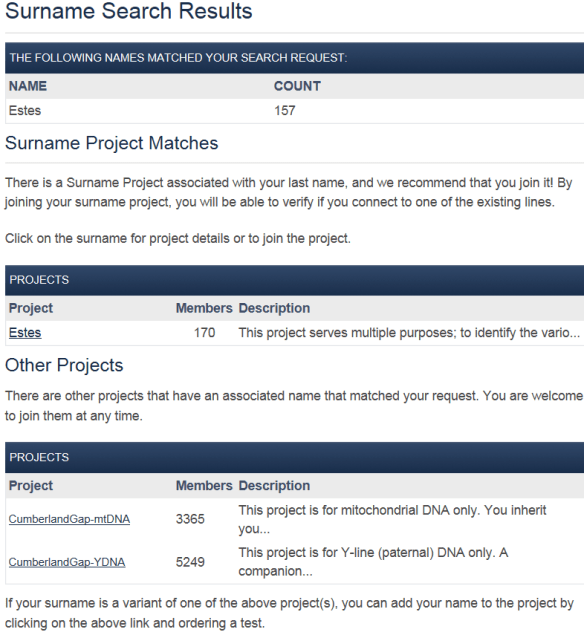





























Just as frustrating as your example of the surname projects where participants do not identify oldest known ancestor is those folks using family finder that do not provide even a stubby tree, but perhaps provide only a couple surnames. Â How the heck do I evaluate we are related?
I recently hired a genealogist to get me over, hopefully more than one, stone wall. Â
I am awaiting results at 111 loci at FTDNA, but at 67 my closest hit is genetic distance of 4 and no matching surnames. Â You can see by the excel spreadsheet I sent her that a lot of folks do not even provide ancestor information back one generation! Â This spreadsheet is just a tool to help differentiate my line from others when used with records, but I doubt any of these links happened within the past 2-300 years.
Interesting, when you look at this excel spreadsheet, as I tested at 12, 25, 37 and 67 you would expect to see some folks drop out, and stay out, as I get to higher def tests. Â But, instead you see the some folks show up, disappear at higher definition tests, and then show up again as I continue to test. Â That is why I am curious about the 111 loci results even though I probably will get very few hits even at 6 or 7 genetic distance. Â Steve Mitchell
Thanks for this great overview Roberta. As the Thurman & Variations volunteer administrator I work with participants – both Y and autosomal – to assist them with lineage documentation. For me, the most important aspect of the oldest ancestor listing is that it must show the Most Distant DOCUMENTED Paternal Ancestor since our Y DNA testing has shown so many of the generally assumed published genealogies to be incorrect.
Thank you, Roberta, particular for pointing out the Illumina OnmiExpress Matrix.
Ae;ated feature I would like to see is a filter by project on the FF match page, similar to the filter by ancestral surname. But the matrix is a partial substitute..
Reblogged this on Genealogy Adventures and commented:
A great blog post with an essential family history tip.
my wife on her Chromosome #12 has 4 different people sitting together ( on top of each other ) in the same area.
3 of the 4 people have long ancestry trees. each come from 4 different countries, Austria, Italy, Germany and England.
how does my wife proceed?…via surname system or is there a way to do some sort of data sort
regards
BTW…I manage her genetics …..she is plain K1a4
victor
First, she needs to determine if those people also match each other. Then, proceed with genealogy.
Hi roberta
3 of these in the ftdna matrix
thanks
A fifth one just appeared, same spot.
all are 5th cousins.
4 match on the ftdna matrix.
Most likely too far back to do anything.
regards
The bit about the matrix was excellent. I ran with that at http://allmyforeparents.blogspot.com . I hope you approve of what I wrote.
That is a great article, Israel. I hope everyone reads it.
Thank you Roberta, for this article. The McDowell DNA project has been Morphing with each change. Trying to adapt as autosomal test have came on the scene. Many in the project are playing catch up with their testing and we are always willing to accommodate, any and everyone that, want to be involved. We do not publish results publicly, so I will do the Mapping and Oldest known ancestor setting, hoping this may help some to discover more. I always ask for their genealogy. I think it is time for me to redo our About this group page also…. thank goodness, you are here giving us a voice of reason, we will continue to do our best … Charlotte
Pingback: Haplogroup Projects | DNAeXplained – Genetic Genealogy
Pingback: Family Tree DNA Announces *Free Autosomal Transfer from 23andMe and Ancestry | DNAeXplained – Genetic Genealogy
Pingback: DNAeXplain Archives – Basic Education Articles | DNAeXplained – Genetic Genealogy
Pingback: How to Join a DNA Project | DNAeXplained – Genetic Genealogy