Sometimes when you’ve done something, like genealogy, for a very long time, it’s hard to remember what it was like as a beginner. Add to that computers, and the age of the “typical” Baby Boomer genealogist being someplace near retirement, and the frustration rises.
One of our blog subscribers, Robert, expressed some frustration a few days ago with the fact that so few people upload GEDCOMS and asked for direction to obtain software to create a GEDCOM file. For those who don’t know, GEDCOM is short for Genealogical Data Communication and the GEDCOM file is the universal standard for passing around genealogy files. At Family Tree DNA and at Ancestry, you can upload a GEDCOM file from your Genealogy software to enhance your DNA experience. Without some associated genealogy, the autosomal tests are much less useful. The power of those cousin-identifying tests is in matching family names of others who test.
I have used Personal Ancestral File (PAF), a free product from the Mormon Church for as long as there have been computers. I began in the 1980s, seriously, with this product. It was free then and it’s still free. There is a companion printing product which they sell for under $10 if you want pedigree charts, etc. And yes, it creates GEDCOM files. It’s very basic and simple to use. You can download it at this link: https://familysearch.org/products
One note about using this product. It has a notes field. I keep everything about this person in this field. It seems to be unlimited in size. These notes can print, or not, on reports. You can see how easy the user interface is, below, and the notes button is the one with the pencil. Very intuitive.
In spite of how easy PAF is to use, judging from Robert’s e-mail, it’s easy to get bogged down in the details about the product on the FamilySearch website and discouraged. Good thing he didn’t give up. He was kind enough to send some helpful feedback too, which I’d like to share with you and will make you smile. Maybe we can all break the Curse that Robert speaks of! Today is GEDCOM day. If you haven’t uploaded yours to Family Finder, today is the day!
Hi Roberta,
Thanks for directing me to Family Search.org and their Personal Ancestral File.
My limited browsing skills struggled for a few minutes trying to find the Personal Ancestral File (PAF) download on the Family Search website. One needs to begin at “Products” under “Resources” at the bottom of the Family Search home page.
At some point during my search for PAF, I came across a description of PAF 5.2. It was so loaded with details about the program’s operation and capabilities, that I almost closed the site. Every paragraph left me more confused than the previous one.
I finally said to hell with all the user unfriendly details, and then completed whatever actions it took to open PAF 5.2. To my surprise, the chart that I wanted appeared when I clicked on “pedigree” at the top of the page. The format was designed to begin my family tree with me on the left, proceeding to the right with blocks for parents, grandparents, etc. Clicking on each block produced a small window in which one inputs the basics (date and place of birth, death, and marriage, etc.) for each ancestor. Editing was also a breeze.
I had been searching for an easy method of preparing just a basic GEDCOM/family tree in an exportable format, without having to purchase a complicated program. Apparently PAF 5.2 is all that is needed to produce one’s basic GEDCOM/family tree which can then be exported to one’s Family Finder website.
Maybe you can use this information in your blog to break the digital curse that prevents many of us from preparing and submitting our family tree to our Family Finder website. Seniors are probably the age group most affected by the curse.
Many thanks.
Robert
______________________________________________________________
Disclosure
I receive a small contribution when you click on some of the links to vendors in my articles. This does NOT increase the price you pay but helps me to keep the lights on and this informational blog free for everyone. Please click on the links in the articles or to the vendors below if you are purchasing products or DNA testing.
Thank you so much.
DNA Purchases and Free Transfers
- Family Tree DNA
- MyHeritage DNA only
- MyHeritage DNA plus Health
- MyHeritage FREE DNA file upload
- AncestryDNA
- 23andMe Ancestry
- 23andMe Ancestry Plus Health
- LivingDNA
Genealogy Services
Genealogy Research
- Legacy Tree Genealogists for genealogy research

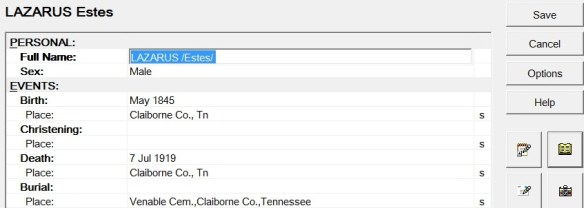

Roberta –
HOW I wish I had read this about 10 years ago.
Thanks very much for sharing with all of us pedestrians struggling along on the edge of the Genealogy Interstate. All of the Cloverleaf intersections get very confusing.
Tom McKee
It did not work with my Mac. I will try again with my Reunion program. I must be extra technologically challenged.
Truthfully, I don’t know if it works with a MAC. The program I’ve always heard about for MACs is Reunion, but I’m not a MAC person so I truly don’t know. Sorry if I sent you on a wild goosechase.
I used PAF for Macintosh for years before switching to Reunion,
mainly because the notes field was too limited for someone like me who put everything I could find in it. Also I knew they were never going to upgrade it like they were doing for PC’s, but I was not aware that the old un-upgraded PAF for Macs was no longer available.
I am going to upgrade to the new Reunion 10 before trying to add my GEDCOM. You are so right that communicating about our matches would be so much less complicated if we all got this done.
Pingback: DNAeXplain Archives – Historical or Obsolete Articles | DNAeXplained – Genetic Genealogy